OCR Pro
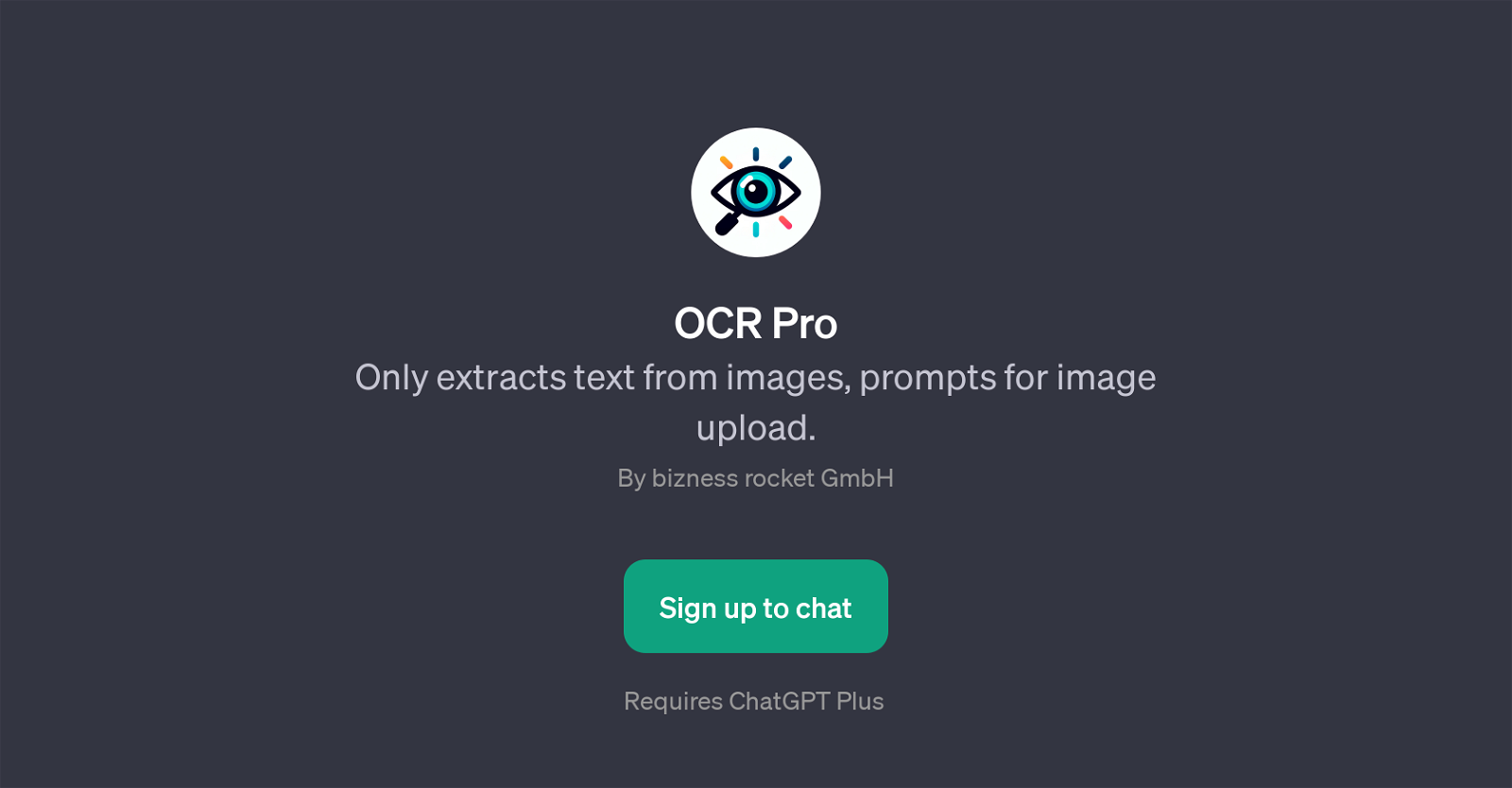
OCR Pro is a GPT designed and operated by bizness rocket GmbH. It is centered around the extraction of text from various images. Users need to upload an image, and OCR Pro then facet its functionality towards retrieving the embedded text therein.
This tool focuses on only one task, bringing specificity and precision to the table. Users are continually prompted to upload an image so as to commence the text extraction process.
The GPT presents a simple user interface wherein the main, and indeed sole, interaction with the user revolves around uploading an image and receiving the extracted text output.
Given that OCR Pro is essentially a feature built on top of ChatGPT, signing up for the ChatGPT Plus is required for access. The initial interaction with the GPT is ushered in with a warm greeting message, following which users are prompted to provide an image.
This clear, simple, and singular directive underlines the GPT's unidirectional focus on text extraction from images. Therefore, OCR Pro is primarily suited for those seeking straight-forward and dedicated solutions for image-based text extraction.
Would you recommend OCR Pro?
Help other people by letting them know if this AI was useful.
Feature requests



12 alternatives to OCR Pro for Image text extraction
If you liked OCR Pro
Help
To prevent spam, some actions require being signed in. It's free and takes a few seconds.
Sign in with Google








