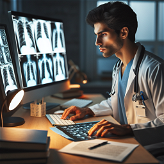X-Ray Insight
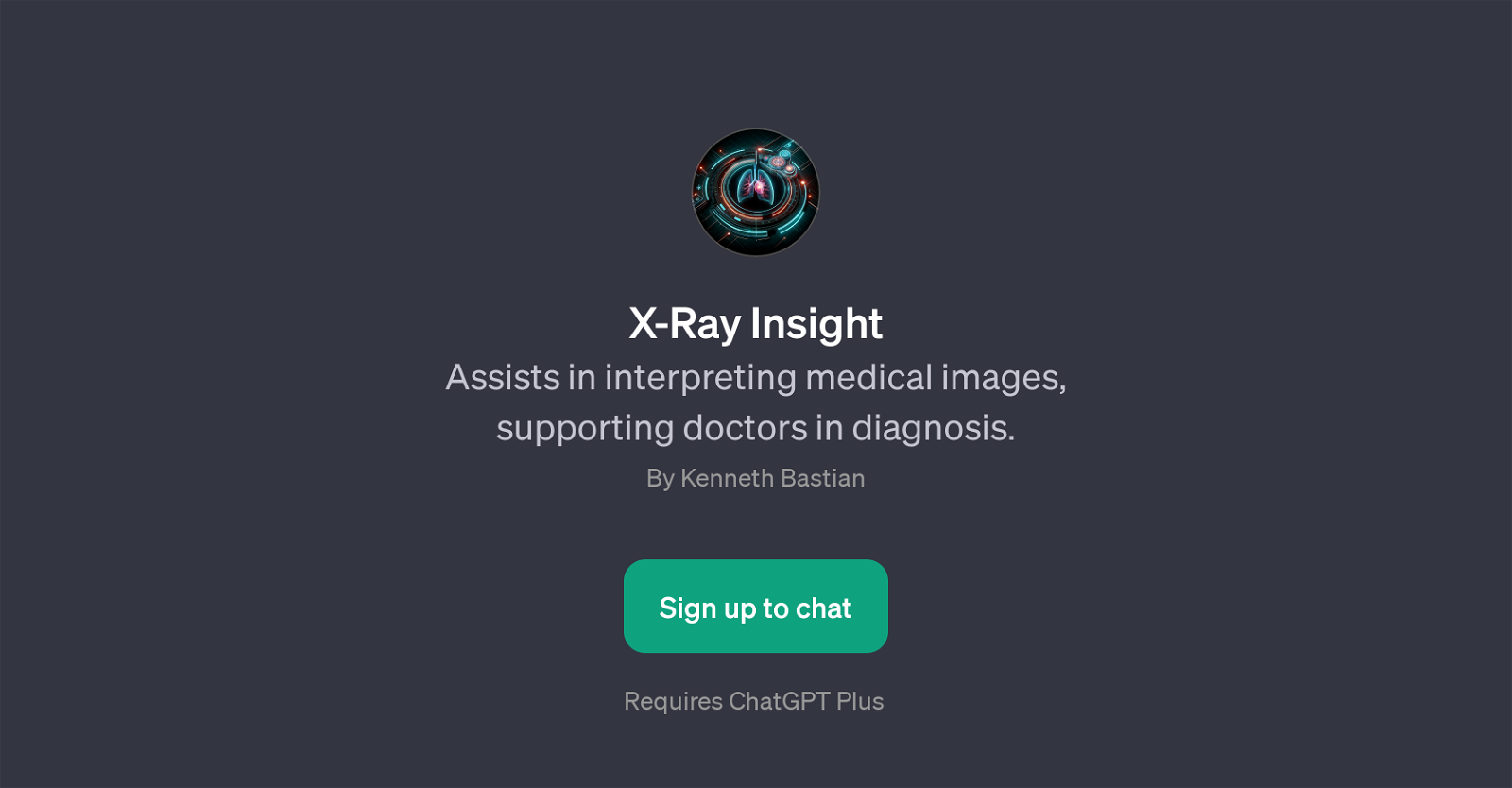
X-Ray Insight is a Generative Pre-trained Transformer (GPT) that is specialized in interpreting medical images, providing support to doctors in the process of diagnosis.
Functioning as an application layer over ChatGPT, this tool simplifies analysis of various medical images like MRI scans, X-rays, CT scans, and ultrasounds, potentially highlighting any abnormalities or notable features.
X-Ray Insight operates by being prompted with a specific task, such as examining an MRI for possible abnormalities or interpreting the findings of a CT scan.
Upon receiving these prompts, the tool meticulously processes the specified medical image and provides an analysis that aids the medical professional in drawing a conclusion about the condition of the patient.
This tool does not replace human diagnostic capabilities, but instead serves as an assistive technology to help medical professionals deliver more effective and efficient patient care.
To utilize this tool, a user would need to sign up for ChatGPT Plus. This tool could mark a significant enhancement in the way medical imaging is approached, offering doctors an insightful and reliable tool to bolster their interpretation and decision-making process.
Would you recommend X-Ray Insight?
Help other people by letting them know if this AI was useful.
Feature requests



5 alternatives to X-Ray Insight for Radiology image analysis
If you liked X-Ray Insight
Help
To prevent spam, some actions require being signed in. It's free and takes a few seconds.
Sign in with Google