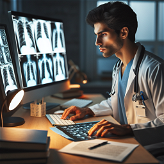Radiograph Assistant

Radiograph Assistant is a GPT designed to support medical professionals in the analysis of radiographic images. Leveraging the power of ChatGPT, it provides a specialized assistant focusing on radiographic image interpretation.
The professional user can get assistance in detecting and identifying potential abnormalities in radiographic images, such as chest x-rays, through prompt starters provided by this GPT.
These prompt starters are set up to facilitate queries like 'Analyze this chest x-ray for any abnormalities', or 'Interpret the findings in this radiographic image', or 'What does this pattern in the x-ray suggest?' among others.
Furthermore, deviations from norms can be evaluated as the GPT is equipped to 'Compare this x-ray with typical conditions'. By integrating this tool, medical professionals can enhance their decision-making process in real-time, fostering accurate and efficient diagnosis.
It should be noted that the Radiograph Assistant does not replace the professionals judgement, but serves as an auxiliary tool to support their expertise in radiographic image analysis.
The tool requires ChatGPT Plus for operation.
Would you recommend Radiograph Assistant?
Help other people by letting them know if this AI was useful.
Feature requests
5 alternatives to Radiograph Assistant for Radiology image analysis
If you liked Radiograph Assistant
People also searched
Help
To prevent spam, some actions require being signed in. It's free and takes a few seconds.
Sign in with Google