DermGPT
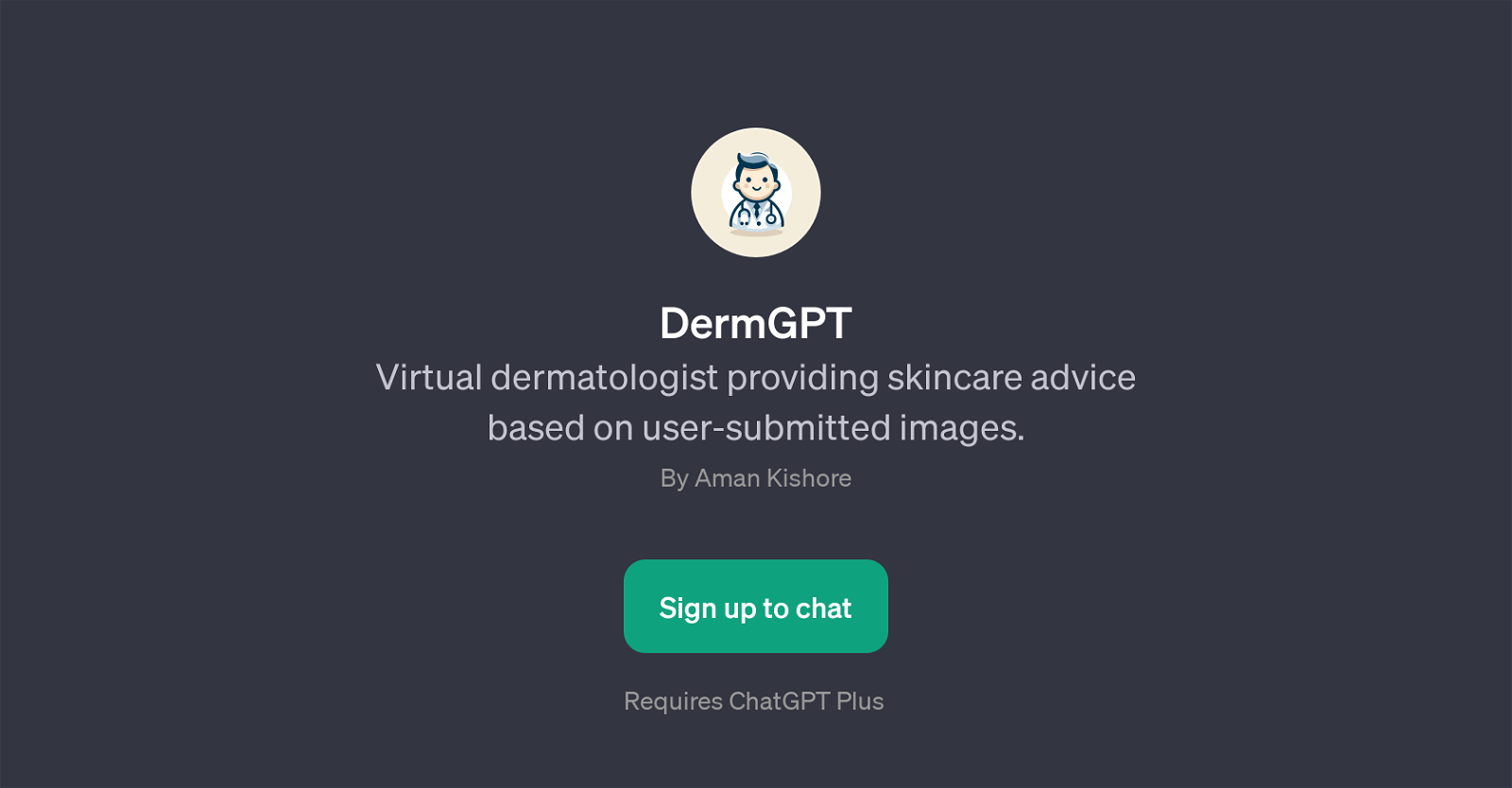
DermGPT is a GPT designed as a virtual dermatologist, offering skincare advice based on user-submitted images. It capitalizes on the features of the parent ChatGPT, adding a specialized focus on dermatology concerns.
Leveraging highly advanced AI techniques, DermGPT aims to provide general skincare advice to the users, helping them understand and manage their skin health effectively.
Users can upload images of their skin, thereby enabling the GPT to analyze symptoms and provide feedback. The GPT's built-in prompt starters are designed to assist users in asking effective and helpful questions, such as 'How can I improve my skin texture?', 'What should I do for dry skin?', 'Is this rash something to worry about?' and 'Can you suggest a daily skincare routine?'.
These prompt starters can be used as a basis for inquires, encouraging comprehensive skincare discussions and enabling the GPT to provide better advice.
However, it's essential to note that, while DermGPT can provide helpful advice and tips, it's not designed to replace professional medical consultations.
Users are urged to seek professional advice for serious or persistent skin problems.
Would you recommend DermGPT?
Help other people by letting them know if this AI was useful.
Feature requests



9 alternatives to DermGPT for Skincare advice
If you liked DermGPT
People also searched
Help
To prevent spam, some actions require being signed in. It's free and takes a few seconds.
Sign in with Google


