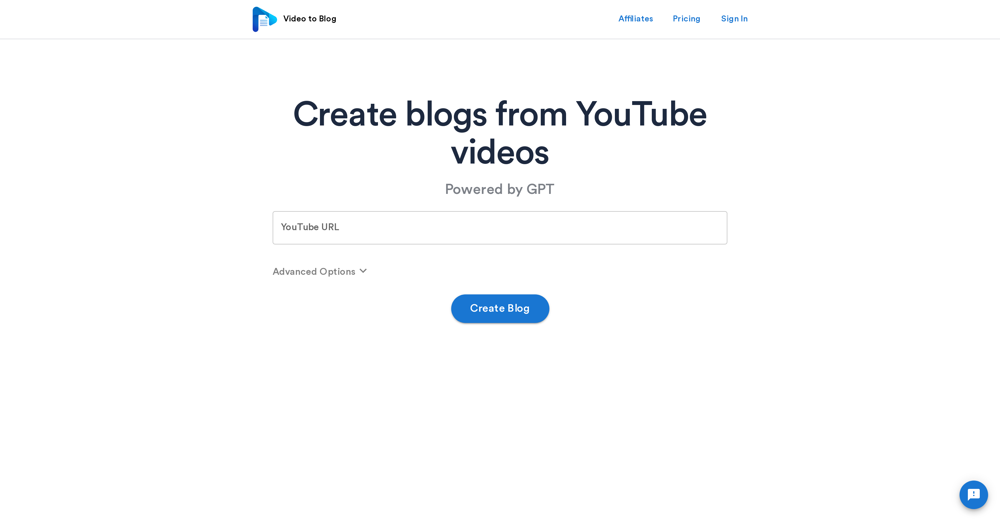Wordsmith
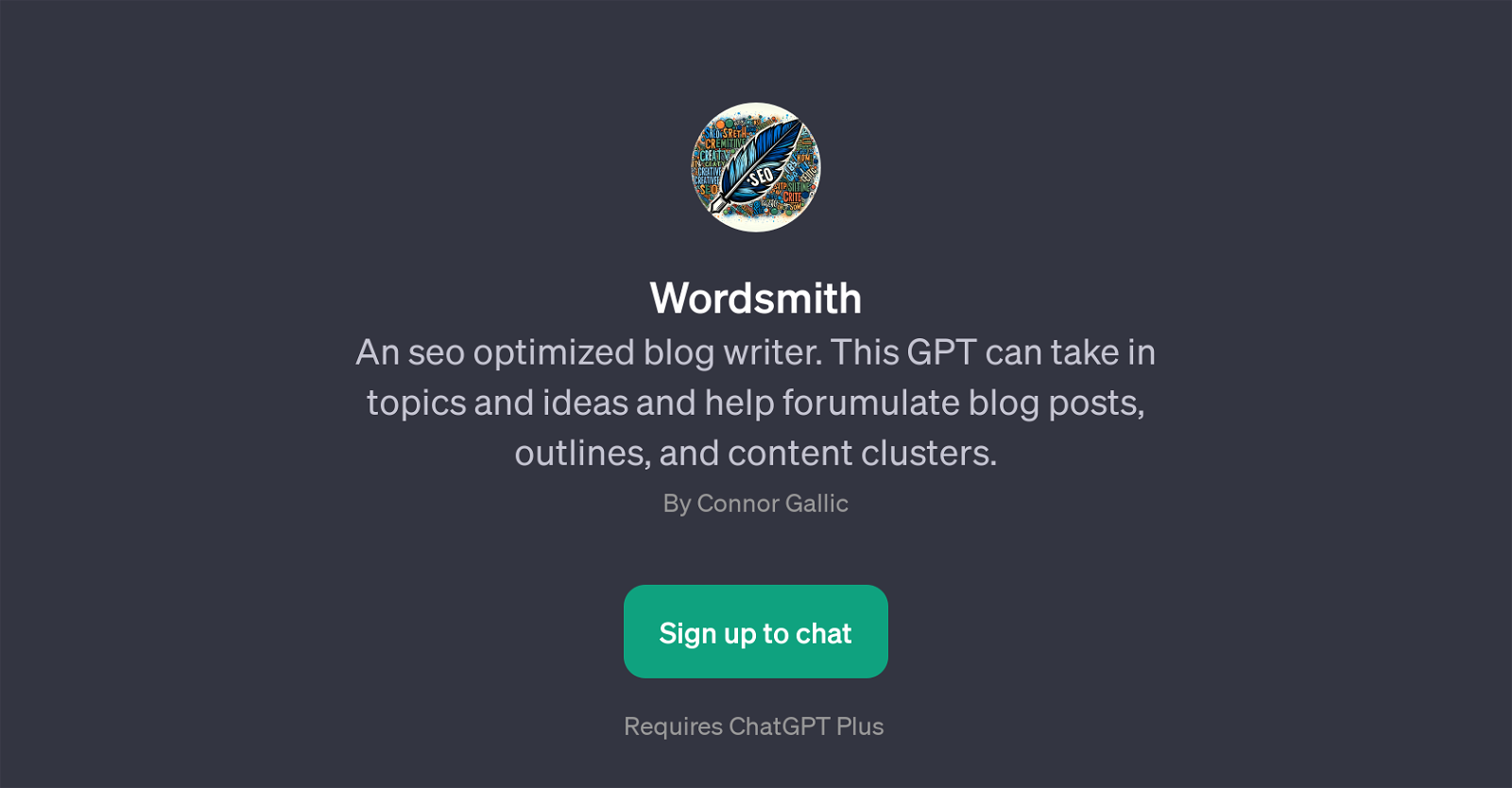
Wordsmith is a GPT that specializes in assisting with the creation of search engine optimized blog content. It's designed to streamline content creation by effectively turning topics and ideas into blog posts, preliminary outlines, as well as intricate content clusters.
Wordsmith integrates directly with ChatGPT and is developed with the primary goal of enhancing the user experience in the sphere of blog writing, focusing on optimizing content for search engines to maximize visibility and reach.
On initializing, Wordsmith offers prompt starters such as 'Can you help me generate a topic idea' and 'Can you write me a blog outline', making it easy for users to kick-start their content creation journey.
Consequently, it serves as an ideal tool for both new bloggers looking to improve their content creation skills as well as established blog owners seeking to optimize their content for better search rankings.
While it does necessitate a subscription to ChatGPT Plus, it elevates and broadens the capabilities of the base AI platform by introducing a breed of specialized blogging assistance.
Overall, Wordsmith's chief benefit lies in its ability to deliver SEO-geared blog content, making it a valuable asset for any blog owner looking to succeed in the competitive world of online blogging.
Would you recommend Wordsmith?
Help other people by letting them know if this AI was useful.
Feature requests
8 alternatives to Wordsmith for Seo blog creation
If you liked Wordsmith
Featured matches
Other matches
People also searched
Help
To prevent spam, some actions require being signed in. It's free and takes a few seconds.
Sign in with Google