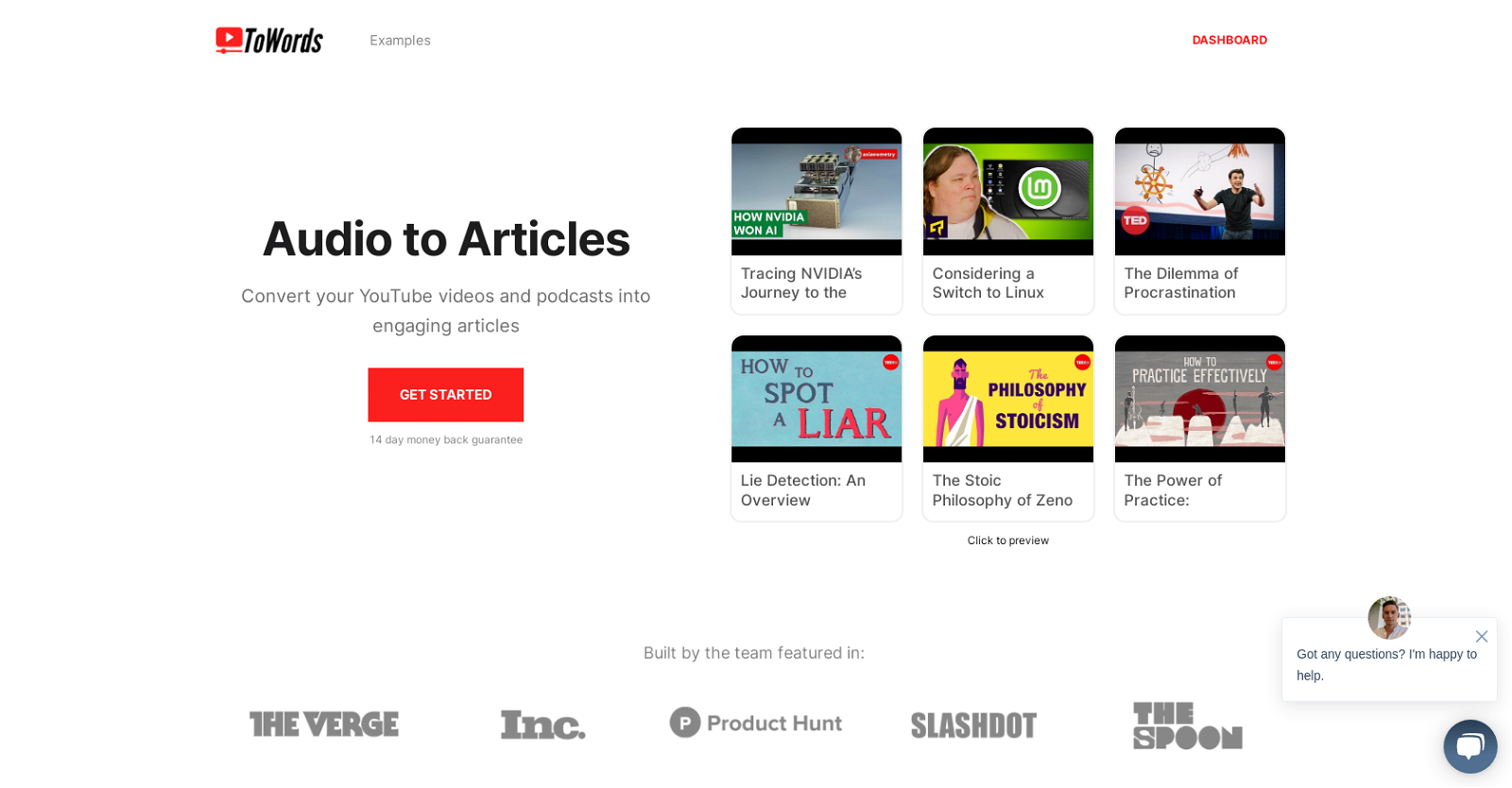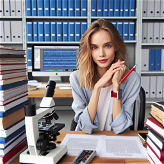What is ToWords?
ToWords is an AI-powered tool that turns YouTube videos, podcasts, audio books and more into articles. It uses a combination of AI and natural language processing to quickly and accurately generate SEO-friendly content from audio and video content.
How does ToWords convert audio and video into text content?
ToWords uses a unique combination of AI and natural language processing. This enables the software to interpret and transform the audio and video content it receives into SEO-friendly text, enabling users to create easily searchable and engaging content.
What types of audio and video files can I convert using ToWords?
With ToWords, you can convert a wide spectrum of audio and video files. Youtube videos, podcasts, audio books, Zoom and Google meetings, and interviews are all supported.
Does ToWords offer any kind of guarantee on its service?
Yes, ToWords does offer a guarantee on its service. Users are offered a 14-day money-back guarantee should they be dissatisfied with the service.
Which languages does ToWords support and do you plan to add more?
ToWords currently supports English. There are also plans in the pipeline to add support for Spanish and French languages soon.
How customizable is the ToWords platform?
ToWords has been designed for ease of customization, providing users with access to professional templates for quick start. Once the content has been generated, it can be extensively edited according to the user's specifications.
What subscription plans does ToWords offer?
ToWords offers a variety of subscription plans including Starter, Professional and Business. These range in price and included features, such as the amounts of applicable audio and video conversion time, as well as access to additional functionality.
What is the difference between the Starter and Business subscription plans?
The Starter plan for ToWords offers users 120 minutes per month, and is limited to YouTube videos. In contrast, the Business plan grants 50 hours per month with several upgraded features. These include a dedicated account manager, the ability to convert video/audio to documents, SEO optimization, and API integration coming soon.
What is the maximum duration of audio/video file that ToWords can process?
The maximum duration of audio/video files ToWords can process is 9 hours per single file.
Can I edit the content generated by ToWords?
Yes, users have full freedom to edit the content generated by ToWords as desired.
Does ToWords provide SEO Optimization with the content it generates?
ToWords is working on providing SEO Optimization features, including keywords and style, as an upcoming addition to its service.
Does ToWords integrate with other tools?
Yes, ToWords offers the advantage of integrating with over 2,000 different tools. This maximizes flexibility and lets users create a streamlined workflow that suits their specific needs.
How fast is the content generation process with ToWords?
The content generation process with ToWords is quite fast. On average, it may take between 30 seconds to 5 minutes to complete the conversion process for a single audio or video file.
How does ToWords handle the conversion of Youtube videos into Blog posts?
ToWords uses AI to interpret and transform any YouTube video content into engaging, SEO-friendly blog posts. This includes a range of video types such as vlogs, movies, songs, interviews, and lectures.
What tools does ToWords integrate with?
ToWords integrates with a broad array of more than 2,000 tools, streamlining your content creation process, and facilitating cross-platform productivity.
Is there a trial period for ToWords?
Yes, a trial period is offered by ToWords. Users can avail free access to ToWords for 7 days.
What happens if I am not satisfied with the service within the first 14 days?
ToWords offers a 14-day money-back guarantee. If a user is not satisfied with the service within the first 14 days, they can request a full refund.
Can I use ToWords to process audio files from my Zoom or Google meetings?
Yes, you can use ToWords to convert audio content from your Zoom or Google meetings into text content.
How secure is my content on the ToWords platform?
Content security is a top priority at ToWords. While no specific details are mentioned, providing users with top security is stated as a key feature of the service.
Can I convert podcasts using ToWords into articles?
Yes, you can convert podcasts into articles using ToWords.