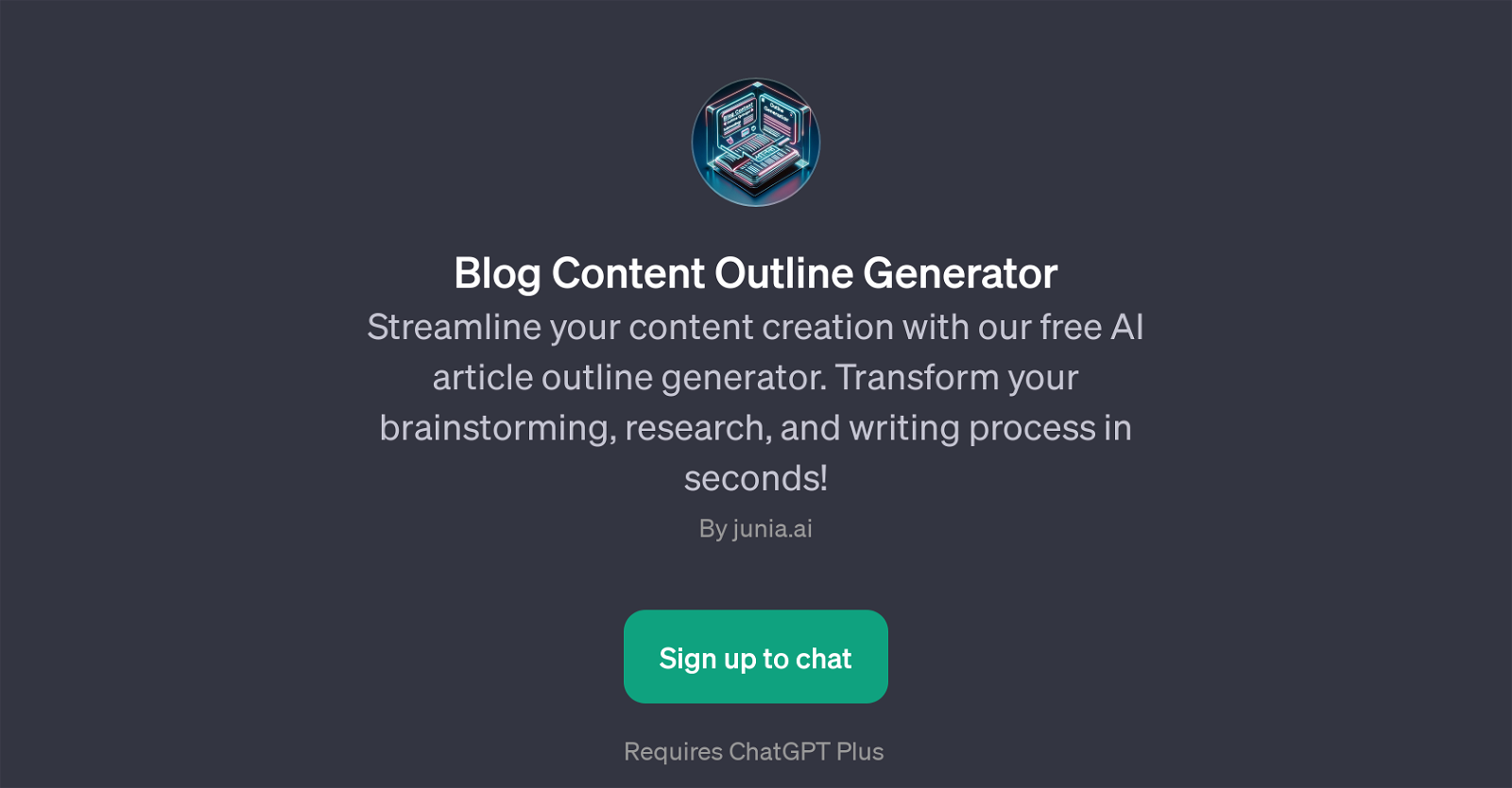Blog Content Outline Generator
The Blog Content Outline Generator is a Generalized Pre-training Transformer (GPT) designed to assist users streamline their content creation process. Developed to enhance efficiency in brainstorming, research, and writing, it's an application that lives on the ChatGPT platform.
The Blog Content Outline Generator is adept at turning user-provided input into a clear and structured outline for a wide range of blog topics from AI education to travel, tech reviews, and healthy eating.
The simplified process begins with a user-friendly prompt such as 'Outline a blog on AI education' or 'Draft an outline for healthy eating'. The GPT then works to deliver a quickly organized and insightful blog layout.
Where the GPT shines is within its ability to take vague ideas and transform them into a fleshed out, cohesive structure for content creation, significantly reducing development time while maintaining high-quality output.
Users should note that this tool requires subscription to the ChatGPT Plus service. Take blog creation to the next level with the Blog Content Outline Generator, as it provides an AI-assisted approach to creating engaging and relevant blog content outlines.
Would you recommend Blog Content Outline Generator?
Help other people by letting them know if this AI was useful.
Feature requests
If you liked Blog Content Outline Generator
Featured matches
-
All the tools you’ll need to research, create, and promote your content.★★★★★★★★★★75
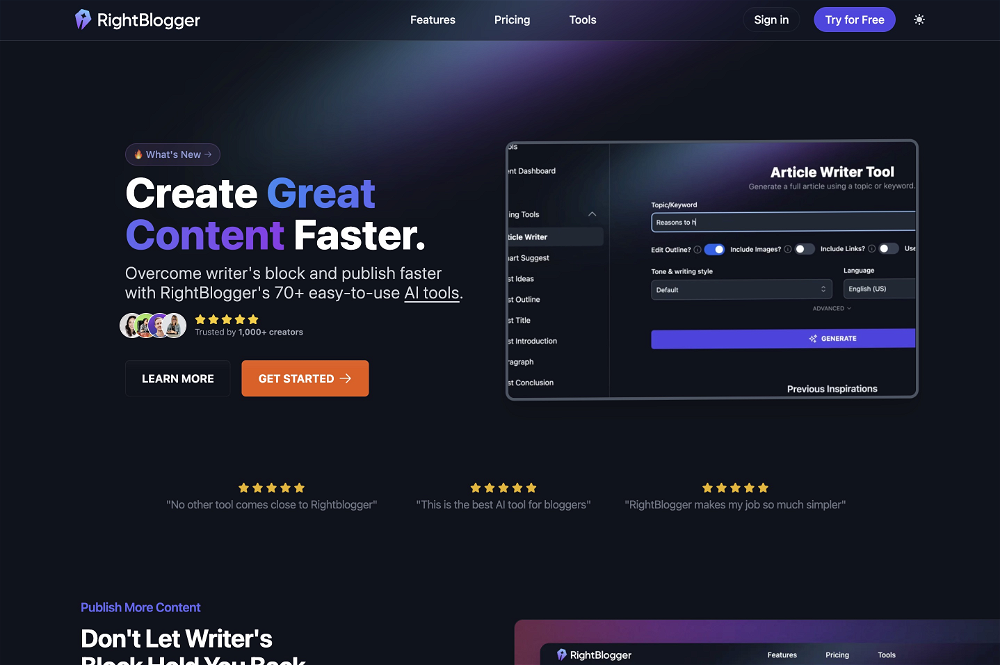
Other matches
People also searched
Help
To prevent spam, some actions require being signed in. It's free and takes a few seconds.
Sign in with Google