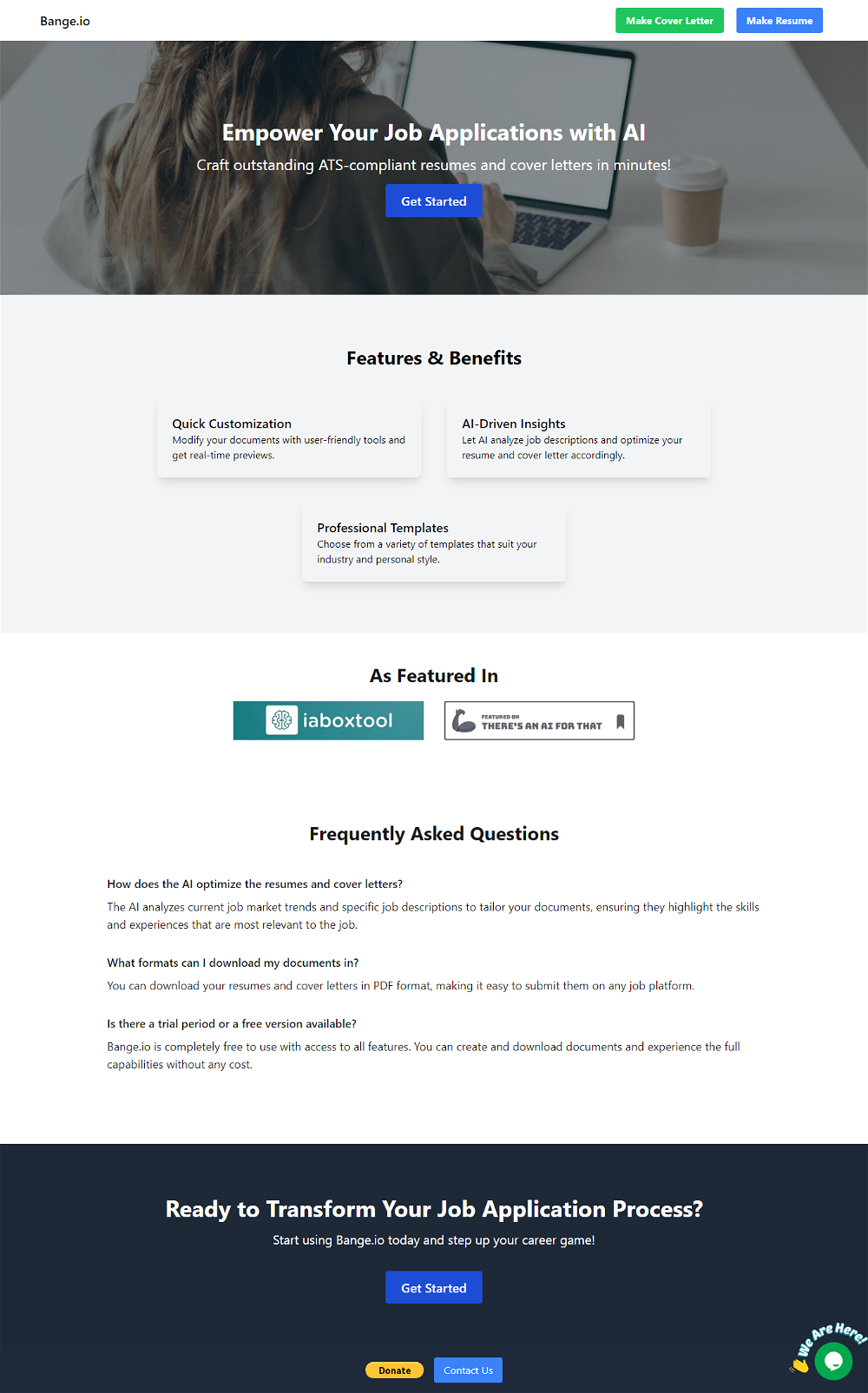BannerGPT
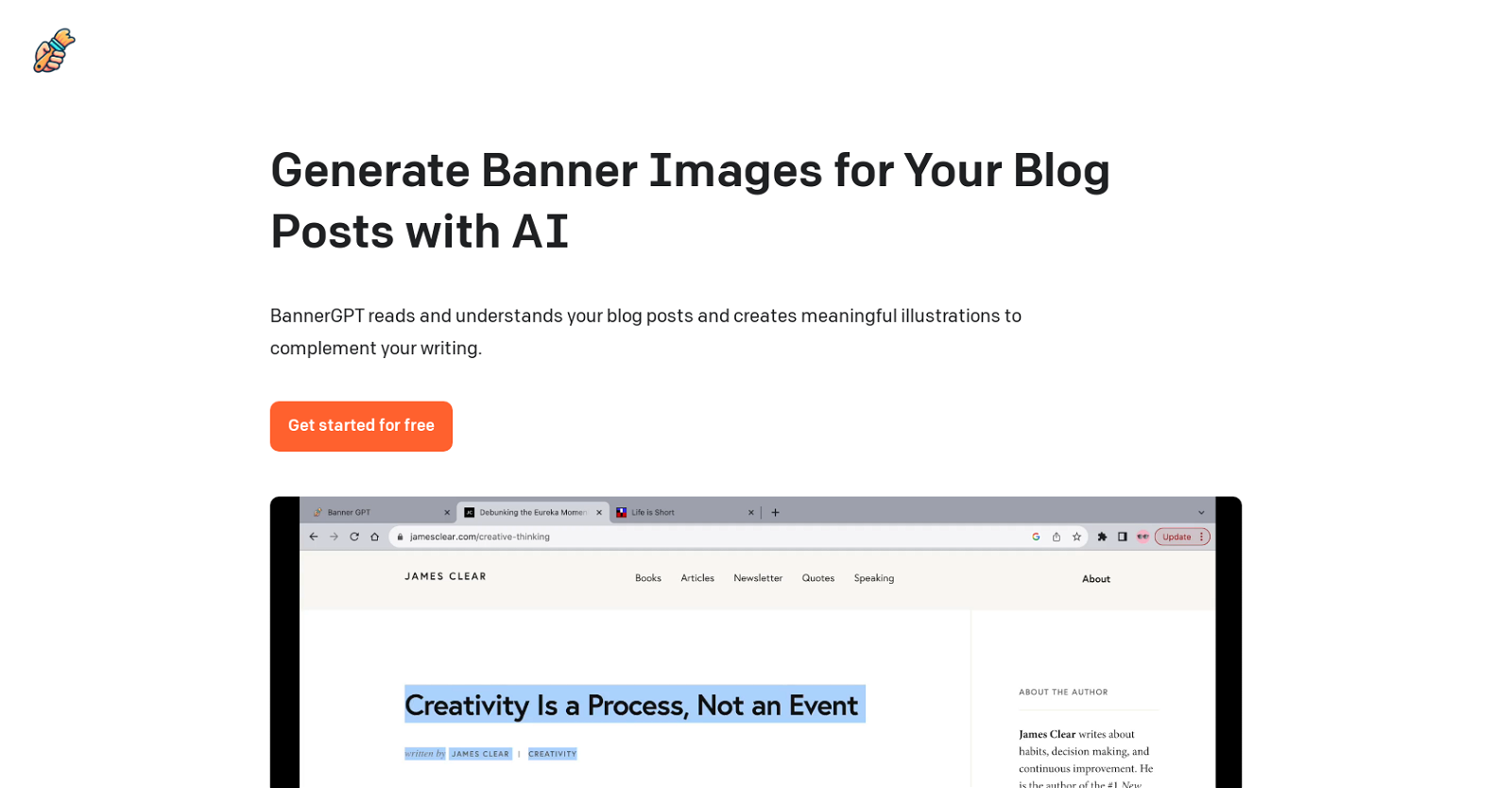
Banner GPT is an AI tool designed to generate banner images for blog posts. By utilizing AIBannerGPT, it is capable of comprehending and analyzing the content of your blog posts to produce relevant and meaningful illustrations that complement your writing.
This tool offers a user-friendly and accessible platform for bloggers and content creators to enhance the visual appeal of their posts without requiring advanced design skills or additional resources.With Banner GPT, users can effortlessly generate compelling banner images that capture the essence of their blog posts.
By understanding the context and themes outlined in the written content, the tool ensures that the illustrations it produces align with the message and tone of the blog post.
This helps in enhancing the overall storytelling and engagement of the blog, making it visually appealing and intriguing to readers.The tool's user interface is intuitive and designed to be user-friendly, enabling anyone to create high-quality banner images without technical expertise.
Whether you are a seasoned blogger or a novice content creator, Banner GPT allows you to easily incorporate visually captivating elements into your blog posts.To access the benefits of Banner GPT, users can get started for free, making it an accessible and cost-effective solution for individuals and businesses looking to enhance the visual aspects of their blog posts.
Would you recommend BannerGPT?
Help other people by letting them know if this AI was useful.
Feature requests



2 alternatives to BannerGPT for Banners
If you liked BannerGPT
Featured matches
Other matches
Help
To prevent spam, some actions require being signed in. It's free and takes a few seconds.
Sign in with Google