Paraphrase AI
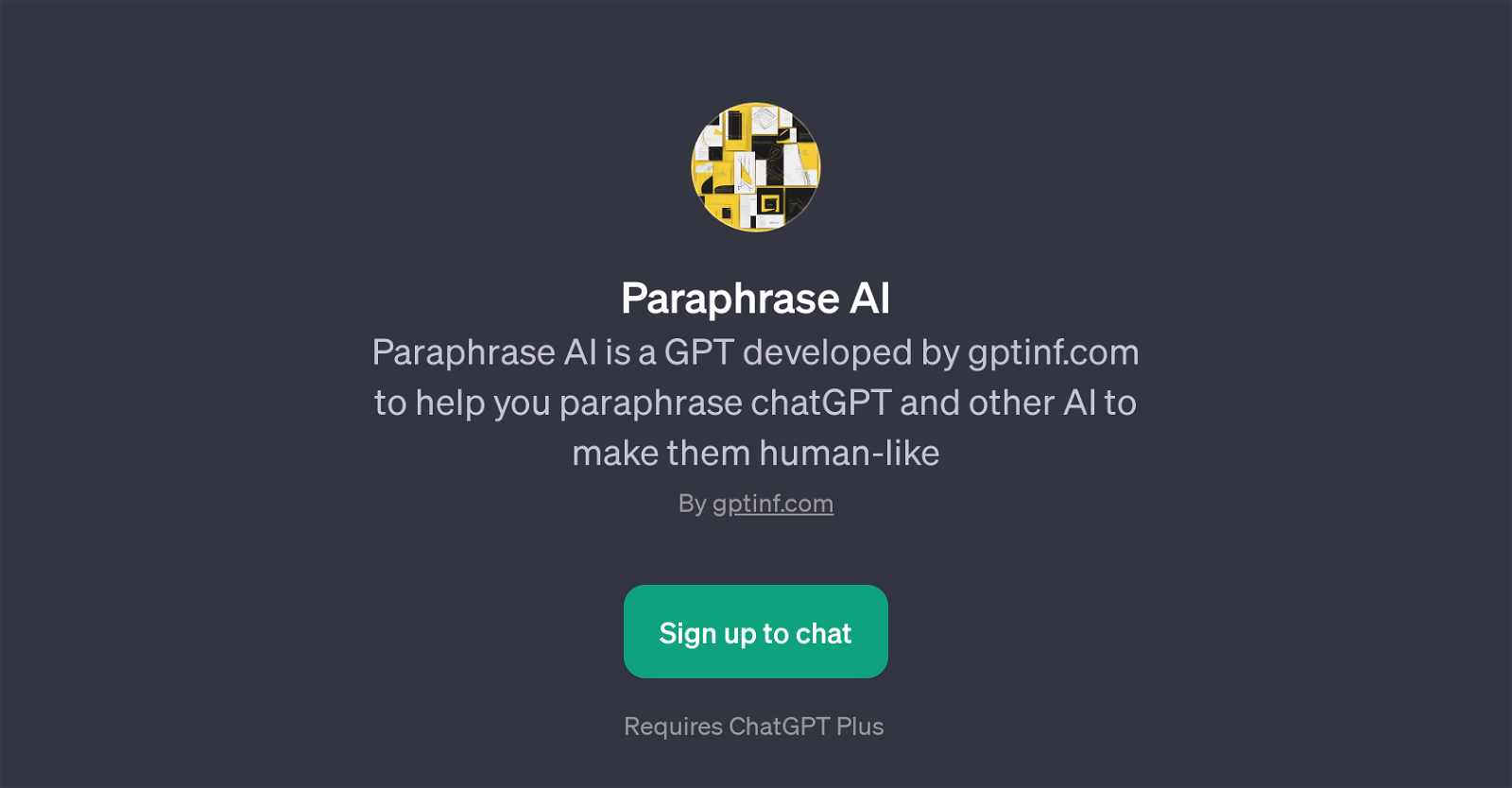
Paraphrase AI is a specific Generative Pretrained Transformer (GPT) developed by gptinf.com. Its central purpose is to assist users in paraphrasing text produced by ChatGPT or other AI systems, thus making their output more human-like in expression.
This innovative tool reinvents how AI-generated outputs can be adjusted and repurposed according to the user's needs. To utilize Paraphrase AI, users are first prompted to provide the AI text that they wish to paraphrase.
Once the original AI text is submitted, the tool employs sophisticated AI algorithms to create a fresh rendering of the text while maintaining its original meaning and contents.
However, since the new rendition will have different sentence structures and choice of words, the output will potentially appear more human-like and less robotic.
It is important to note that the utilization of Paraphrase AI requires ChatGPT Plus. This means that users would need to have access to ChatGPT Plus to maximize the benefits and capabilities of the Paraphrase AI.
In conclusion, Paraphrase AI can be seen as a unique AI tool that enhances and humanizes the outputs of other AI systems specifically for paraphrasing purposes and is a product of gptinf.com.
Would you recommend Paraphrase AI?
Help other people by letting them know if this AI was useful.
Feature requests



20 alternatives to Paraphrase AI for Paraphrasing
If you liked Paraphrase AI
Help
To prevent spam, some actions require being signed in. It's free and takes a few seconds.
Sign in with Google








