Investor's Insight
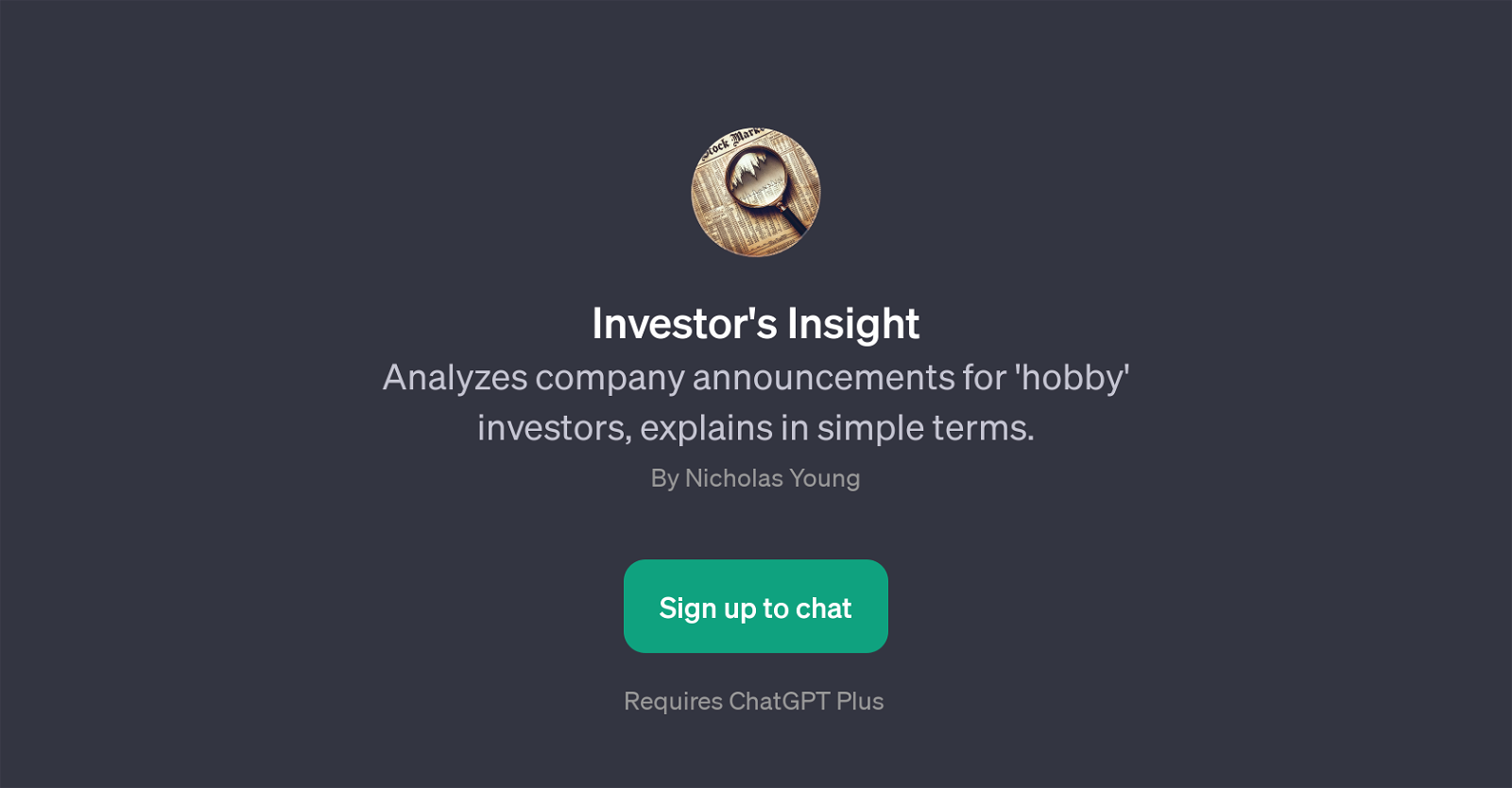
Investor's Insight is a GPT that simplifies and breaks down company announcements for 'hobby' investors. It provides an easily comprehensible analysis of various corporate announcements, translating them into simple terms which can be understood by non-professional investors.
This GPT is an educational tool that not only helps decipher complex financial reports but also assists in understanding financial jargon and the significance of various announcements.
Additionally, this GPT can explain the implications of financial reports based on user queries. As a valuable resource to hobby investors, Investor's Insight can potentially assist in making informed decisions in the financial market.
Users are prompted to engage with important questions such as 'Can you analyze this company announcement?', 'What does this financial term mean?', 'Is this announcement significant?' and 'Explain the implications of this report', prompting answers to their unique inquiries.
This tool requires a subscription to ChatGPT Plus. Sign up is required to use the tool.
Would you recommend Investor's Insight?
Help other people by letting them know if this AI was useful.
Feature requests



13 alternatives to Investor's Insight for Investment research
If you liked Investor's Insight
Featured matches
Other matches
Help
To prevent spam, some actions require being signed in. It's free and takes a few seconds.
Sign in with Google









