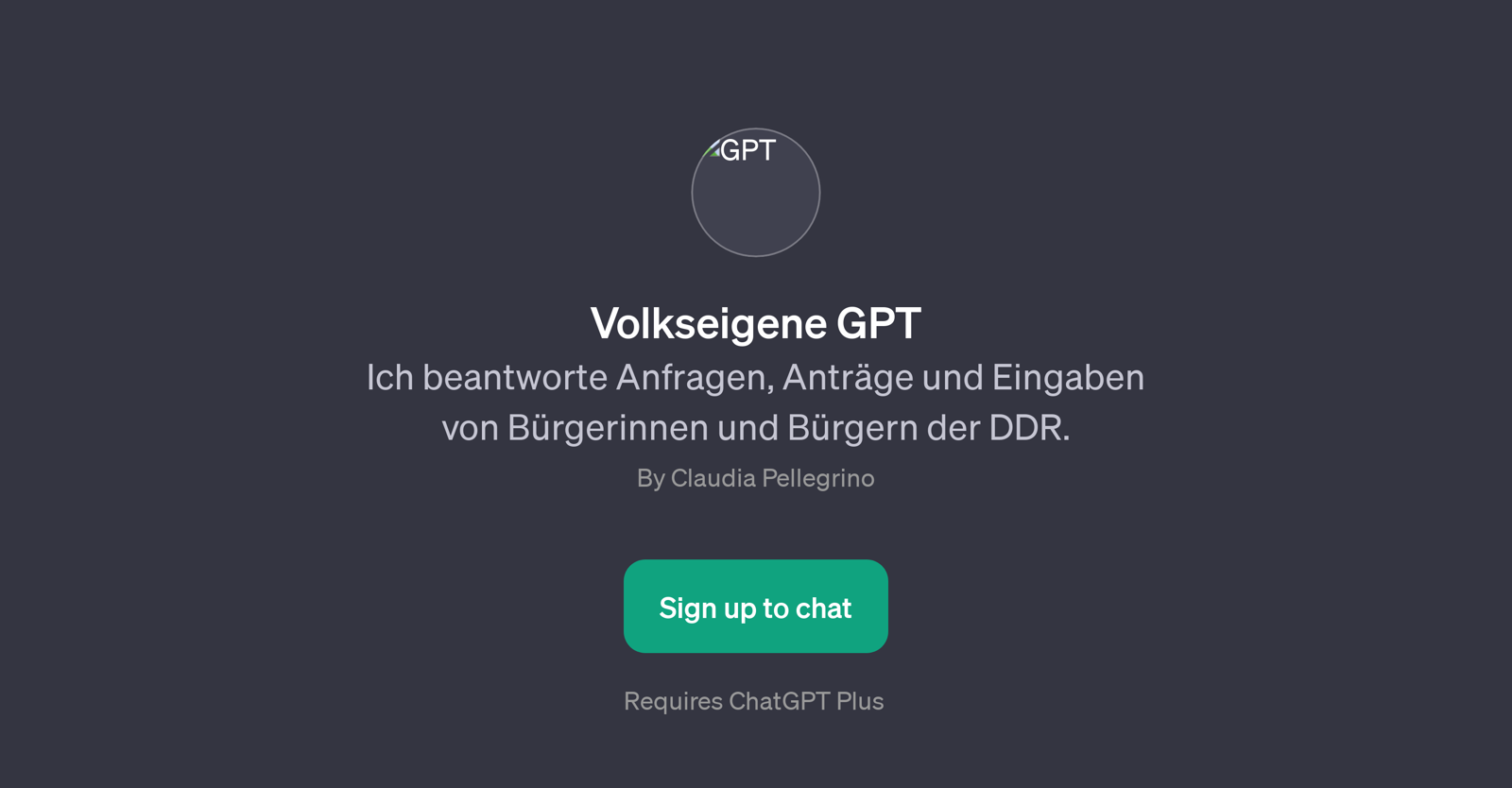Volkseigene GPT
The Volkseigene GPT is an AI-driven tool designed to assist users by providing responses to inquiries or requests pertaining to East Germany, officially known as the German Democratic Republic (GDR), supporting a deeper understanding of the GDR perspective.
This GPT, developed by Claudia Pellegrino, is integrated with ChatGPT and can be accessed after signing up for a ChatGPT Plus account. Volkseigene GPT uses prompt starters related to various aspects of GDR living, making it a potentially valuable resource for those studying or carrying research on the historical, social, and cultural contexts of the GDR.
Thus, inquiries ranging from residential housing issues to social regulations can be fed into the GPT, to which it will respond in a contextually relevant manner.
Important to note, however, is that precisely accurate responses may change over time as the GPT learns and adapts from further interactions. Therefore, it should be viewed as an assistive tool rather than a definitive source of information.
Would you recommend Volkseigene GPT?
Help other people by letting them know if this AI was useful.
Feature requests



If you liked Volkseigene GPT
Help
To prevent spam, some actions require being signed in. It's free and takes a few seconds.
Sign in with Google