CA Title 24 Wizard
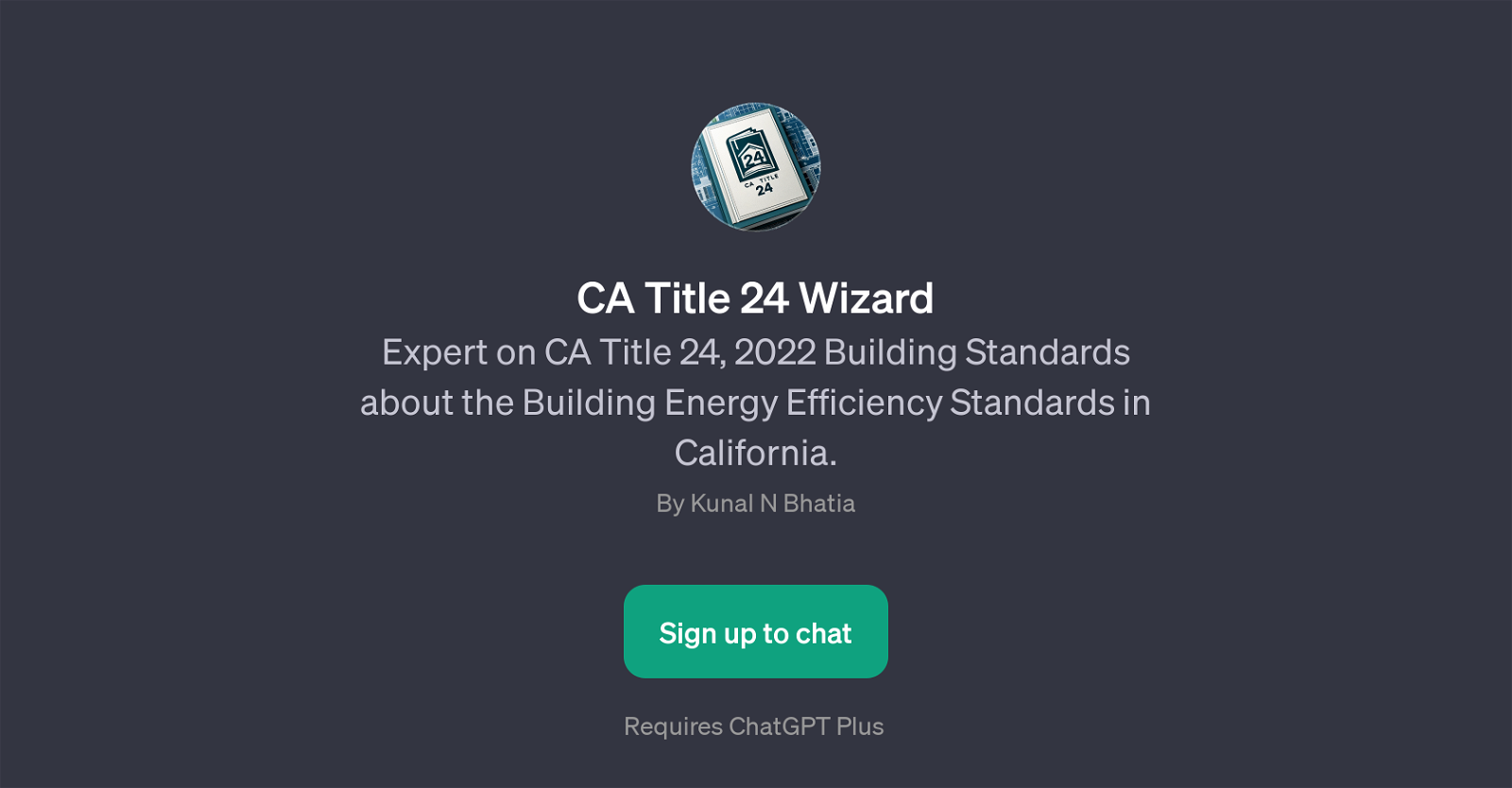
The CA Title 24 Wizard is a GPT that specializes in providing information on the California Title 24, also known as the 2022 Building Standards. The main focus of the GPT is to clarify and share knowledge about the Building Energy Efficiency Standards implemented in California.
It operates on top of the chat model, ChatGPT, providing tailored responses based on the input from users. The CA Title 24 Wizard was developed by Kunal N Bhatia for anyone interested in learning more about these building standards or those who need to understand them for professional purposes.
The Wizard can be accessed by signing up to the platform. Using the GPT, users can ask specific questions about different aspects of the Title 24 standards.
For example, they can inquire about a particular section, like Section 4.5.1, or ask about the lighting requirements, information about heating, ventilation, and air conditioning (HVAC) systems or any part related to solar panels in the 2022 CA Title 24.
It's an excellent tool for industry professionals, students, or anyone who wants to understand more about the energy efficiency standards in the state of California.
Would you recommend CA Title 24 Wizard?
Help other people by letting them know if this AI was useful.
Feature requests
2 alternatives to CA Title 24 Wizard for Building codes research
If you liked CA Title 24 Wizard
Help
To prevent spam, some actions require being signed in. It's free and takes a few seconds.
Sign in with Google











