What is Plus AI?
Plus AI is a sophisticated tool that gives users the ability to obtain custom market research reports on businesses, industries, or potential investments. It employs cutting-edge AI technologies to generate reports in the form of easy-to-understand presentations. It's also capable of capturing live snapshots of any app or website, creating self-updating images that can be used for building dashboards, QBRs, sales presentations, and automating client reports.
How can I obtain market research reports using Plus AI?
With Plus AI, obtaining a market research report is quite straightforward. You provide the tool with a business name or industry of interest. Then, using the latest AI technologies, Plus AI creates an easy-to-digest presentation, which is essentially your custom market research report.
Can I customize the presentation created by Plus AI?
Yes, you can certainly customize the presentation created by Plus AI. After Plus AI has generated a report and sent you the link to the slides, you are free to modify and personalize your presentation before sharing with your coworkers.
Can Plus AI help in capturing live snapshots of any app or website?
Yes, Plus AI can capture live snapshots of any app or website. It has a feature that builds self-updating images, making it a useful tool for those who want to keep their dashboards, QBRs, sales presentations, or client reports up-to-date.
How can Plus AI be integrated with tools like Notion, Slack, Coda, and Confluence?
Plus AI integrates with tools such as Notion, Slack, Coda, and Confluence through its Chrome extension feature. It allows you to take and embed snapshots directly in your preferred tools for a streamlined experience.
What does the Plus AI’s Chrome extension do?
The Plus AI’s Chrome extension facilitates easier capturing of snapshots. It functions similarly to taking a screenshot; you only need to click and drag to capture a snapshot. These Snapshots can then be pinned to your new tab, or embedded directly in your favorite tools.
Can Plus AI generate a research report?
Yes, Plus AI has the capability to generate a research report. Apart from creating market research reports, it also provides an option to automate client presentations for pitch meetings, create online courses and training materials, and draft the initial version of a strategy or research presentation.
Is Plus AI suitable for team usage?
Yes, Plus AI is suitable for both teams and individual users. It excels in aggregating data in a simpler way, alleviating the user's struggle with data processing. Users commend its convenience in building dashboards without the need for training or extra tools, which can save teams hours of work time weekly.
How can Plus AI assist in creating online courses and training materials?
Plus AI can be employed to create online courses and training materials. It offers an automated system to generate presentations for webinars and training decks, simplifying the development of educational content.
Can Plus AI develop the first draft of strategy or research presentations?
Yes, Plus AI can develop the first draft of strategy or research presentations. This feature lets users have a starting point when creating strategy and research reports, saving time and effort for the user.
How to use Plus AI for capturing Snapshots?
Taking Snapshots with Plus AI is a three-step process. First, install the Chrome extension, which eases the capturing of Snapshots. Second, take a Snapshot by simply clicking and dragging to capture. Lastly, you can utilize the Snapshot anywhere, either by pinning it to your new tab or embedding it directly within your favorite tools.
Is there a feature of version history in Plus AI for Snapshots?
Yes, Plus AI does provide a feature of version history for its Snapshots. This means that every version of every Snapshot is readily available at your fingertips.
Can Snapshots be embedded in other tools?
Yes, Snapshots in Plus AI can be embedded in other tools. Integration with popular tools like Notion, Slack, Coda, Confluence, and more is possible, creating a seamless experience for the users.
Is there a free trial available for Plus AI?
Yes, a free trial of Plus AI is available. Users are permitted to try Plus AI for free, providing a risk-free opportunity to get acquainted with the tool's functionalities and benefits.
What type of slide decks does Plus AI work for?
Plus AI works for all types of slide decks. Whether it's live snapshots of any app, QBRs, sales presentations, or automating client reports, Plus AI provides a solution for creating engaging and timely presentations.
How does Plus AI’s 'self-updating' image feature work?
Plus AI's 'self-updating' image feature operates by persistently refreshing the data from your tools. Snapshots always reflect the latest data, making it an effective feature for those who need regularly updated images of apps or websites.
Who are some users of Plus AI and what do they say about the tool?
Many teams that make great products use Plus AI. Some notable users include Tony Huang, CEO of Possible Finance, who praises Plus AI for its easy dashboard-making process, saving his team hours of work every week. Mahesh Guruswamy, CTO of Kajabi, appreciates Plus's ability to simplify data extraction from tools, and Shane Kovalsky, CEO of Mystery, regards Plus as the perfect solution for weekly executive meetings where data from different tools needs reviewing.
What are the steps to get a custom market research report using Plus AI?
There are three easy steps to get a custom market research report using Plus AI. You need to provide them with a topic or name of the company or industry of interest. Then Plus AI, utilizing the latest AI technologies, will create an easy-to-understand report. Finally, they send you a link to the slides, which you can customize and share with your team.
What are the available integrations for Plus AI?
Plus AI offers smooth integration with various tools including Notion, Slack, Coda, and Confluence. In addition, Plus AI also includes a Google Slides add-on and a Notion integration in its offerings.
Does Plus AI provide any security features?
While their website does not specify any security features, it does include a dedicated 'Security' section, indicating a commitment to safe data handling. For detailed information about the security features provided by Plus AI, users are directed to the 'Security' section on their website.
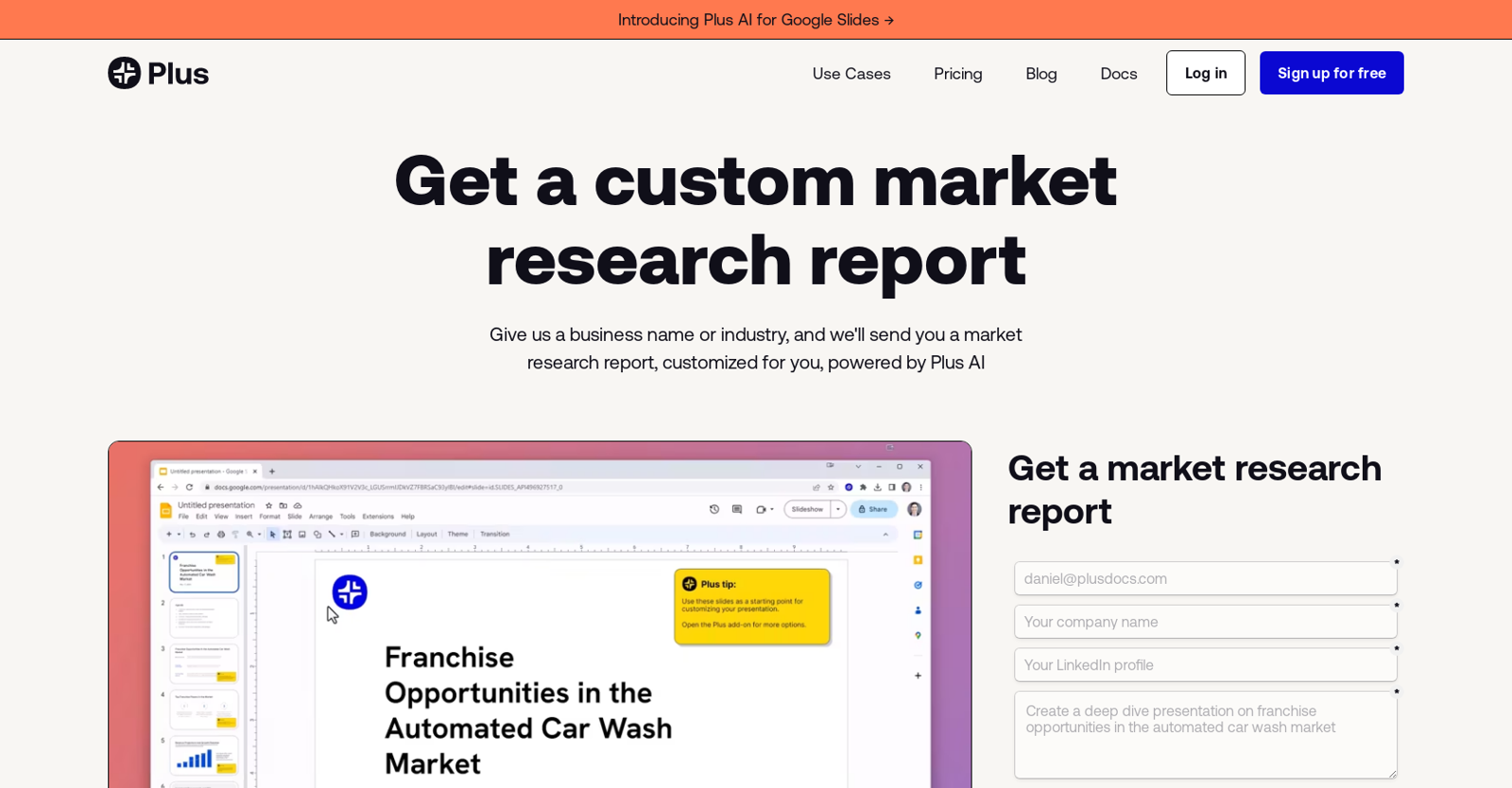
 Osum reveals the secrets to what drives success for e-commerce, apps, retail and more.★★★★★★★★★★53114
Osum reveals the secrets to what drives success for e-commerce, apps, retail and more.★★★★★★★★★★53114













