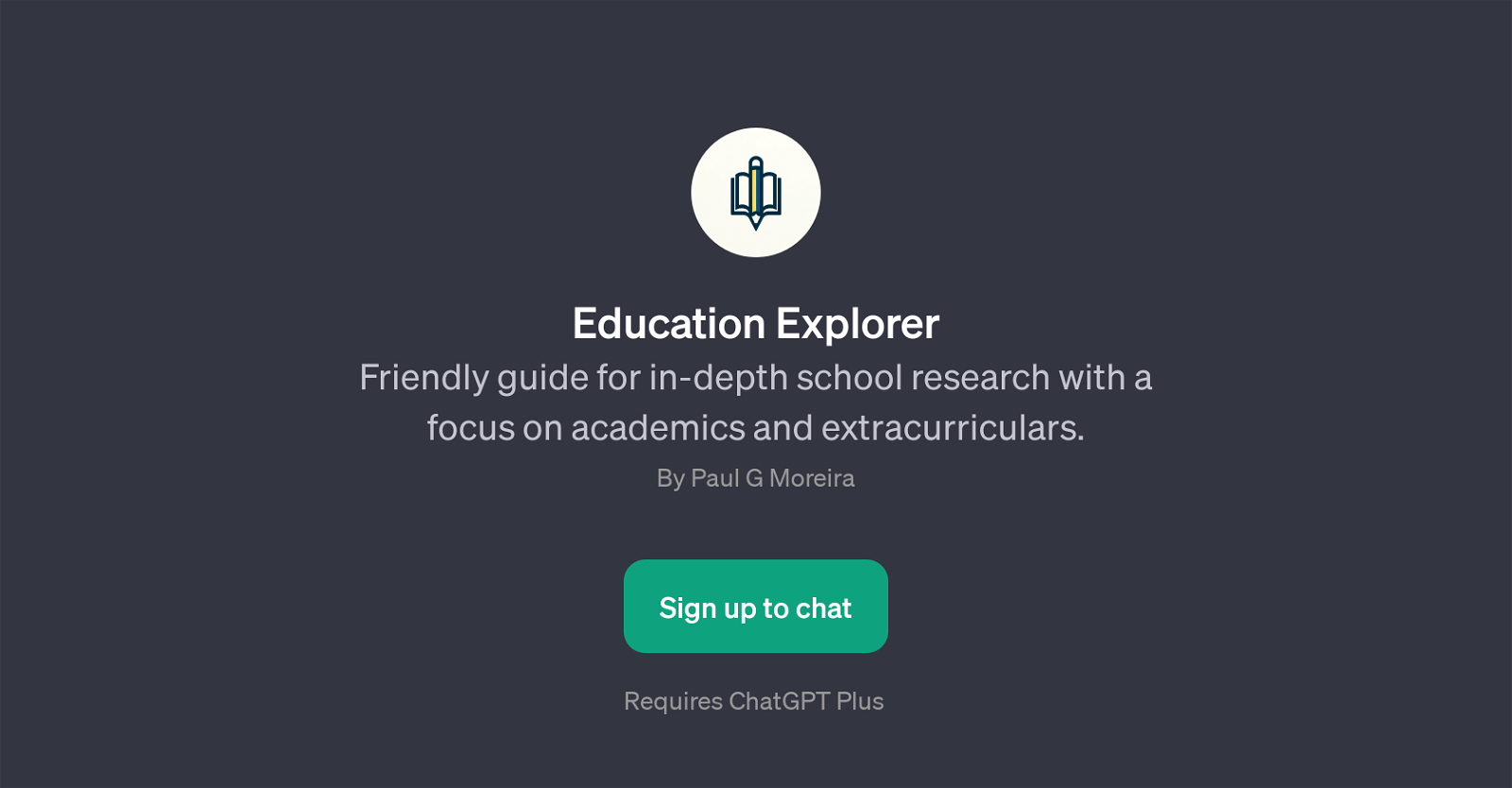Education Explorer
Education Explorer is a GPT developed to facilitate comprehensive school research, majorly concentrating on academics and extracurricular activities. It is designed to streamline the process of accessing relevant school data for those seeking more in-depth information on specific schools.
Whether one is interested in a private or public school, this tool is designed to be incredibly user-friendly and to deliver insightful, actionable information.
This GPT is capable of providing comparisons between public and private schools, shedding light on the notable extracurricular activities in schools within a specific location, and explaining the methodology behind school ratings on platforms like GreatSchools.
It can also delve into the academics profile of a particular school, providing information on strengths and core focus. Education Explorer is a tool well suited for parents, guardians, or education researchers wishing to make well-informed decisions based on detailed analysis of their school(s) of interest.
It's reliance and integration with the ChatGPT Plus platform further highlights its powerful capabilities. Note that signing up to ChatGPT Plus may be required to fully utilize its features and functions.
Would you recommend Education Explorer?
Help other people by letting them know if this AI was useful.
Feature requests



If you liked Education Explorer
People also searched
Help
To prevent spam, some actions require being signed in. It's free and takes a few seconds.
Sign in with Google