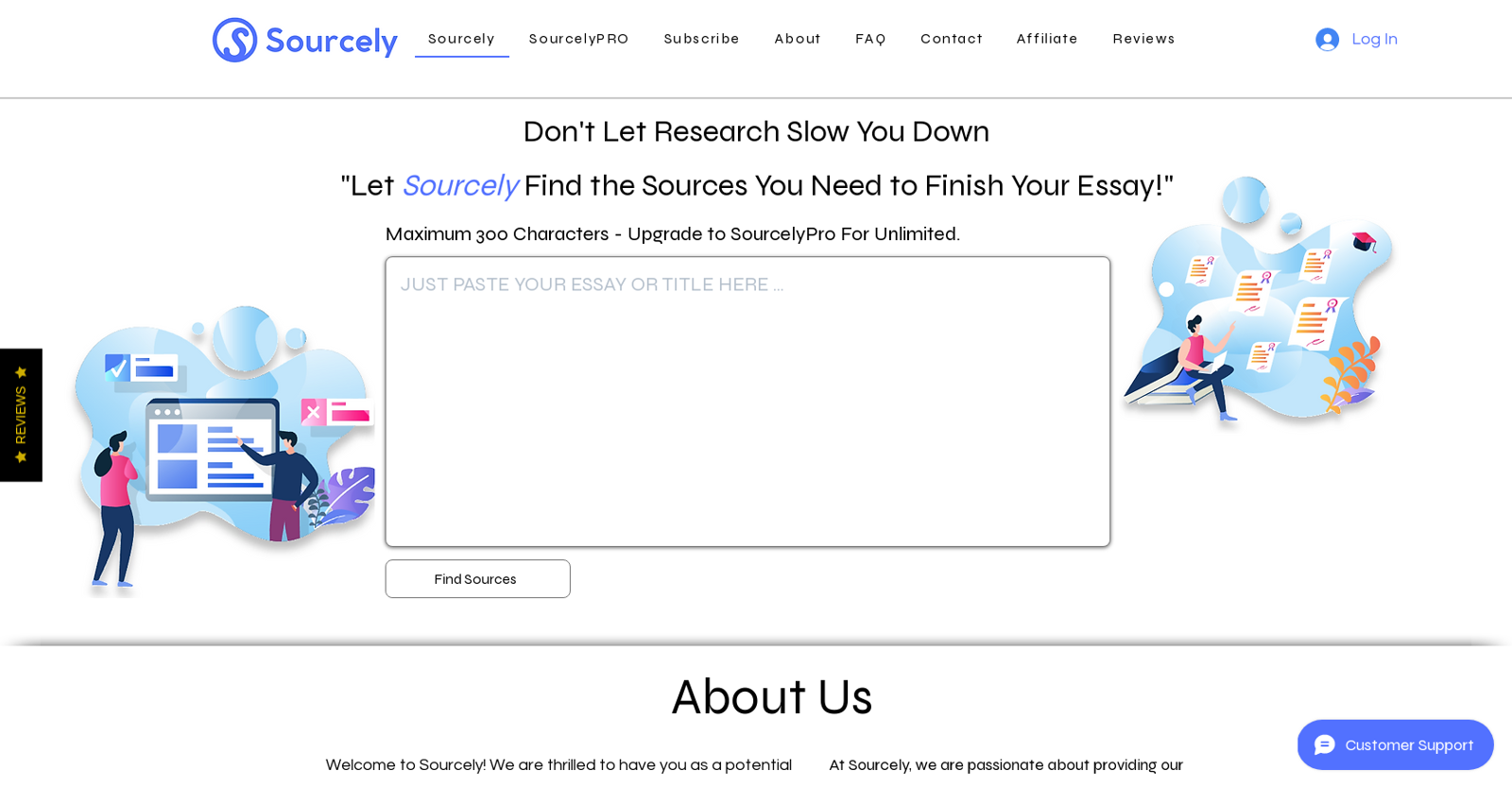What is Sourcely?
Sourcely is an AI-powered literature sourcing web application that uses advanced natural language processing techniques to identify and fetch relevant informational texts based on user's input. It helps users in easily collating information from diverse sources, greatly aiding students, researchers, and professionals in their projects.
How does Sourcely work?
Sourcely operates by analysing a user's text to identify key themes and concepts. It then searches through its extensive dataset to locate relevant and reliable sources that corroborate these themes. Moreover, the AI understands the context of the user's text to provide most suitable sources.
Who can use Sourcely?
Sourcely can be used by students, researchers, professionals, and writers. Essentially, anyone requiring reliable sources to augment their work can utilize this service.
What are the pricing options for using Sourcely?
Sourcely offers a variety of pricing options to suit the needs of its users. It has a basic free plan, although this comes with limitations. The paid options include a monthly plan priced at £4.99 and an annual plan at £29.99 for a more comprehensive experience.
What makes Sourcely different from other source referencing tools?
Unlike other services, Sourcely's AI has the ability to understand the context of a user's text and discover sources that are truly pertinent and dependable. Its dataset is the largest in the world, enabling users to have unprecedented access to information.
Is Sourcely easy to use?
Sourcely is designed to be highly user-friendly. Users simply need to upload their text, and the AI handles the rest, including sorting and filtering through the sources to find the relevant information.
How quickly can I get results with Sourcely?
Sourcely delivers instant results. As soon as a user uploads their text, the relevant sources are identified and provided.
How accurate is Sourcely?
The AI used by Sourcely is constantly trained and refined to ensure optimal accuracy. The platform works non-stop to improve its algorithms to provide the most relevant and reliable sources to its users.
Can Sourcely be used with languages other than English?
Currently, Sourcely supports only the English language.
Does Sourcely offer customer support?
Yes, Sourcely provides customer support. They have a dedicated team that can be contacted via email or chat to assist with any queries or issues.
What are the filtering options available in Sourcely?
Sourcely allows users to filter sources based on the year of publication and minimum citations.
What are the limitations of the free basic plan of Sourcely?
IDK
What are the benefits of paid plans of Sourcely?
Paid plans on Sourcely offer a more extensive use of the service compared to the limited capabilities of the free basic plan. They grant unlimited access, removing the character limit present in the basic plan.
How does Sourcely ensure the relevancy and reliability of sources?
Sourcely indulges advanced natural language processing techniques and AI algorithms to understand the context of user's text and find the sources of highest relevance and reliability.
What improvements can I expect from the ongoing updates in Sourcely?
With ongoing updates, users of Sourcely can expect regular enhancements in AI algorithms to improve the accuracy and relevance of the sources. The updates consider the ever-evolving needs of its users and strive to meet them efficiently.
Who founded Sourcely and why?
Sourcely was founded by two college students who saw a personal need for such a service. Their direct experience with the challenges of academic writing and journalism led to the creation of Sourcely.
How does Sourcely handle real-time referencing?
Sourcely's innovative software enables real-time referencing by analyzing the text automatically as it is uploaded by the user. This process helps to save valuable time while also ensuring the highest degree of accuracy.
Can Sourcely be used for academic and professional projects?
Yes, Sourcely can be utilised for both academic and professional projects. Its capabilities to find sources from a huge dataset can help students, researchers, and professionals get relevant and reliable references for their work.
How does Sourcely's AI improve its algorithms over time?
Sourcely's AI uses advanced algorithms that are consistently trained and refined. This consistent learning and updating enables the AI to maintain the highest level of accuracy, and over time, the AI continues to get better at delivering the most relevant and reliable sources.
How does Sourcely aid in academic writing and journalism?
Sourcely eases the often time-consuming process of finding and citing the correct sources in academic writing and journalism. Its AI-powered literature sourcing reduces the burden of having to source materials manually, freeing up time and ensuring utmost accuracy in source referencing.