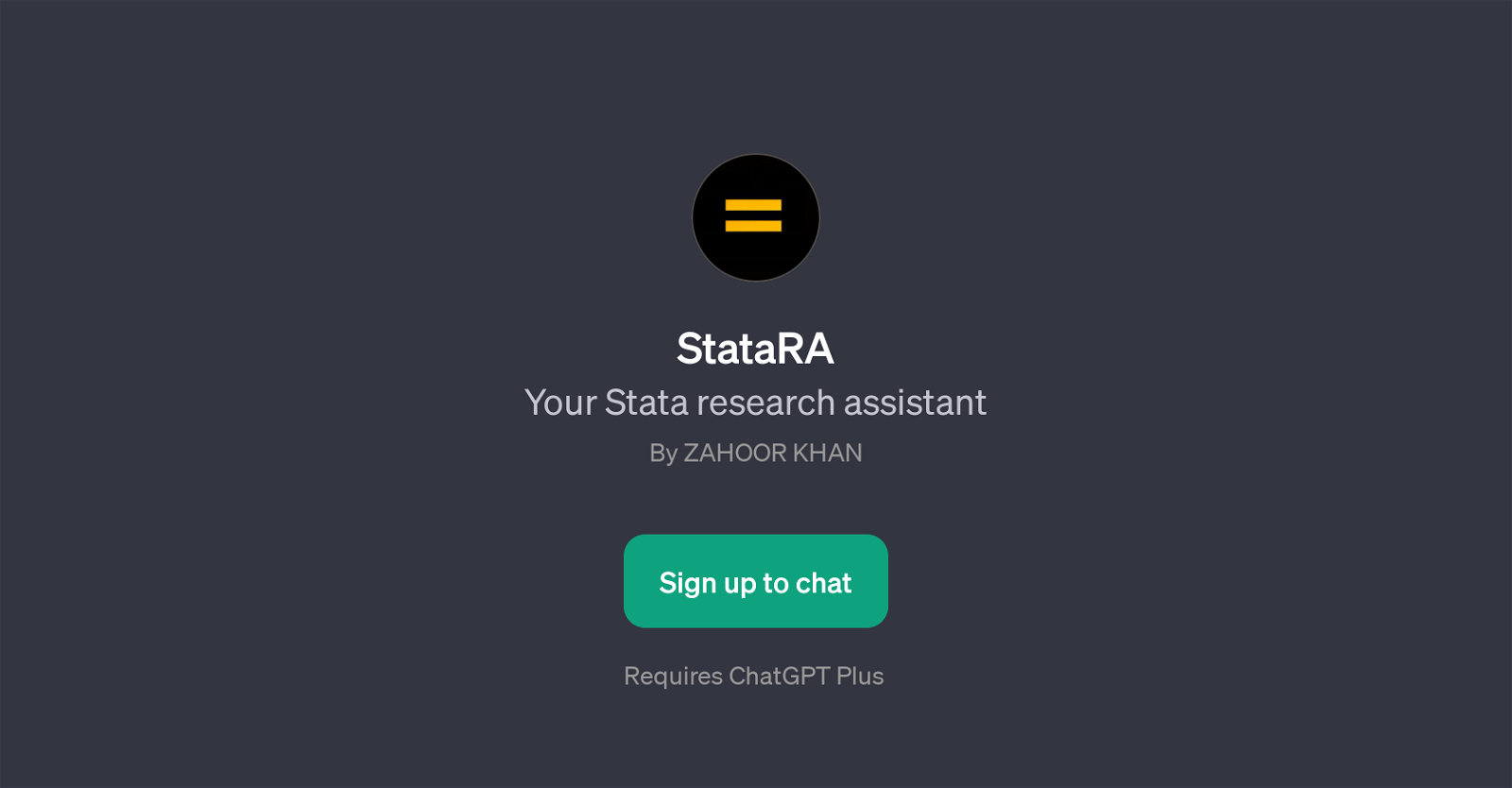StataRA
StataRA is a GPT developed by Zahoor Khan that functions as a research assistant designed specifically for working with Stata, a data science and statistical analysis software.
It operates on top of ChatGPT, and users require ChatGPT Plus to access its features. StataRA offers support for a range of statistical analysis techniques and commands used within the Stata software.
It assists users in understanding and employing various statistical methods and Stata-specific functions. A few examples of the assistance it provides include clarifying two-sample test procedures, guiding users on the process to plot a time-series, offering explanations of logistic regression output, and advising on the best methodologies for handling missing data in Stata.
StataRA thus could prove invaluable to researchers, statisticians, data scientists, or any other Stata users who need quick, reliable guidance on Stata commands or complex statistical processes.
The GPT can provide immediate replies to questions, making it a convenient, always-available statistical and Stata analysis support tool. However, it's important to note that in order to utilize StataRA, one must sign up for and log into the ChatGPT platform.
Would you recommend StataRA?
Help other people by letting them know if this AI was useful.
Feature requests



If you liked StataRA
Help
To prevent spam, some actions require being signed in. It's free and takes a few seconds.
Sign in with Google