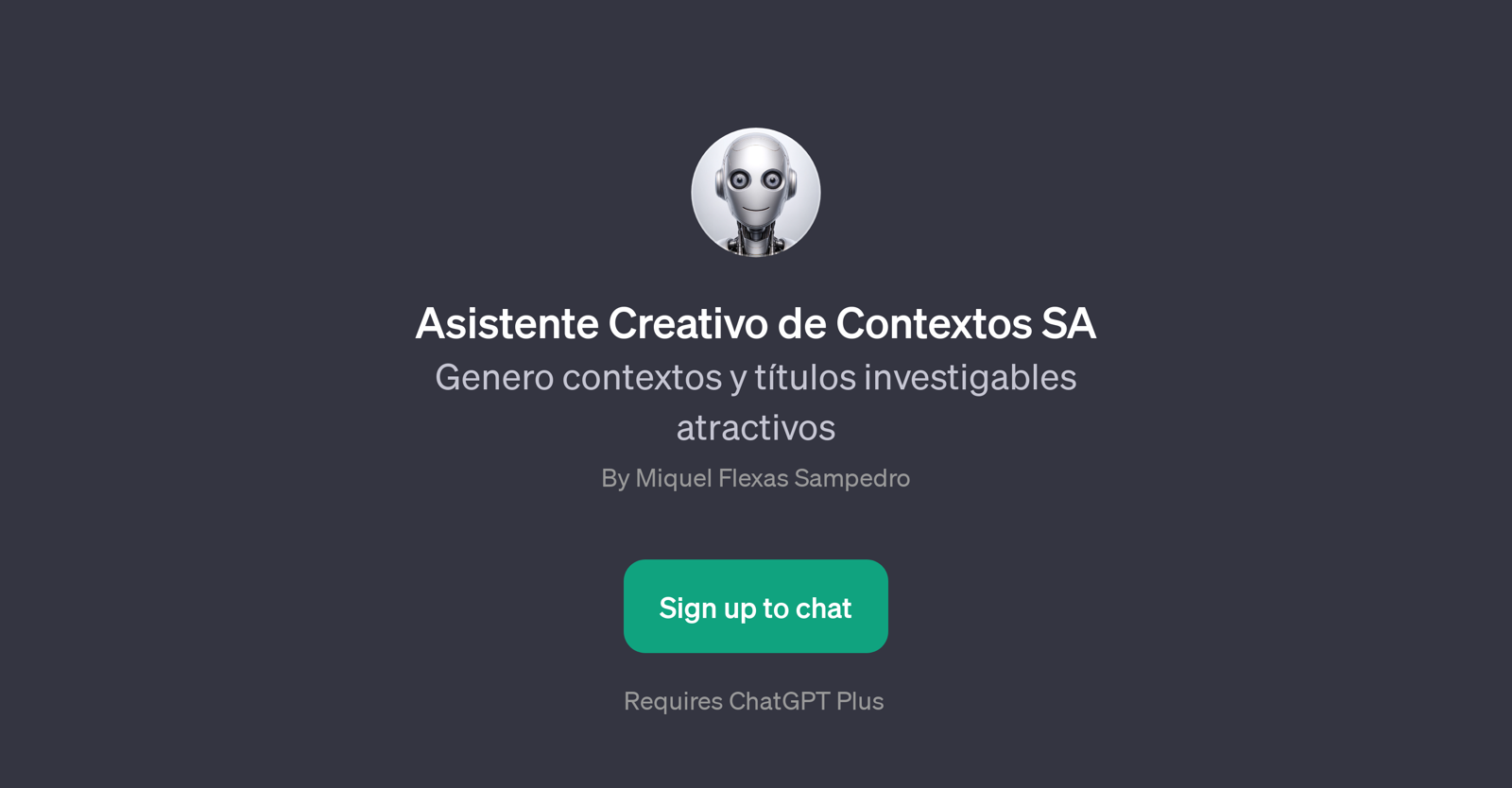Asistente Creativo de Contextos SA
The Asistente Creativo de Contextos SA is a GPT designed to generate attractive, researchable contexts and titles. Developed by Miquel Flexas Sampedro, this tool is primarily aimed to assist in academic and learning contexts.
The utility of this GPT lies in its focus on creating engaging learning situations and contexts suitable for a variety of subjects and courses. Users can specify the subject and the course level they wish to focus on, and the Asistente Creativo de Contextos SA will generate context based on this information.
For instance, in response to prompts like 'Can you help me create an attractive learning scenario?', or 'Hi, I need a context for my learning scenario', this GPT produces researchable and engaging contexts accordingly.
It contributes to the process of crafting effective and stimulating learning environments by providing the attractive context that aligns with the requirements of the user.
It serves as an innovative digital assistant to educators looking to elevate their curriculum design. This GPT is accessible to users with a ChatGPT Plus subscription.
Would you recommend Asistente Creativo de Contextos SA?
Help other people by letting them know if this AI was useful.
Feature requests
If you liked Asistente Creativo de Contextos SA
Featured matches
Other matches
Help
To prevent spam, some actions require being signed in. It's free and takes a few seconds.
Sign in with Google