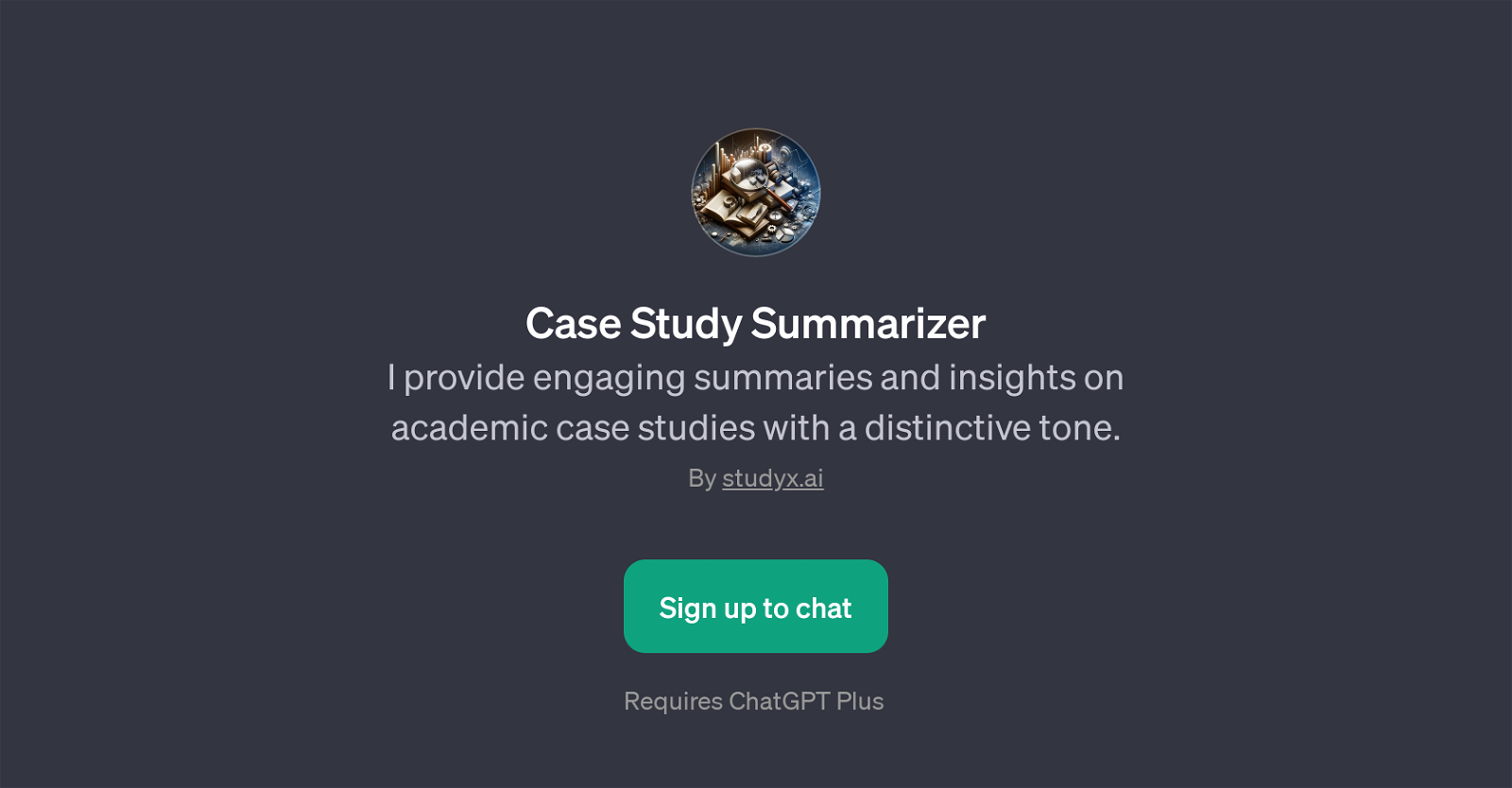Case Study Summarizer
Case Study Summarizer is a GPT that specializes in extracting valuable insights from academic case studies and providing brief, digestible summaries. Developed by studyx.ai, this tool integrates with ChatGPT to offer a more specialized, academia-focused service.
It's particularly designed for users who need to understand the core content of scholarly case studies without having to read through entire documents.
With a unique and engaging tone, this tool brings a distinctive approach to case study analysis. Users can utilize a set of prompt start phrases such as 'Summarize this case study for me', 'What are the key findings in this case study?', or 'Explain the conclusions of this case study.' By giving such prompts, the tool will create a concise summary focusing on the most critical points of a given case study, saving users a great deal of time and energy in digesting voluminous academic content.The Case Study Summarizer extends the capabilities of ChatGPT by offering this specialized service.
However, it requires ChatGPT Plus, indicating that it is a premium tool, providing advanced features intended for those who need more specialized assistance in their academic or professional work.
In essence, the Case Study Summarizer is an efficient and intelligent tool that simplifies the analysis of complex academic content.
Would you recommend Case Study Summarizer?
Help other people by letting them know if this AI was useful.
Feature requests



If you liked Case Study Summarizer
Help
To prevent spam, some actions require being signed in. It's free and takes a few seconds.
Sign in with Google