AI Research Assistant
2023-03-31
Your AI Research & Writing Partner, Making Study and Work Easy 🚀📚✍️
Overview
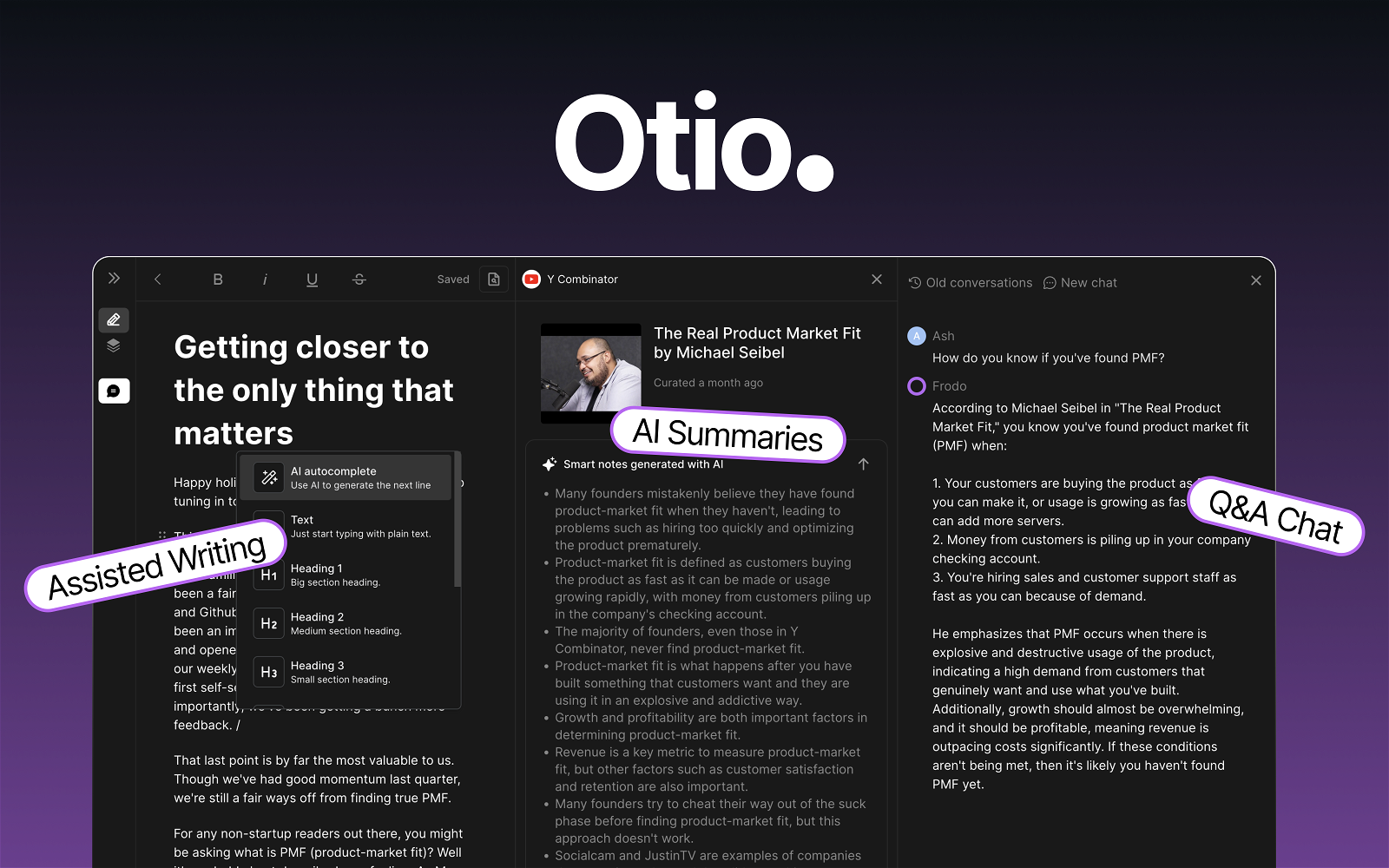
AI Research Assistant#2 most recent
Most popular alternative: InnoThink AI (2 saves)
View all 1 alternatives
Recommendations
Generated by ChatGPT
Otio is your smart helper for studying and working. It's an AI tool that makes gathering information, taking smart notes, and writing papers or reports quick and easy. 🤖What Otio Does for You:
Gather Info Easily: Collect anything from web pages, tweets, articles, to videos with a simple click. 🌐📖
Smart Notes: Otio reads your stuff and takes notes for you, making it simple to remember the important points. 📝
Keep Things Tidy: Automatically organizes your notes and info, so you can find them anytime, without the mess. 🗂️
Chat for Answers: Have questions? Just ask Otio. It's like chatting with a smart friend who helps you understand your notes or find answers. 💬
Help with Writing: Need to write something? Otio helps you outline your work using the info you've collected, making writing faster and easier. ✍️
Who Uses Otio
Students and teachers making sense of big articles or planning essays. 🎓
Anyone who wants to remember key points from videos or podcasts. 🎧
Professionals preparing for meetings or reports. 💼
Why Otio?
We made Otio because we know dealing with too much information can be tough. Otio is here to make your study and work life easier by doing the boring stuff for you. With Otio, you get more time to focus on what really matters. ⏳➡️🎉
Try Otio Now
Ready to make your work and study easier? Check out Otio.ai
433
5
Would you recommend Otio?
Help other people by letting them know if this AI was useful.
Comments(5)
Ross MacDonald
Apr 10, 2024
This is great :)
Shakiba Rajaee
Feb 26, 2024
Otio.ai was a lifesaver! I had an exam with only one day to study the entire book. I asked Otio to summarize each section for me, and thanks to her, I passed the exam! Otio, you saved me :))
Hamed Mousavi
🙏 1 karma
Nov 10, 2023
I would highly recommend for researches and students. useful to manage your articles and use AI to get the key points.
Mohammadamin Barekatain
🙏 1 karma
Sep 30, 2023
I am an ai researcher. I used Frontdoor to generate summaries and ask follow-up questions to prepare for a meeting and it absolutely delivered 🔥🔥🔥
The workflow was so much more user-friendly than trying to accomplish the same thing with ChatGPT/Bard.

Yasi Rajaee
🙏 1 karma
Sep 28, 2023
I've been using https://frontdoor.xyz/ for a few months now, and I'm amazed at the AI-generated notes for the things I've added to my library. This tool is going to be a huge time-saver. Immediate thumbs up!
Post
Feature requests
Are you looking for a specific feature that's not present in Otio?
💡 Request a feature
Otio was manually vetted by our editorial team and was first featured on August 27th 2023.
1 alternative to Otio for AI Research Assistant
-
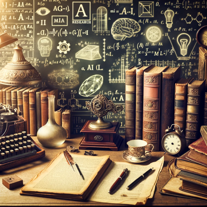 Adaptable AI/ML research assistant, expert in emerging tech and ethics.2
Adaptable AI/ML research assistant, expert in emerging tech and ethics.2
Pros and Cons
Pros
Effortless content organization
Automatic tagging of content
Option to edit, remove or add tag manually
Imports Twitter, Pocket bookmarks
Content resurfacing
Full text search
Upload PDFs as big as 10M
Supports various content types
Available on multiple browsers
Feedback and feature request option
Free tier option
50% discount for academics and students (join community for more info)
Cons
Requires subscription
No offline availability
Import limited to Twitter and Pocket
Q&A
What is Otio?
One bundled AI-powered platform to collect, think, and write. We save users time by automating the tedious parts of the end-to-end knowledge work lifecycle using LLMs. We believe in a future where we use less tools, not more.
What types of content can I save with Otio?
With Otio, you can save various forms of online content. This includes things like articles, tweets, YouTube videos, and PDFs.
How does Otio handle Twitter and Pocket bookmarks?
Otio offers a feature for you to import your Twitter and Pocket bookmarks. It enhances the value of these bookmarks by intelligently tagging and summarizing them, making it easier for you to search for and revisit that information.
What is the advantage of AI-generated summaries and notes in Otio?
The AI-generated summaries and notes of Otio are a significant advantage. They facilitate easy and fast access to key takeaways from lengthy content like videos or documents. So even if you've bookmarked a long YouTube video or PDF, you don't need to go through the whole content again; the AI-generated summaries will quickly provide the necessary details.
Is Otio available for all browsers?
Otio is available for Chrome, Brave, Edge, and Arc users.
Do I have to pay to use Otio?
There are no charges for using Otio at this time. It is fully free for early supporters.
How can I provide feedback or request a feature from Otio?
To provide feedback or request a feature from Otio, you can use the 'Send Feedback' button in the app or send an email to the founders directly.
How does Otio enhance my internet browsing experience?
Otio enhances your internet browsing experience by allowing you to effortlessly organize and tag online content. It automatically resurfaces relevant bookmarks when you need them and provides AI-based summaries for lengthy content. The community-powered curation system also helps you discover fresh and interesting content bookmarked by other users.
How does the automatic tagging feature in Otio work?
The automatic tagging feature in Otio uses artificial intelligence to automatically tag all saved content. This not only aids organization but also quickly retrieves information when necessary.
How does Otio resurface my saved bookmarks?
Otio intelligently resurfaces your saved bookmarks while browsing, providing you relevant content at the appropriate time. This means, as you use the web, Otio will surface your older bookmarked content that may be relevant to your current browsing context.
Does Otio offer any keyword search feature for saved content?
While Otio does allow you to organize and tag your saved content, it does not explicitly mention the presence of a keyword search feature for saved content.
Can I import my existing bookmarks to Otio?
In addition to saving new content, you can also import your existing bookmarks from Twitter and Pocket into Otio. The tool will intelligently tag and summarize these bookmarks for easy findability and comprehension.
Why is Otio referred to as an AI knowledge assistant?
Otio is referred to as an AI knowledge assistant because of its smart features like automatic tagging of saved content and generating AI-based summaries. These features help you effortlessly organize, understand, and retrieve your saved content, acting as an 'assistant' that leverages AI to enhance knowledge management on the web.
Who are the early supporters of Otio?
Early supporters of Otio are being offered free access to the platform. Specific individuals or entities are not named, but it is noted that the tool is trusted by curators from reputable companies such as Google, Amazon, MoonPay, OpenSea, and Dune.
Can Otio summarise long YouTube videos and PDFs?
Yes, Otio is capable of summarizing long YouTube videos and PDFs. Using artificial intelligence, it condenses lengthy content into shorter summaries, offering you quick access to the key takeaways.
If you liked Otio
-
72K
-
312
-
5.0135
-
42
-
671
-
19
-
12
-
78
-
212
-
256
-
216
-
3157
-
29131K
-
34
-
87
-
6
-
23
-
4.049
-
20
-
7
-
2
-
5.0171
-
39
-
3216
-
17
-
8408
-
132
-
171
-
1130
-
314
-
1206
-
27
-
545
-
2033K
-
4137K
-
84
-
20
-
22
-
51
-
3
-
133
-
64
-
130
-
14
-
2
-
18
-
257
-
134
-
347
-
66
-
3661
-
113K
-
79
-
22
-
38
-
135
-
1
-
1400
-
3
-
2
-
3
-
12
-
38
-
1.047
-
5.03821
-
5.0110
-
1
-
25
-
5.020
-
1.82423
-
1
Didn't find the AI you were looking for? Post a request
Help
⌘ + D bookmark this site for future reference
⌘ + ↑/↓ go to top/bottom
⌘ + ←/→ sort chronologically/alphabetically
↑↓←→ navigation
Enter open selected entry in new tab
⇧ + Enter open selected entry in new tab
⇧ + ↑/↓ expand/collapse list
/ focus search
Esc remove focus from search
A-Z go to letter (when A-Z sorting is enabled)
+ submit an entry
? toggle help menu
Sign in to continue (100% free)
To prevent spam, some actions require being signed in. It's free and takes a few seconds.
Sign in with Google0 AIs selected
Clear selection
#
Name
Task






