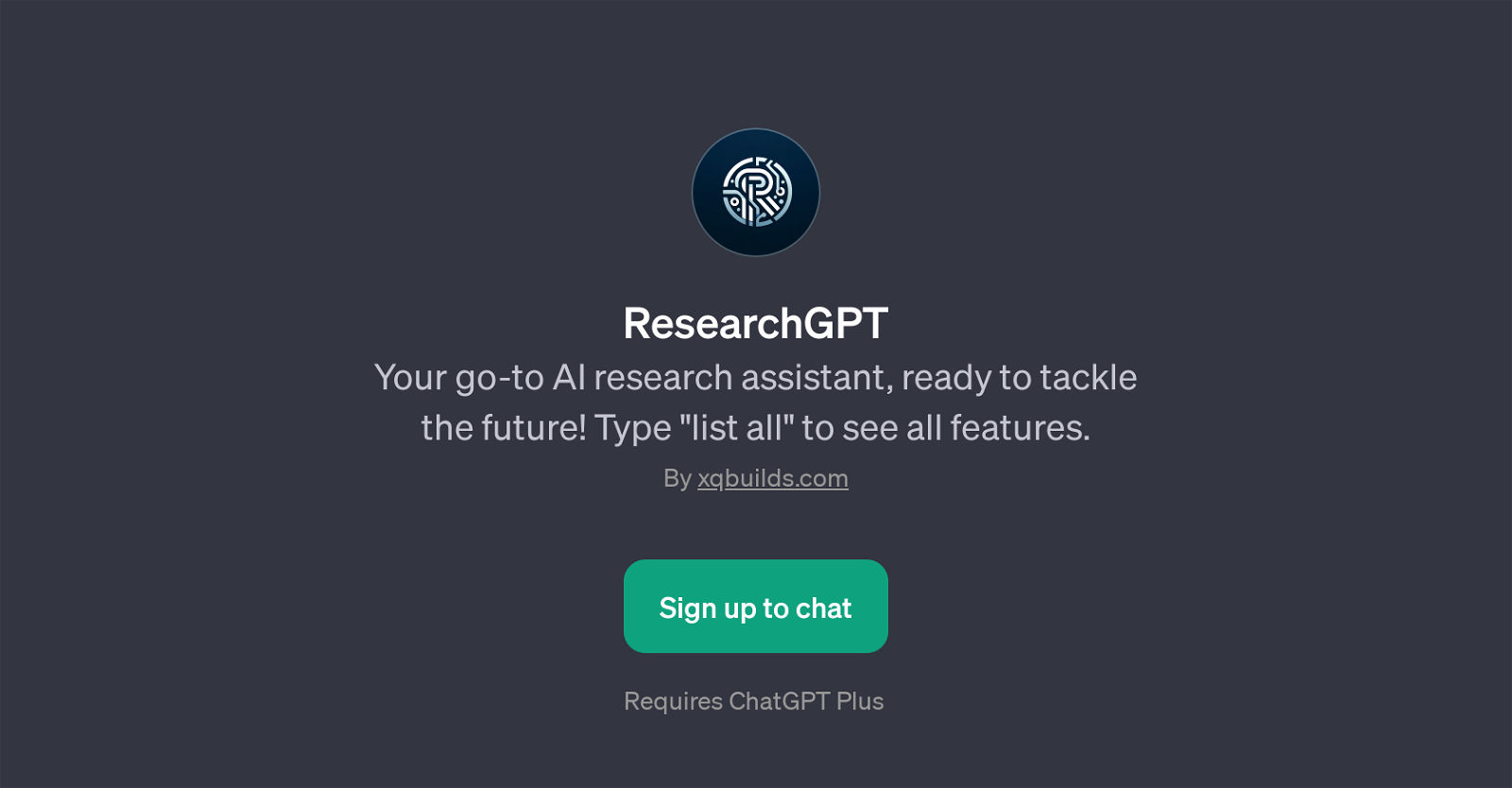ResearchGPT
ResearchGPT is an AI tool designed to function as a research assistant. This GPT operates on top of ChatGPT and is specifically oriented towards the field of tech and research, helping its users to navigate, understand, and explore the technological and research domains.
It provides extensive features which can be accessed by typing 'list all' in the utility. The key features of ResearchGPT include providing solutions for optimizing algorithms, aiding in generating fresh ideas for research, suggesting the next steps for ongoing projects, and helping users to access the latest research pertinent to their focus area.
Therefore, it seems to serve as a comprehensive tool for individuals involved in research-based and tech-oriented fields. Please note that the service requires a ChatGPT Plus subscription.
The GPT has been programmed to offer a welcoming message, 'Hello, I'm ResearchGPT, ready to explore the world of tech and research with you!', setting the tone of the service as both approachable and professional.
It is essential to sign-up to use this tool, ensuring personalized service and privacy of user data. The ResearchGPT platform has been created by xqbuilds.com.
Would you recommend ResearchGPT?
Help other people by letting them know if this AI was useful.
Feature requests
If you liked ResearchGPT
Help
To prevent spam, some actions require being signed in. It's free and takes a few seconds.
Sign in with Google