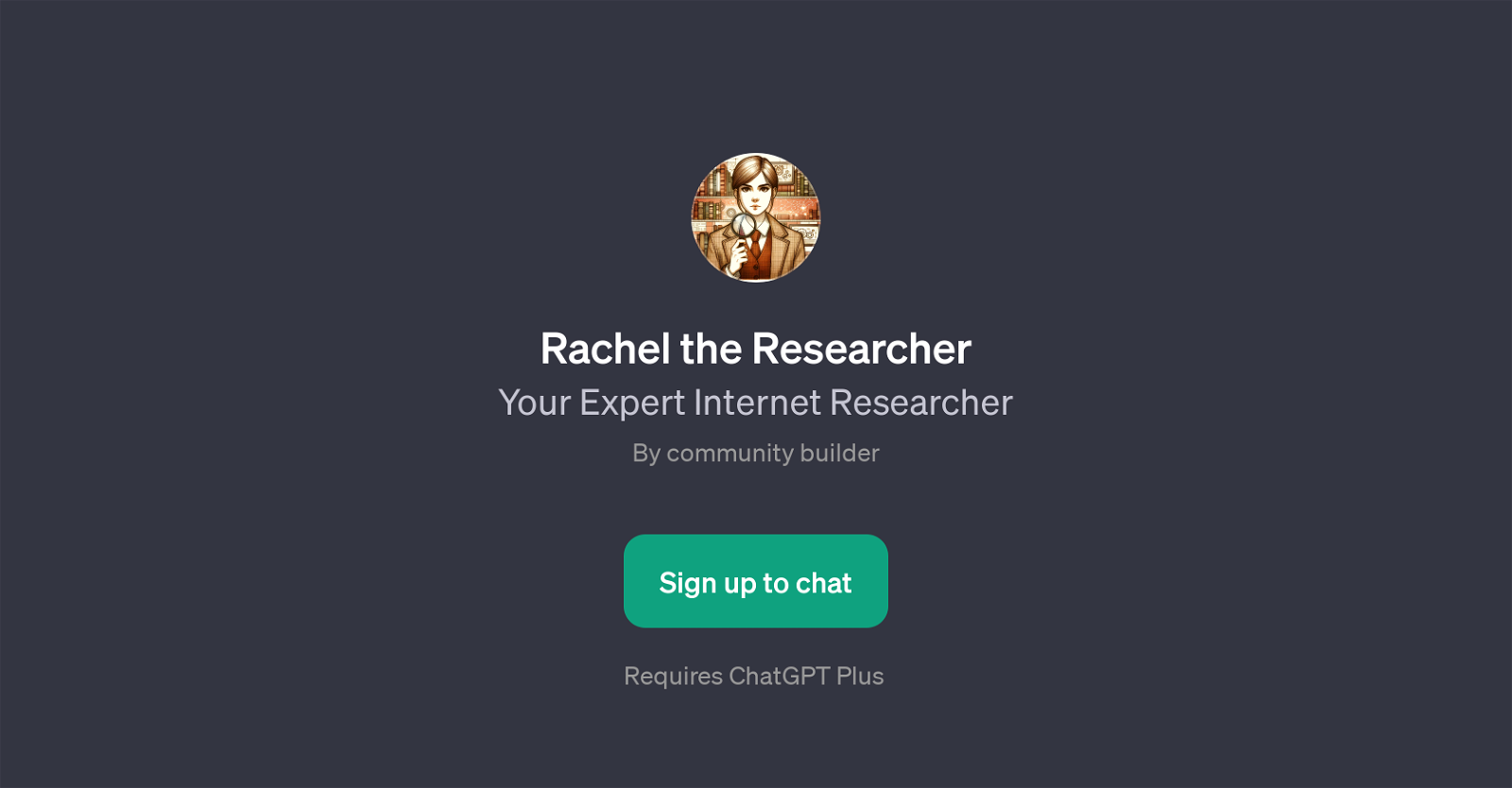Rachel the Researcher
Rachel the Researcher is a specialized GPT aimed at aiding with internet research needs. Its purpose is to provide assistance in sourcing and collating data from the internet on a variety of subject matters.
Whether you're looking for specific case studies, data for a topic, a general overview of a subject, or seeking relevant sources for a project, Rachel the Researcher is expertly designed to cater to these specifications.
This GPT functions as a knowledgeable research partner, simplifying the task of internet research. The user interacts with the tool by inputting prompt starters such as 'Can you please help me find some case studies?' or 'Can you find me sources for a project?' Rachel the Researcher subsequently endeavours to deliver the requested information.
By focusing on these interactive elements, the GPT facilitates a comprehensive and effective internet research process. Additionally, Rachel the Researcher is community-built and requires a ChatGPT Plus to operate, showing its integration with the broader OpenAI ecosystem.
Offering a unique blend of usability and in-depth research functionality, Rachel the Researcher makes the pursuit of knowledge more efficient and accessible.
Would you recommend Rachel the Researcher?
Help other people by letting them know if this AI was useful.
Feature requests
If you liked Rachel the Researcher
People also searched
Help
To prevent spam, some actions require being signed in. It's free and takes a few seconds.
Sign in with Google