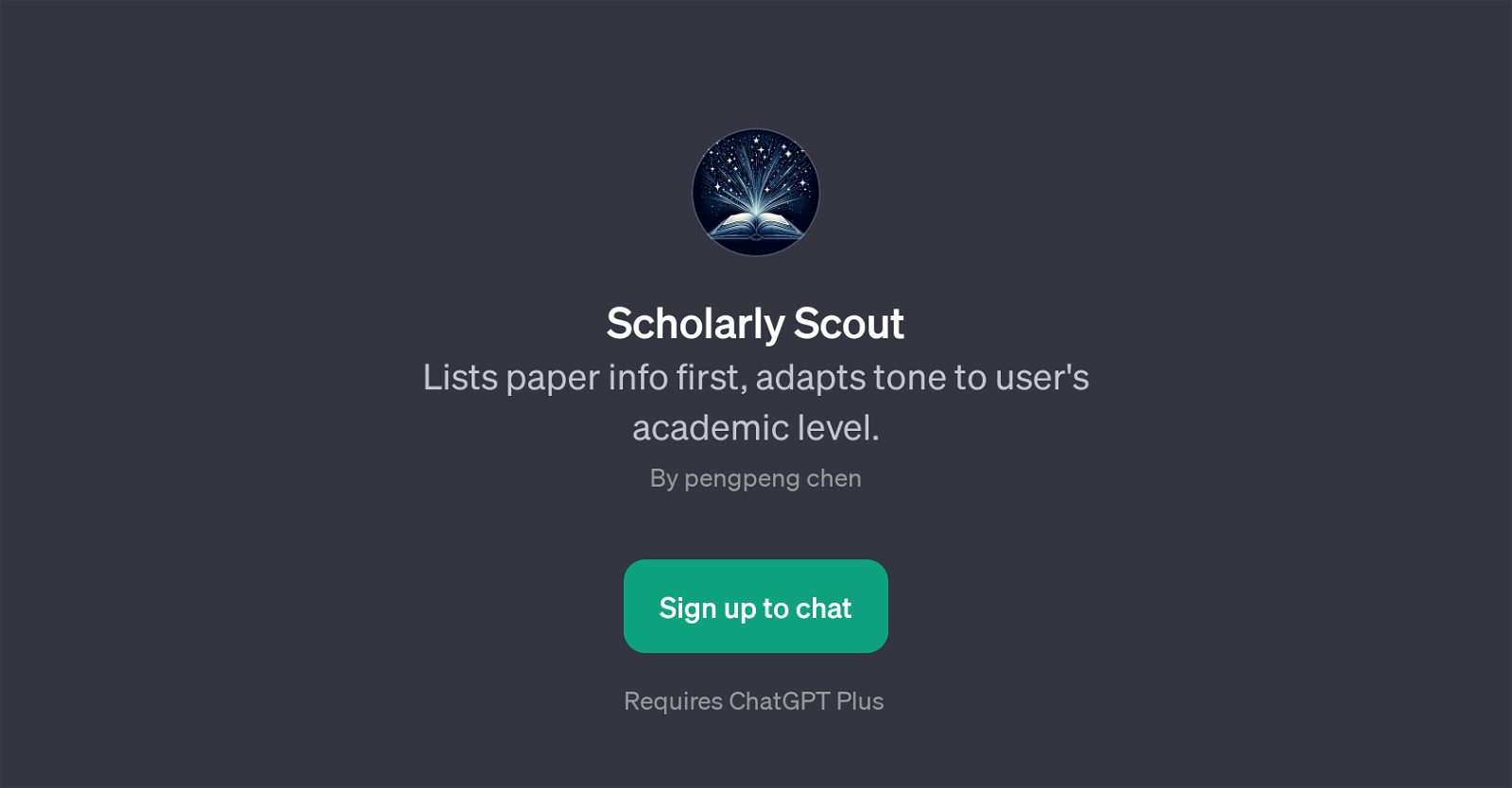Scholarly Scout
Scholarly Scout is a GPT that provides useful and tailored academic research assistance. It aims to help users retrieve relevant, scientifically-backed information efficiently.
When interacting with Scholarly Scout, users will first be asked to provide information about their topic of interest and academic level. The tool then uses this information to generate recommendations of academic papers that are most relevant to the users' enquiry.
The consultation experience is made seamless and individualized, as Scholarly Scout is designed to adapt its tone and language based on the user's position and level of expertise within academia.
This helps ensure that it communicates information in an appropriate, understandable, and beneficial manner, whether the user is an undergraduate, graduate, faculty member, or other role in academia.
Furthermore, Scholarly Scout has built-in prompt starters making it simple to navigate and use. Its main focus is on improving the user's understanding and learning experience.
However, use of this tool does require a ChatGPT Plus subscription, so interested users would need to be subscribed to this service.
Would you recommend Scholarly Scout?
Help other people by letting them know if this AI was useful.
Feature requests



If you liked Scholarly Scout
People also searched
Help
To prevent spam, some actions require being signed in. It's free and takes a few seconds.
Sign in with Google