What is PennyFlo?
PennyFlo is a comprehensive AI-powered financial tool designed for managing, streamlining, and automating cash flow activities for SMEs, startups, and freelancers. It integrates with bank accounts to facilitate vendor payments, customer payments, and reconciliations. It aspires to make cash flow the heart of your financial management, offering an all-in-one solution for achieving and maintaining a sustainable and profitable business.
What are the main features of PennyFlo?
PennyFlo's main features include AI-powered cash forecasting, cost control & budgeting, connected banking, and payment automation. The cash forecasting feature helps visualize future cash scenarios. The cost control & budgeting feature tracks financials and provides control over spending. The connected banking feature offers seamless integration, managing multiple bank accounts, accounting platforms, and payment gateways in a single workspace. It also automates payment, collection, and reconciliation processes.
How does PennyFlo manage Cash Flow?
PennyFlo uses AI to manage cash flows. It provides a consolidated view of cash flow from all your bank accounts, businesses, and tools. It also has a cash forecasting feature that helps to visualize your cash flow in near future scenarios. The tool uses automation to streamline payments to vendors, receiving payments, and performing reconciliation tasks. It offers automated payments, collections, and reconciliations.
What is Connected Banking in the context of PennyFlo?
Connected Banking in PennyFlo refers to seamless integrations and managing all bank accounts, accounting platforms, and payment gateways in a single workspace. It enables easy tracking of cashflow and provides real-time cash position updates.
What is the role of AI in PennyFlo's functioning?
AI plays a significant role in PennyFlo's functioning. It powers the cash forecasting feature, allowing users to visualize near future cash flow scenarios and make informed decisions. AI is also utilized in PennyPay, a payment gateway, to automate payments and reconciliations.
Can PennyFlo handle collecting and processing payments?
Yes, PennyFlo can handle collecting and processing payments. It automates the payment, collection, and reconciliation process, which effectively reduces the risk of errors, whether processing 1 or 1000 payments.
What are PennyPay and PennyCollect?
PennyPay and PennyCollect are offerings of PennyFlo. PennyPay is an AI-powered payment gateway designed to automate payments and reconciliations. PennyCollect, on the other hand, is specifically designed to speed up collections and reduce late payments through automation.
How does PennyFlo help with cash forecasting?
Cash Forecasting in PennyFlo uses AI to visualize your cash flow in near future scenarios. This dynamic forecast allows users to plan for the coming months and make informed decisions. It provides an organized and manageable view of company's cash in one workspace for different forecast scenarios.
How does PennyFlo handle cost control and budgeting?
PennyFlo handles cost control and budgeting by tracking financials and enabling control over spending. It facilitates direct cash management and team collaboration, allowing businesses to manage their budgets and control spending as they grow. It also includes features like employee budgeting, custom dashboards, and easy approval flows in case of spending overshoots.
Does PennyFlo collaborate with banking and accounting platforms?
Yes, PennyFlo collaborates with banking and accounting platforms. It offers Connected Banking, which manages all your bank accounts, accounting platforms, and payment gateways in a single workspace. It provides seamless integration for a unified and efficient financial management system.
Can PennyFlo be used by both SMEs and individual freelancers?
Yes, PennyFlo can be used by both SMEs and individual freelancers. Its comprehensive approach to cash flow management and automation utility makes it a suitable tool for a wide range of business sizes and structures.
How does PennyFlo differentiate from other cash flow management tools?
PennyFlo differentiates from other cash flow management tools through its AI-powered features and automation efficiency. It aims to simplify the financial management process by consolidating all financial activities into a single workspace. It also offers unique features like cash forecasting, cost control, and budgeting, along with the ability to manage multiple bank accounts and payment gateways.
What is the automation capability of PennyFlo?
PennyFlo has a high automation capability. It can automate up to 80% of tasks related to payments: initiating, collecting, and reconciling, thus significantly reducing the risk of errors. It also offers invoice automation with advanced OCR technology.
How does the team collaboration feature in PennyFlo work?
The team collaboration feature in PennyFlo helps manage and track financials as the company grows. It allows for employee budgeting and custom dashboard usage, as well as initiating payment processes where only approval is needed, simplifying task delegation and accountability within financial teams.
Can PennyFlo handle both local and international payments?
Yes, PennyFlo can handle both local and international payments. It automates the payment process, allowing users to process any number of payments in just a few clicks.
Can PennyFlo be used to manage multiple bank accounts?
Yes, PennyFlo can manage multiple bank accounts. Its 'Connected Banking' feature allows management of all your bank accounts in a single workspace. It also provides a consolidated view of the cash flow from all related accounts and tools.
How does PennyFlo help in reducing late payments and speeding up collections?
PennyFlo aids in reducing late payments and speeding up collections via PennyCollect. This tool is designed to automate the invoicing and collection process, thus helping to speed up collections and reduce the instances of late payments.
What are the integrations supported by PennyFlo?
The specific integrations supported by PennyFlo are not explicitly mentioned on their website, but it does emphasize enabling seamless integrations for 'Connected Banking'. This suggests that it likely supports integration with major banks, accounting platforms, and payment gateways.
Does PennyFlo offer real-time cash position tracking?
Yes, PennyFlo does offer real-time cash position tracking. The 'Connected Banking' feature provides for real-time tracking of cash flow as well as the user’s real-time cash position.
What are the benefits of using PennyFlo for SMEs, Startups and Freelancers?
The benefits of using PennyFlo for SMEs, Startups and Freelancers include seamless cash flow management, expense control, and budget forecasting. The tool simplifies and automates financial tasks, allowing users to focus on their main business operations. Its comprehensive features like cash forecasting, cost control, budgeting, and high automation capabilities help improve efficiency, minimize errors, and manage growth effectively. Furthermore, it supports multiple bank accounts for simplified financial overview and management.
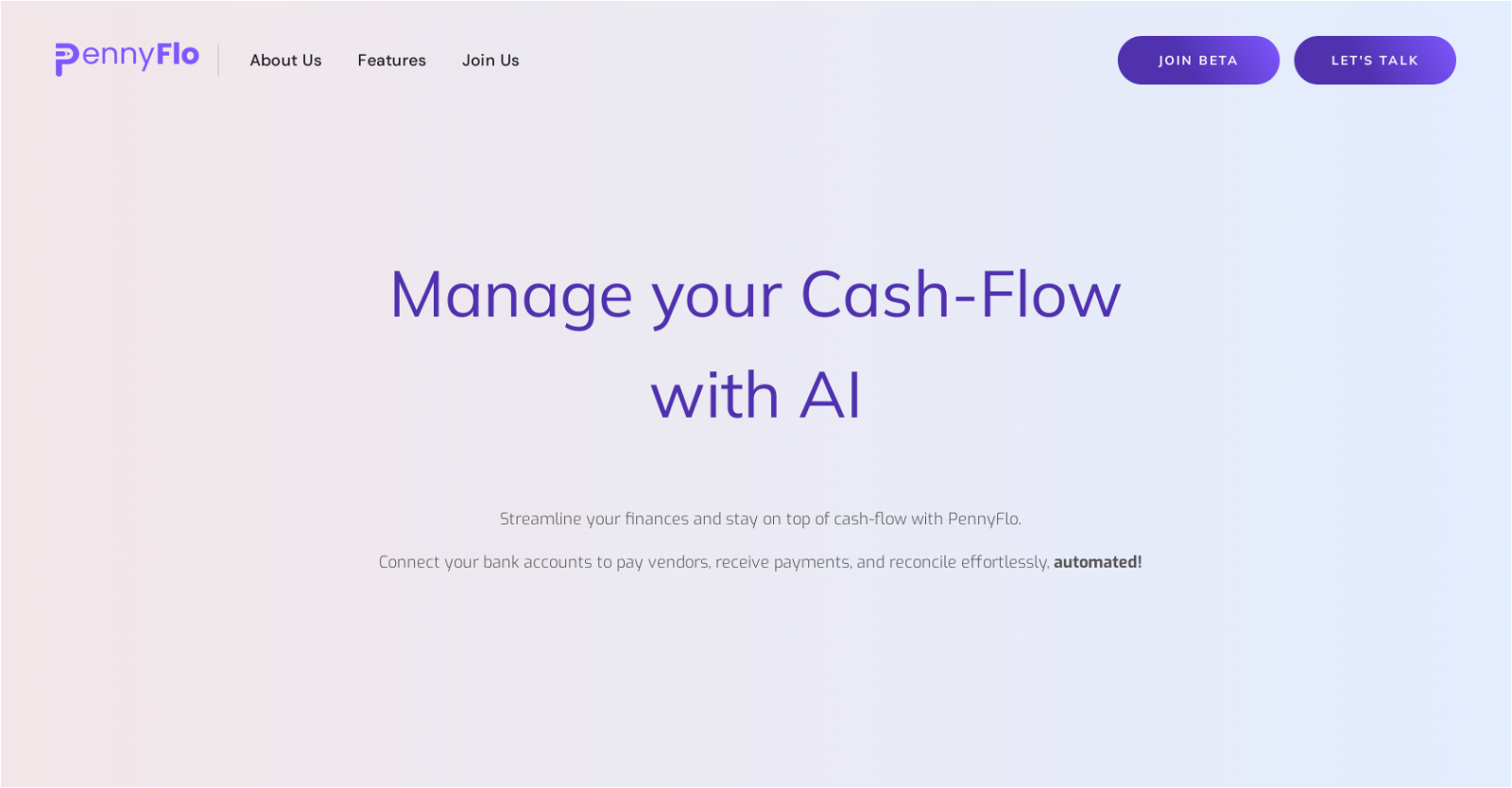
 141
141 54
54 3
3 Strategic financial leadership for your organization.23
Strategic financial leadership for your organization.23 298
298 Expert Personal Finance Advice at Your Fingertips217
Expert Personal Finance Advice at Your Fingertips217 2
2 A guide for financial literacy, budgeting, and debt management.114
A guide for financial literacy, budgeting, and debt management.114 Optimizing finance and legal compliance with expert accounting.130
Optimizing finance and legal compliance with expert accounting.130 1
1 1
1 Understand financial concepts and manage personal finances effectively.110
Understand financial concepts and manage personal finances effectively.110 17
17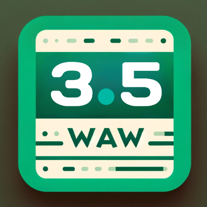 119
119 121
121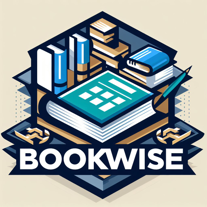 128
128 132
132 178
178 Ultimate finance assistant with diverse tools and global accessibility.118
Ultimate finance assistant with diverse tools and global accessibility.118 Guiding financial decisions through regulation and procedure.17
Guiding financial decisions through regulation and procedure.17 Aids in tracking expenses and budgeting with friendly, accurate advice.120
Aids in tracking expenses and budgeting with friendly, accurate advice.120 116
116 122
122 23
23 31
31 19
19 33
33












