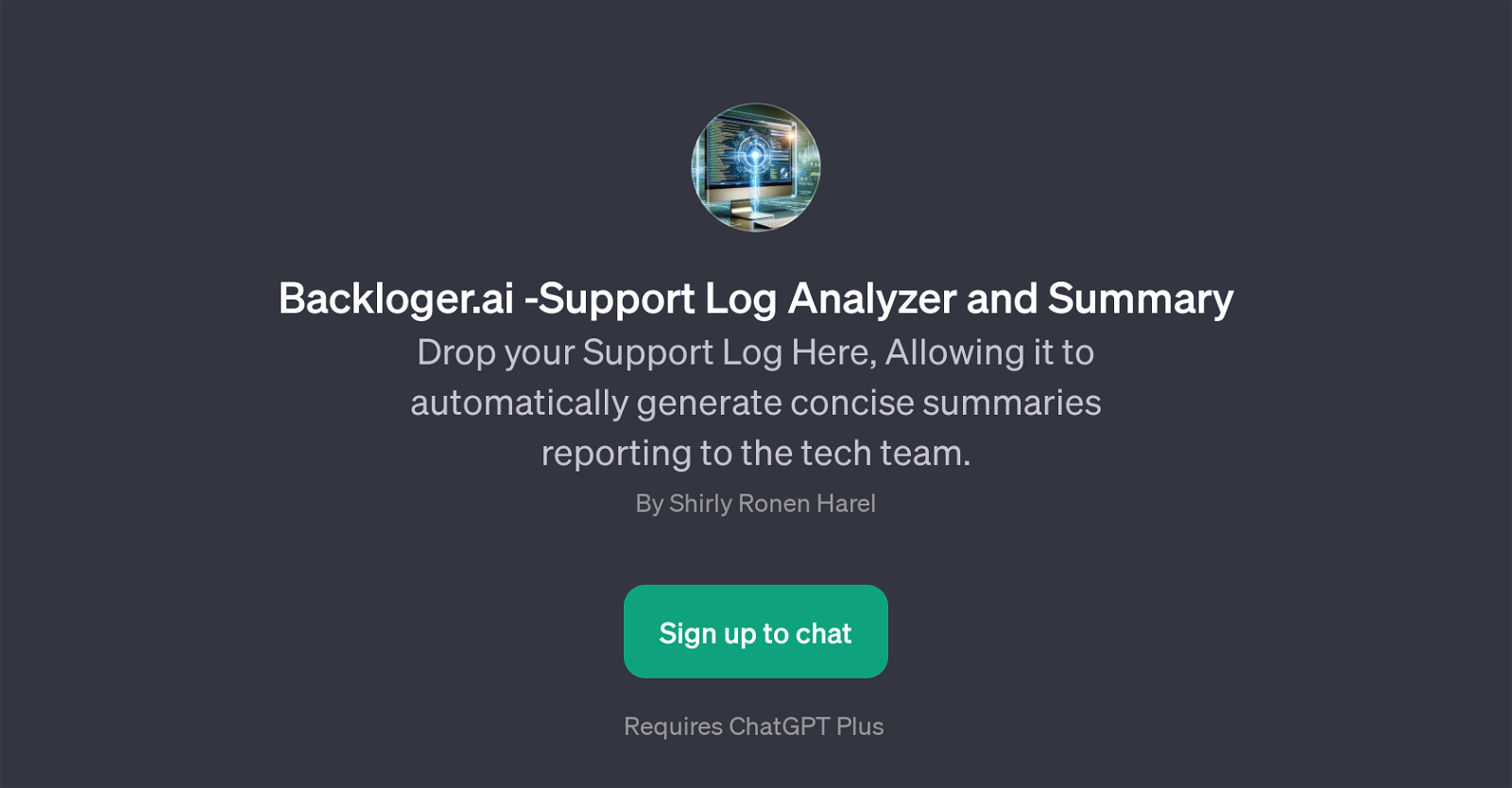Backloger.ai
Backloger.ai is a GPT that specializes in the analysis and summarization of support logs. It serves as a tool that accepts your support logs and processes them to generate concise summaries.
These summaries are designed to be directly reported to the tech team, providing a streamlined communication process. The main purpose of Backloger.ai is to automate the task of understanding and summarizing complex support logs.
Its implementation benefits tech teams by reducing the time and resources required to manually analyze these logs and allows for quicker understanding and troubleshooting of issues raised.
Backloger.ai integrates with ChatGPT, and its utilization requires an active ChatGPT Plus subscription. While initiating a session with Backloger.ai, users are prompted to specify details for a ticket summary template.
This enhances the comprehensive and effective summarization of tickets, ensuring the tech team receives the needed information for efficient resolution of the issues logged.
Taking into consideration its functionality, Backloger.ai is an advantageous GPT for those dealing with support logs on a regular basis.
Would you recommend Backloger.ai?
Help other people by letting them know if this AI was useful.
Feature requests



If you liked Backloger.ai
People also searched
Help
To prevent spam, some actions require being signed in. It's free and takes a few seconds.
Sign in with Google