Youtube Summarizer
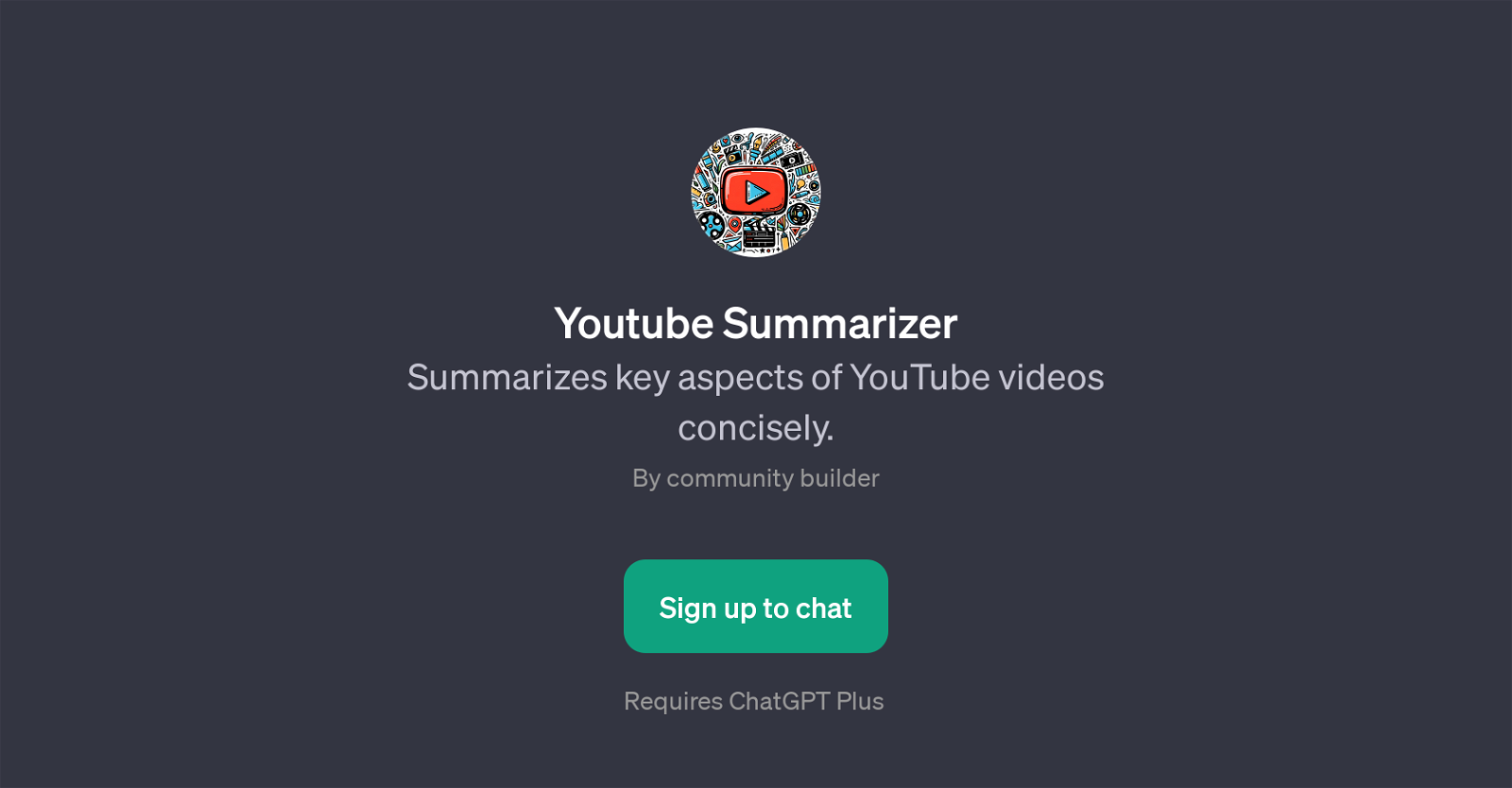
Youtube Summarizer is a GPT that focuses on summarizing the key elements of YouTube videos in a concise and clear manner. As such, it acts as an effective tool for those looking to consume the salient aspects of a certain video quickly and easily, without needing to watch the whole content.
The primary functionality it provides is extracting the noteworthy points, themes, or events encapsulated within a video and presenting them in a brief, yet thorough summary.
Users can propose various prompts such as 'Summarize this YouTube video for me', 'What are the key points in this video?', 'I'd like a brief overview of this video, please.', or 'Can you highlight the main themes of this video?'.
The Youtube Summarizer processes these prompts and generates concise summaries accordingly. The AI GPT offers high flexibility and comprehensiveness in processing diverse video content ranging from informational videos, tutorials, presentations, and entertainment content, making the Youtube Summarizer a handy tool for various contexts and user needs.
It is essential to note that the usage of this GPT requires a subscription to ChatGPT Plus.
Would you recommend Youtube Summarizer?
Help other people by letting them know if this AI was useful.
Feature requests



57 alternatives to Youtube Summarizer for Youtube summaries
-
3.51,53311
-
1.33103
-
3.22281
-
1.01932
-
118
-
4.7893
-
5.0
 87
87 -
811
-
73
-
59
-
3.4584
-
51
-
1.0501
-
 42
42 -
2.542
-
3.3422
-
411
-
1.0391
-
1.0361
-
2.0351
-
3.0
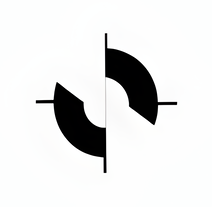 313
313 -
 29
29 -
3.6293
-
29
-
29
-
5.0273
-
26
-
3.0242
-
24
-
21
-
 15
15 -
15
-
13
-
11
-
 111K
111K -
11
-
9
-
4.09
-
5.08
-
8
-
6
-
4.061
-
 6540
6540 -
5
-
 562
562 -
 552
552 -
4
-
 Extracts and summarizes YouTube video transcripts, removing language barriers.31K
Extracts and summarizes YouTube video transcripts, removing language barriers.31K -
3
-
 2
2 -
Maximize your learning on YouTube with timestamped notes and AI summaries.2
-
23K
-
1
-
1
-
Harness the power of AI to get custom notes and summaries from YouTube courses.
-
Get summaries and transcripts from YouTube videos in your language.
-
 490
490
If you liked Youtube Summarizer
Featured matches
Other matches
People also searched
Help
To prevent spam, some actions require being signed in. It's free and takes a few seconds.
Sign in with Google









