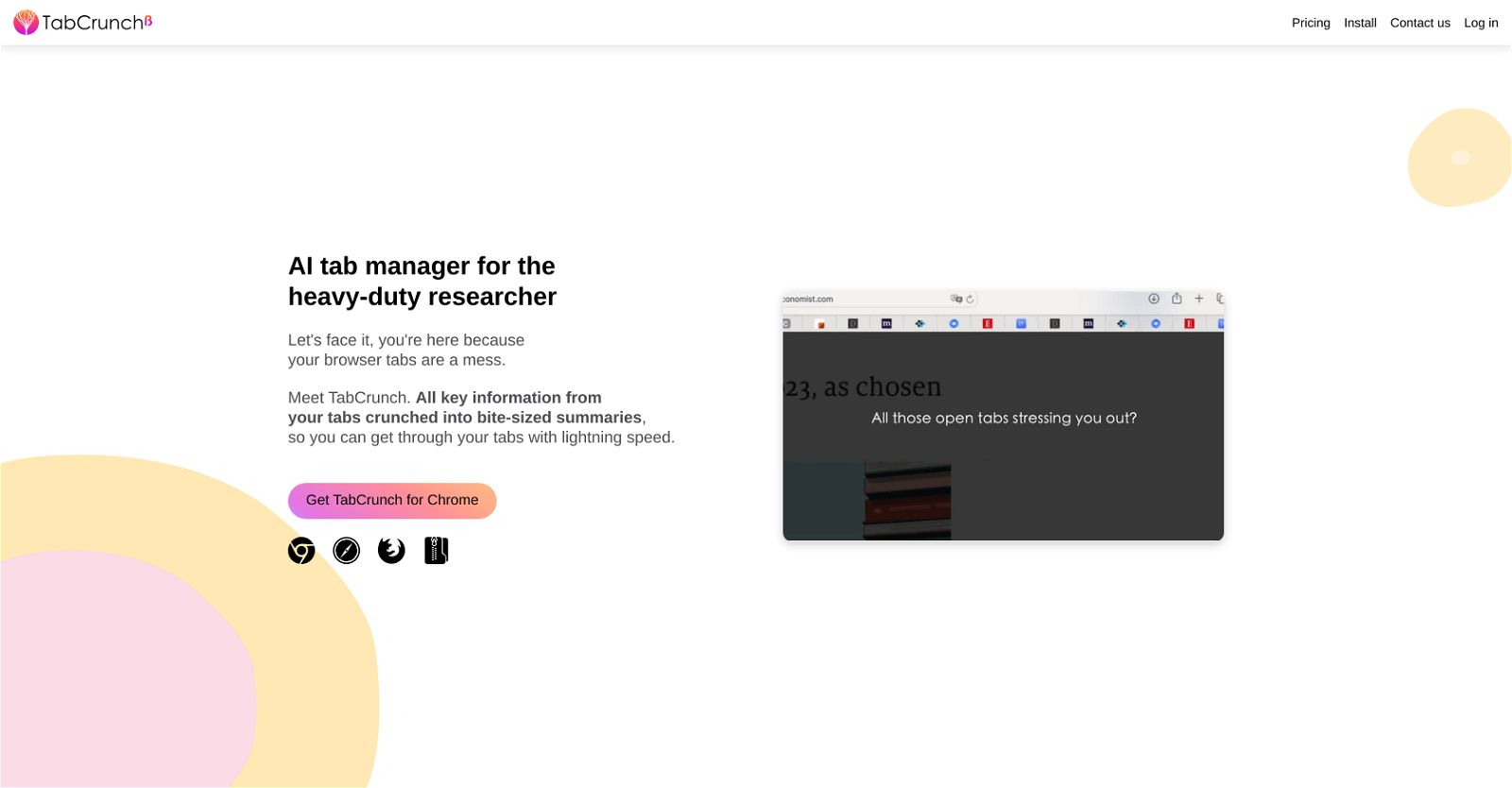What is TabCrunch?
TabCrunch is an AI-based tab manager dedicated to heavy-duty researchers. It analyzes tab content and organizes them into groups. Features include providing content summaries, reading time estimates, content overlap analysis, website and language breakdowns, key factual data extraction from articles, listing similar tabs, sharing tab groups for collaboration, remembering closed tabs, and supporting the import and export of tabs across devices.
How does TabCrunch analyze tab content?
TabCrunch leverages Large Language Models (LLMs) to analyze the content of each tab. It scrutinizes all aspects of a webpage, such as the URL, title, and the body of the article, then organizes the tabs based on this analysis.
What is the 'Similar tabs' feature in TabCrunch?
The 'Similar tabs' feature in TabCrunch identifies and lists tabs with overlapping content. It groups together tabs that are similar in content, hence making it easier for users to locate related information.
How does the content summarization work in TabCrunch?
The content summarization feature in TabCrunch synthesizes the main points from all tabs in a specific group and provides a short summary. It uses language models to analyze and extract the key topics or points from the group's content.
What are the collaborative features of TabCrunch?
TabCrunch offers collaborative features that enable users to share entire groups of tabs for team efforts. This feature is particularly helpful for research collaboration, as it allows team members to access and contribute to the same group of tabs.
How does TabCrunch assist in reopening closed tabs?
TabCrunch has a feature that remembers closed tabs. If this function is enabled, the tool records the tabs that the user has closed, allowing them to be easily reopened at a later time.
What search options does TabCrunch offer?
TabCrunch offers various search options to help users locate specific tabs. Users can conduct keyword searches within the URL, title, or body of the article for a comprehensive search experience.
How can tabs be imported and exported in TabCrunch?
TabCrunch supports the import and export of tabs across devices. Users can import tab lists in formats like CSV, TXT, or HTML, and export tabs from selected groups as CSV or JSON files. This allows for seamless integration and use on multiple devices.
How does TabCrunch use language models?
TabCrunch applies Large Language Models (LLMs) for analyzing tab content. These models scrutinize every tab's content, including the URL, title, and body of the article, to categorize and organize tabs based on their content.
What kind of information does the overview of a tab group in TabCrunch provide?
The tab group overview in TabCrunch offers various pieces of information including estimated reading time, content overlap status, as well as a breakdown by website and language. This aggregated information helps users understand the contents of a tab group at a glance.
Can TabCrunch organize my browser tabs based on content?
Yes, TabCrunch can organize your browser tabs based on their content. It uses Large Language Models (LLMs) to analyze the content of each tab and subsequently organizes them into groups.
What type of factual data does TabCrunch extract from articles?
TabCrunch is capable of extracting key factual data from articles. The tool presents these data points in a bullet point format, enabling users to quickly grasp the main points of an article without needing to read it in entirety.
How does the grouping of tabs in TabCrunch work?
The grouping of tabs in TabCrunch is done using Large Language Models (LLMs) that analyze the content of each tab. Tabs with similar content are grouped together, ultimately transforming a messy array of tabs into organized clusters of related content.
In what formats can I import tab lists into TabCrunch?
In TabCrunch, you can import tab lists in several formats including CSV, TXT, or HTML. These options offer versatility and convenience according to user preference or the format in which their tab list is currently saved.
Can TabCrunch display reading time and content overlap?
Yes, TabCrunch can display estimated reading time and content overlap. It provides an overview of each tab group, which includes information such as an estimation of the reading time for each tab and an analysis of how much the content overlaps with the main topic.
How can I find specific tabs in TabCrunch?
In TabCrunch, specific tabs can be found by conducting a keyword search. The search can be made within the URL, title, or body of the article, making the search feature comprehensive and robust.
What does the 'reading time estimation' feature do in TabCrunch?
The 'reading time estimation' feature in TabCrunch provides users with an estimate of how long it will take to read the contents of a tab. This feature is part of the overview provided for each tab group, allowing users to manage their time more effectively.
Can I share entire groups of tabs with others using TabCrunch?
Yes, TabCrunch allows sharing of entire groups of tabs with others for collaboration. This is one of its main collaborative features, aimed at facilitating teamwork on research projects or information sharing.
What devices does TabCrunch support?
While exact device support information is not explicitly provided, TabCrunch offers browser extensions for Google Chrome, Apple (presumably Safari), and Mozilla Firefox, implying it should function on any device running these browsers. Also, the tool supports import and export of tabs across devices, suggesting cross-platform usage.
Can TabCrunch remember my closed tabs?
Yes, TabCrunch can remember your closed tabs. This feature, once enabled, allows you to easily reopen any tabs you previously closed.