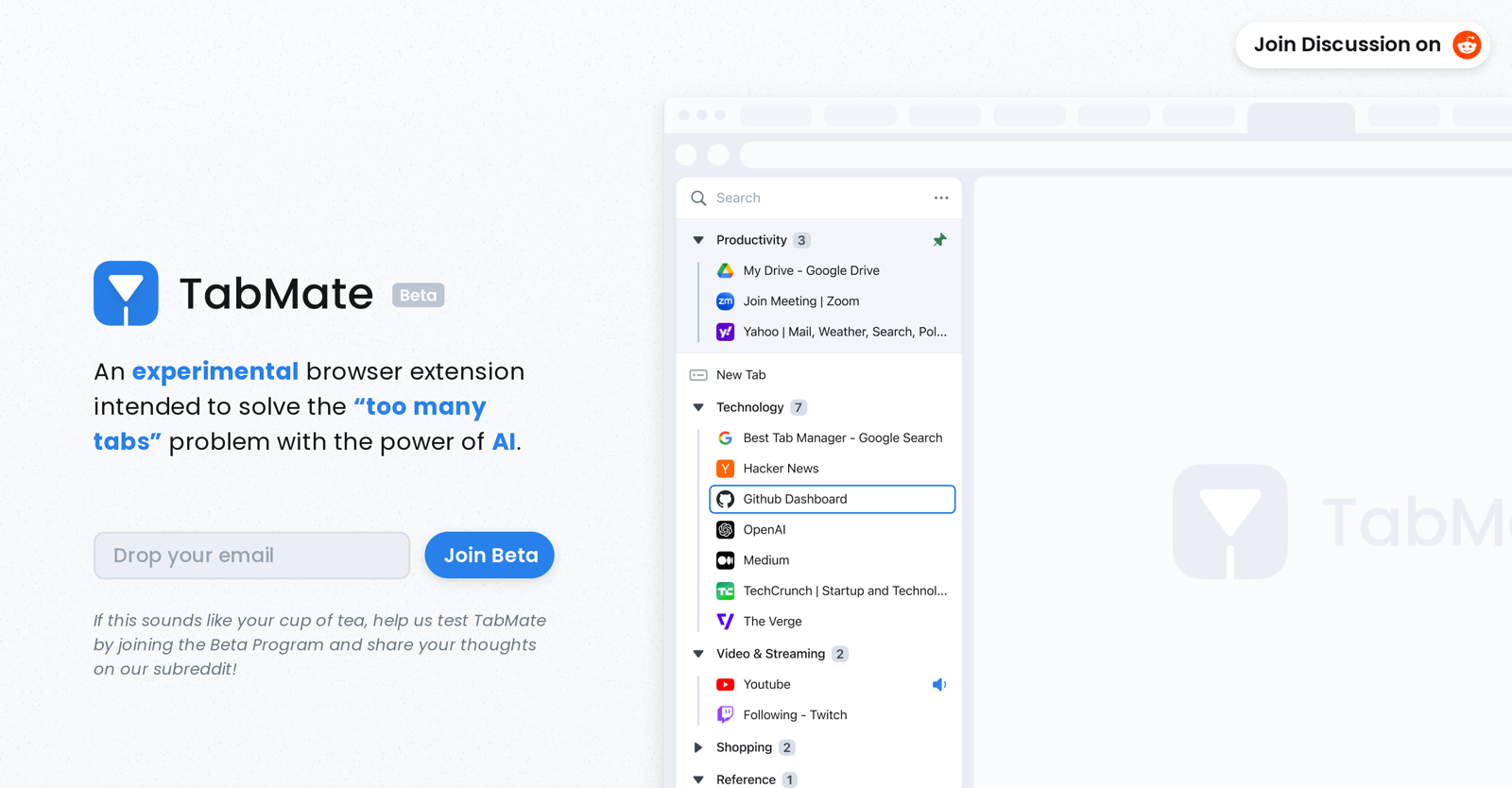What is TabMate?
TabMate is an AI-powered browser extension that offers a robust solution for efficient tab management.
What are the primary functions of TabMate?
The primary functions of TabMate are to handle excessive active browser tabs, categorize and organize these tabs automatically as the user continues to browse, and give users the ability to further declutter and reorganize their browser environment.
How does TabMate use AI to organize browser tabs?
TabMate uses an experimental AI technology that categorizes and organizes browser tabs automatically as the user continues to browse.
Is TabMate compatible with Google Chrome?
Yes, TabMate is designed to work with Google Chrome.
Which other browsers can TabMate be used with?
Apart from Google Chrome, TabMate can be used with other Chromium-based browsers such as Edge, Brave, Opera, and Vivaldi.
What unique features does TabMate offer for enhancing user experience?
TabMate offers a range of unique features to enhance user experience. These include customizable groups, the ability to pin tabs and groups, keyboard shortcuts, dark and black mode, and options to group tabs by date and domain. It also provides options for labelling tabs with text and color.
Can I customize the groups in TabMate?
Yes, TabMate provides the feature to customize groups as per user preference.
Can I pin tabs and groups in TabMate?
Yes, TabMate offers an option to pin tabs and groups based on user preference.
Is there a dark mode available in TabMate?
Yes, TabMate offers a dark mode to enhance user experience.
How does group tabs by date and domain work in TabMate?
The feature 'group tabs by date and domain' in TabMate allows users to group tabs in a nested order or tree structure, based on the date of browsing or website domain.
What are the options for labelling tabs in TabMate?
In TabMate, users have the option to label their tabs with text and color, similar to labelling storage bins.
Is TabMate available for macOS and Windows platforms?
Yes, TabMate is available for use on both macOS and Windows platforms.
Does TabMate provide automatic tab organization and manual customization simultaneously?
Yes, while TabMate operates with AI automation to organize tabs, it allows a large amount of customization for users to manually manage their browsing space.
What kind of control does TabMate provide over browsing space?
TabMate offers substantial user control over their browsing space by providing customizable groups, the ability to pin tabs or groups, using keyboard shortcuts, and other features. It enables the user to declutter and reorganize their browser environment.
Can I use keyboard shortcuts in TabMate?
Yes, TabMate enables the use of keyboard shortcuts for a seamless user experience.
Does TabMate have a black mode?
Yes, alongside the popular dark mode, TabMate also offers a black mode to enhance user interface.
How can I further declutter and reorganize my browser environment with TabMate?
With TabMate, users can declutter and reorganize their browser environment with customizable groups, pinned tabs and groups, and auto-categorization.
Is TabMate considered a productivity tool?
Yes, TabMate is considered a productivity tool as it enables the efficient management of multiple browser tabs, thus enhancing browsing productivity.
How does TabMate solve the 'too many tabs' problem?
TabMate employs AI to categorize and organize tabs automatically, offering a solution to the problem of managing excessive active browser tabs. The tool also grants users the flexibility to further declutter and reorganize their browser environment as per their preference.
Is it possible to test TabMate by joining the Beta Program?
Yes, users can test TabMate by joining the Beta Program as provided on their website.