Brief
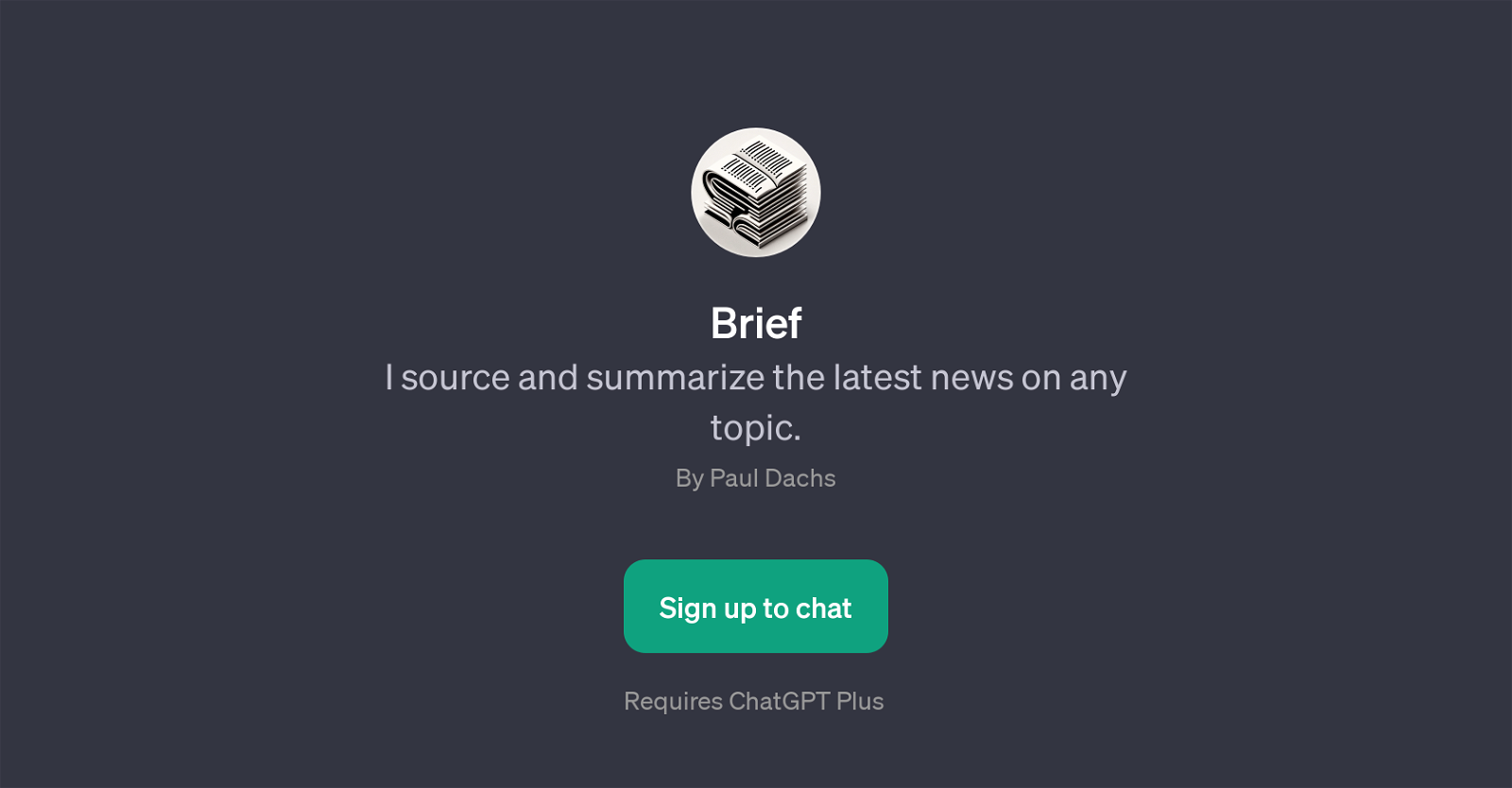
Brief is a GPT developed and conceptualized by Paul Dachs that specializes in sourcing and summarizing the latest news on any given topic. Serving as an intelligent news aggregator, it helps users stay updated on topics of their interest, deciphering the flood of information into digestible summaries.
The user simply needs to input a keyword or specific request, such as 'Update me on this', or 'What's the latest on that', and Brief will provide the most relevant summaries.
The simplicity in the usage of this tool lies within the flexibility of inquiries; users can inquire about any specific keywords, or broader areas of interest like 'What's new on Netflix?' or 'Summarize yesterday's financial news'.
The GPT relies heavily on the specificity of the user's request in order to provide the most pertinent summaries. Brief does require ChatGPT Plus but once subscribed, users have the advantage of a personalized news curator.
It offers an efficient and convenient solution for people who want to stay informed but are overwhelmed by the extensive amount of information available on the internet.
Would you recommend Brief?
Help other people by letting them know if this AI was useful.
Feature requests



37 alternatives to Brief for News summaries
If you liked Brief
Help
To prevent spam, some actions require being signed in. It's free and takes a few seconds.
Sign in with Google








