Global News Digest
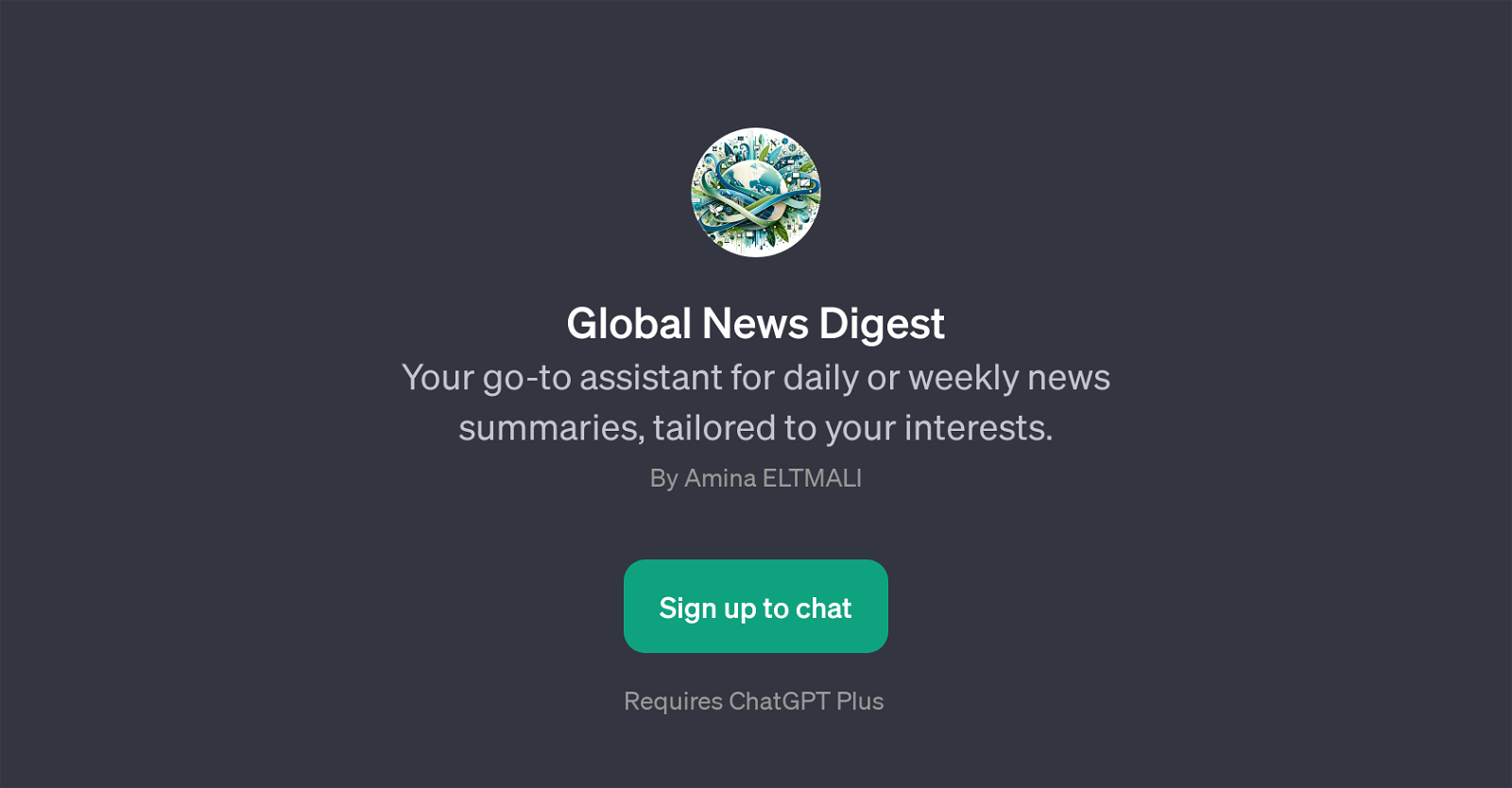
Global News Digest is a suitable GPT for those looking to get personalized news summaries. Tailored to your specific interests, this tool provides daily or weekly summaries that keep you informed about the latest happenings around the world.
You can catch up on tech updates, stay abreast with economic developments, track political events, or get updates about prominent cultural news. Global News Digest uses the capacities of ChatGPT to intelligently weigh and compile news items, providing you with condensed, accurate, and comprehensible summaries based on your preferences.
Notably, its ability to operate within the realm of user-defined parameters allows for a highly customized experience. With prompt starters like 'Summarize today's top tech news,' or 'Alert me about major cultural news this week,' this tool is designed to help you navigate the vast ocean of information conveniently.
As your personal news digest assistant, it minimizes information overload while maintaining a steady stream of valuable insights. Subscription to ChatGPT Plus is required to use this GPT.
To start using this tool, users need to sign up and follow the provided navigation links.
Would you recommend Global News Digest?
Help other people by letting them know if this AI was useful.
Feature requests



2 alternatives to Global News Digest for Personalized news summaries
-
 A conversational AI for personalized news summaries and in-depth analyses.12
A conversational AI for personalized news summaries and in-depth analyses.12 -

If you liked Global News Digest
Help
To prevent spam, some actions require being signed in. It's free and takes a few seconds.
Sign in with Google


