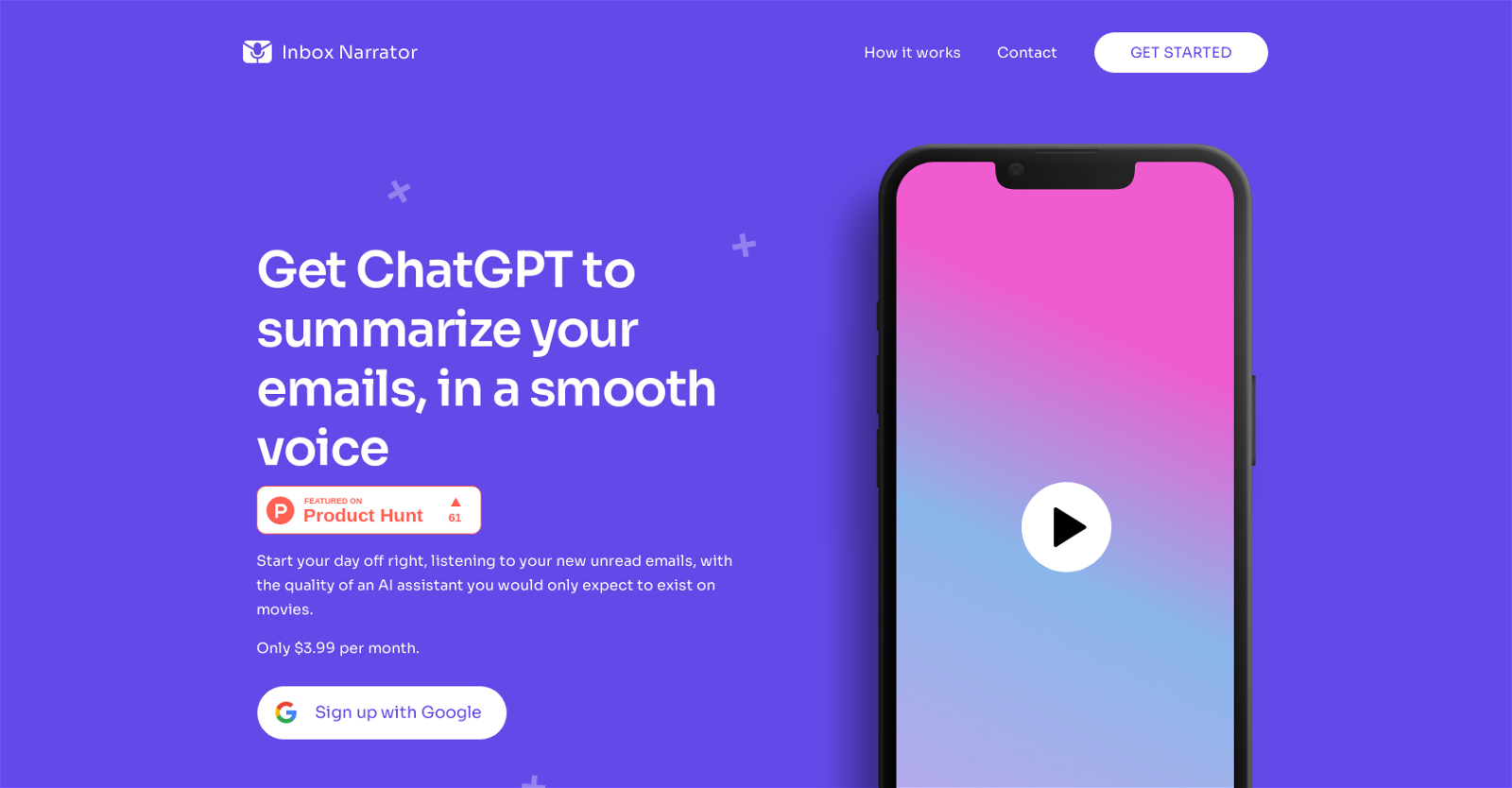What exactly is Inbox Narrator?
Inbox Narrator is an AI-powered tool that delivers daily summaries of new emails to users' voice assistants, such as Siri or Google Assistant. The AI generates human-level summaries of new emails from users' Gmail accounts which are securely delivered every morning.
How does Inbox Narrator work?
Inbox Narrator works by connecting to users' Gmail accounts and using AI to generate human-level summaries of new emails. After a user completes a simple registration process and links their Gmail account, they can set up a command for their voice assistant to fetch the daily email summary which is delivered every morning.
What are the key features of Inbox Narrator?
Key features of Inbox Narrator include daily delivery of email summaries to users' voice assistants, a high level of privacy and security where the AI only needs read-only access and does not store email content, compatibility with Gmail accounts, delivery of human-level summaries of new emails, and a monthly subscription service available for a fee of $3.99.
How does Inbox Narrator prioritize user privacy and security?
Inbox Narrator prioritizes user privacy and security by requiring only read-only access to Gmail accounts and ensuring that email content is never stored. The goal is to purely generate summaries from new inbox emails and not store or misuse any user data.
Does Inbox Narrator require any special access to my Gmail account?
Yes, Inbox Narrator requires only read-only access to your Gmail account. It does not edit or alter your emails, but only scans them for the sake of generating summaries.
Is Inbox Narrator only compatible with Gmail?
At present, Inbox Narrator is only compatible with Gmail. However, support for other email providers may be added in the future based on user feedback and demand.
How much does Inbox Narrator cost?
Inbox Narrator is available via a monthly subscription for a fee of $3.99.
What is the subscription process for Inbox Narrator?
The subscription process for Inbox Narrator involves a simple registration process where you link your Gmail account. After completing the registration, subscription, and Gmail connection process, you can set up your voice assistant to fetch email summaries every morning.
Can I cancel my Inbox Narrator subscription anytime?
Yes, users have the freedom to cancel their Inbox Narrator subscription at any time.
Does Inbox Narrator offer a refund if I am not satisfied with the service?
Yes, Inbox Narrator provides a money-back guarantee during the first month of the subscription if a user is not satisfied with the service.
What voice assistants is Inbox Narrator compatible with?
Inbox Narrator is compatible with voice assistants such as Siri or Google Assistant.
How can I set up a command for my voice assistant to fetch the daily email summary?
After the sign-up process, users are provided with step-by-step instructions for configuring their voice assistant (Siri or Google Assistant) to fetch the daily email summaries.
What time in the morning will the email summaries be delivered?
IDK
Does Inbox Narrator provide only general summaries or can I customize them?
Currently, Inbox Narrator provides a general summary of new inbox emails. However, there may be more customization options available in the future as the service is continuously working to improve and enhance.
How does Inbox Narrator ensure my email content isn't stored?
Inbox Narrator ensures that user email content isn't stored by requiring solely read-only access to Gmail accounts. The AI tool only creates summaries from new emails, it does not keep or misuse any sensitive user email content.
What happens to my email data once it's summarized?
After your email data is summarized by Inbox Narrator, it is not stored. The tool uses the data solely for the purpose of summary creation and maintains a high level of privacy and security by not storing your email content.
Are there any future plans to support other email providers besides Gmail?
In terms of future plans, while Inbox Narrator is currently designed to work with Gmail, there may be support for other email providers in the future based on user feedback and demand.
How can I contact Inbox Narrator's customer support for queries or feedback?
For queries or feedback, users can reach out to the Inbox Narrator support team at
[email protected].
Is Inbox Narrator's service accessible on multiple devices?
Yes, users are able to utilize Inbox Narrator's service on any device that supports Siri or Google Assistant, allowing for a wide range of accessibility across multiple devices.
What level of email summary detail can I expect from Inbox Narrator?
With Inbox Narrator, users can expect human-level summary detail of their emails. The AI tool is designed to provide comprehensive coverage of the content in the new emails, delivering them as well-summarized, digestible pieces of information to the user's voice assistant.