Summarizing Tool
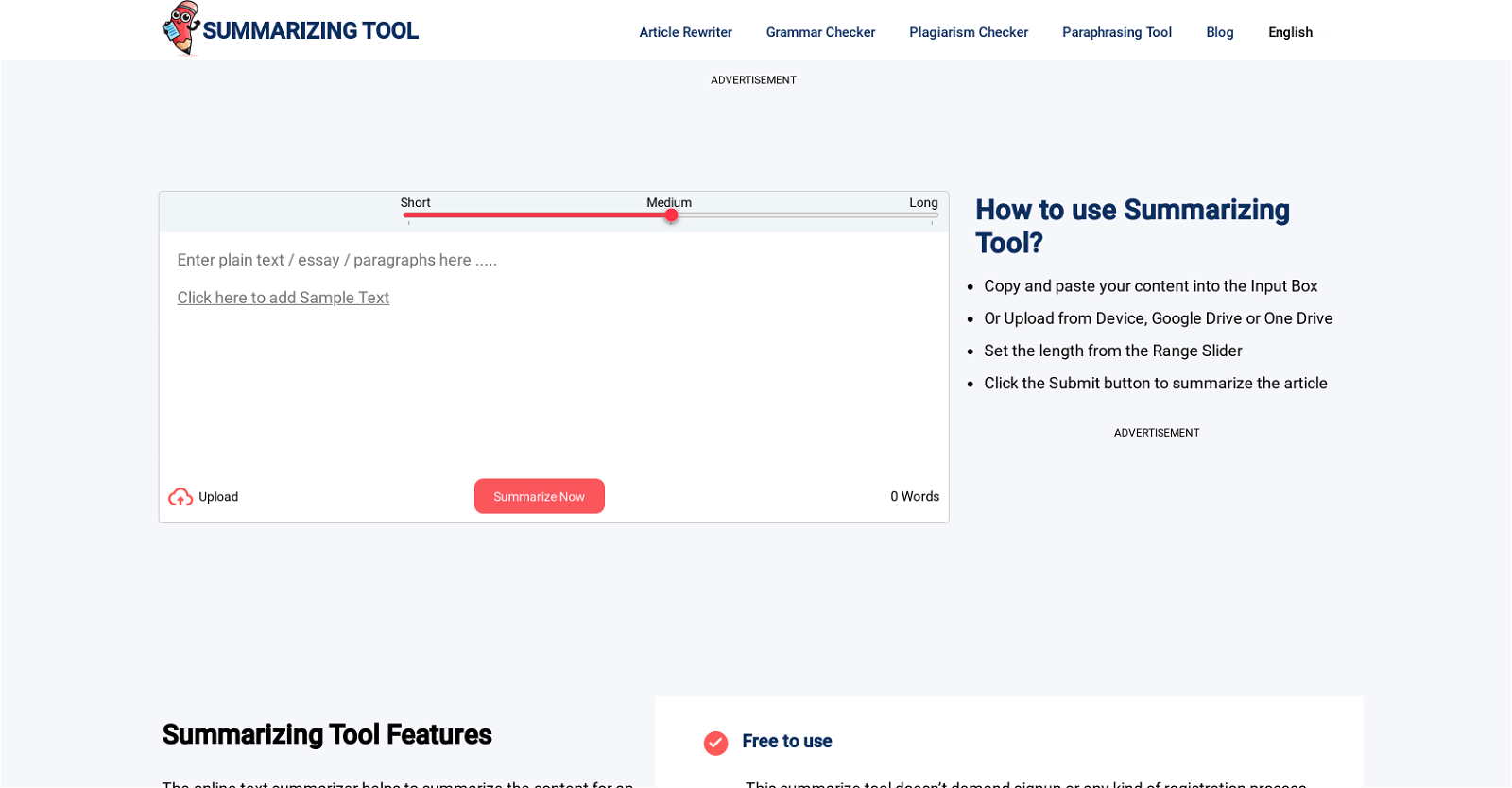
Summarizing Tool is an online text summarization service that uses advanced AI technology to generate concise summarizations of lengthy text. The tool is designed to maintain the core meaning of the original content while reducing the volume of text.
The key features of this tool are advanced AI technology for accurateness and efficiency, multilingual capabilities for diverse user needs, and a user-friendly interface.
This tool is versatile, providing summary results in general, bullet points, or 'best line' format. The users can access this tool across multiple languages including English, Spanish, Indonesian, Portuguese, Italian, German, Turkish, and Swedish.
It also promotes versatility by providing an option to paraphrase the text online and is linked with a Plagiarism Checker and Article Rewriter. Users can either upload a file or copy-paste the text into the input section; the tool then processes the text and presents a condensed version of the main points.
Moreover, users can use the tool anywhere, from any device, and without any sign up or registration process.
Would you recommend Summarizing Tool?
Help other people by letting them know if this AI was useful.
Feature requests



67 alternatives to Summarizing Tool for Summaries
Pros and Cons
Pros
Cons
Q&A
If you liked Summarizing Tool
Featured matches
Other matches
-
5.0561
-
1.0391
-
3.3422
-
23
-
111K
-
296
-
30
-
3
-
5.071
-
5.01871
-
3.0313
-
159
-
109
-
27
-
50
-
3.0502
-
27
-
68
-
67
-
52
-
36
-
24
-
10
-
27
-
4.229720
-
14
-
3.51,53311
-
5.042
-
4.02551
-
5.019
-
4.92,0335
-
27
-
31
-
3.01942
-
1.33103
-
13
-
20
-
1.0901
-
35
-
59
-
21
-
1.020
-
21
-
4.0286
-
28
-
51
-
11
-
5.0701
-
52
-
15
-
9
-
5.046
-
37
-
18
-
1.0141
-
5.02872
-
5
-
5.0461
-
9
-
9
-
22
-
811
-
20
-
3.77661
-
17
-
1.045
-
73
-
5.087
-
22
-
1.0501
-
4.9357
-
5.0141
-
5.079
-
2.0351
-
26
-
22
-
7
-
3.7783
-
12
-
3.76982
-
21
-
5.05401
-
36
-
20
-
1.01932
-
5.027
-
51
-
41
-
15
-
2.01733
-
21
-
5.016
-
31
-
9
-
22
-
24
-
13
-
41
-
19
-
69
-
8
-
5.019
-
5.036
-
4.0961
-
4
-
10
-
37
-
8
-
15
-
24
-
4.65707
-
20
-
5.034
-
5.0273
-
18
-
1.0281
-
10
-
3.044
-
2.04021
-
5.013
-
5.0107
-
12
-
11
-
3.4584
-
5.07
-
7
-
22
-
4.01134
-
63
-
11
-
11
-
5.015
-
6
-
5.0521
-
5.07
-
7
-
24
-
21
-
4.7893
-
6
-
1.0361
-
10
-
26
-
37
-
42
-
6
-
5.056
-
8
-
5.014
-
5.0562
-
13
-
19
-
21
-
5.097
-
5.012
-
3
-
42
-
5.019
-
5.038
-
29
-
15
-
4.09
-
8
-
9
-
7
-
11
-
2.542
-
6
-
3
-
5
-
10
-
1
-
2.96087
-
6
-
20
-
6
-
66
-
4.9329
-
19
-
4.81175
-
5
-
2
-
3
-
21
-
2
-
1
-
14
-
21
-
1.0252
-
5.051
-
5.054
-
7
-
3.0943
-
4
-
5.032
-
5.015
-
16
-
2
-
3
-
9
-
11
-
5
-
3.018
-
5
-
8
-
5.042
-
5.0152
-
24
-
2
-
1
-
6
-
26
-
118
-
5.0432
-
6
-
2
-
5.08
-
4
-
335
-
4.835
-
1
-
5.01
-
29
-
3.22281
-
5
-
411
-
1.0342
-
18
-
127
-
85
-
220
-
117
-
126
-
230
-
127
-
1
-
5129
-
876
-
26
-
23
-
27
-
1102
-
12
-
125
-
1112
-
46
-
23
-
8
-
3122
-
143
-
12
-
6
-
2
-
4
-
1130
-
3211
-
171
-
5.019
-
122
-
34
-
2462
-
161
-
17
-
1
-
221
-
331
-
1878
-
6540
-
1140
-
51
-
8
-
5.0151
-
1
-
7
-
177
-
122
-
147
-
52
-
17
-
1455
-
30
-
7846
-
53K
-
124
-
252
-
1
-
75
-
5.0546
-
224
-
2179
-
11
-
17
-
171
-
6
-
58
-
115
-
16
-
199
-
318
-
387
-
131
-
332
-
239
-
73
-
1K
-
1.03105
-
76
-
29
-
340
-
84
-
59
-
38
-
10
-
17
-
173
-
27
-
137
-
133
-
21
-
238
-
1608
-
90
-
198
-
111
-
562
-
22
-
215
-
552
-
3652
-
66
-
5.0103
-
22
-
122
-
81
-
1183
-
218
-
4
-
87
-
185K
-
2
-
25
-
19
-
110
-
41
-
2192
-
99
-
17
-
1109
-
21K
-
67
-
267
-
137
-
13
-
23
-
98
-
55
-
128
-
12
-
8
-
169
-
20
-
5.024
-
21
-
74
-
17
-
4.4612
-
129
-
13
-
23K
-
49
-
2431
-
42
-
173
-
233
-
117
-
27
-
520
-
66
-
31K
-
33
-
111
-
1319
-
15
-
100
-
678
-
2218
-
3124
-
12
-
31
-
14
-
135
-
43
-
113
-
326
-
2109
-
158
-
1156
-
5
-
15
-
32
-
43
-
2605
-
14
-
13
-
13
-
21K
-
121
-
2469
-
235
-
231
-
141
-
21
-
157
-
5189
-
210
-
102
-
59
-
490
-
1
-
1
-
5.03
-
1
-
1
-
2
-
1
-
140
-
7100
-
3
-
28
-
50
-
30
-
200
-
2
-
5600
-
1100
-
4.061
-
5.0161
-
3
-
5.011
-
1
-
15
-
1
-
3
-
22
-
3
-
2
-
5
-
5.010
-
5.017
-
1.011
-
1
-
1
-
3.0242
-
5
-
5.036
-
4
-
3
-
3.6293
-
5.0833
-
3
-
5
-
4
-
9
-
4
-
6
-
1
-
2
-
5
-
18
-
5
-
29
-
5.07
-
11
-
27
-
5.08
-
4.0241
-
7
-
1.012
-
3.01,2522
Help
To prevent spam, some actions require being signed in. It's free and takes a few seconds.
Sign in with Google











