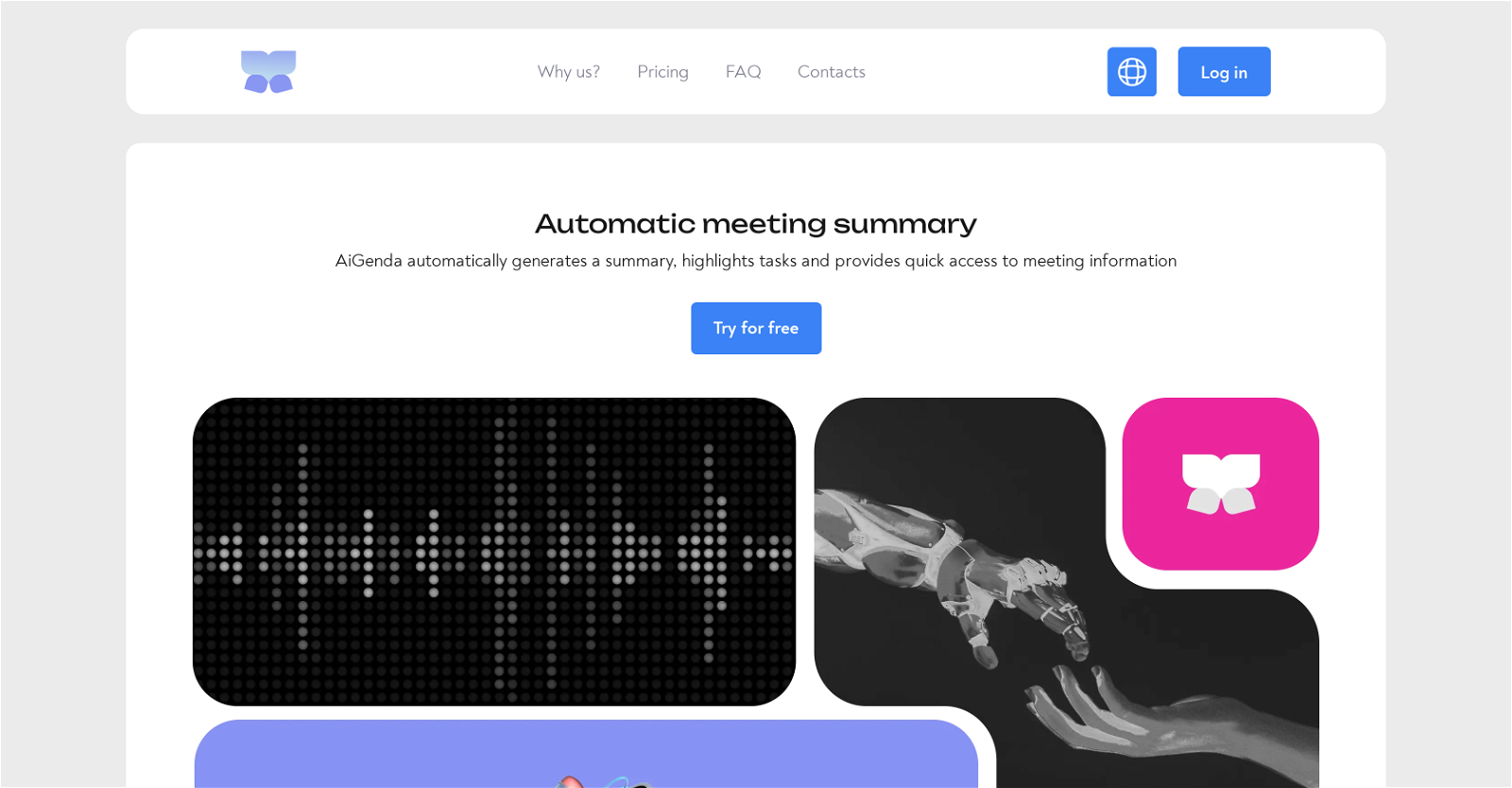What is Aigenda?
Aigenda is an AI-assisted platform specially designed to streamline online meetings, lectures, and conferences. The platform's primary focus is allowing users to pay attention to discussions instead of note-taking. It efficiently automates the process of transcribing meetings, formulating summaries, abbreviating conversations, and highlighting crucial agreements.
How does Aigenda streamline online meetings?
Aigenda streamlines online meetings by automating essential tasks such as transcription and summarization of meetings. Users can focus more on the discussion as Aigenda takes care of note-taking. This platform further simplifies the navigation of meeting information with its automatic recording functions, which work coherently with applications like Google Meet and Zoom.
What are the main features of Aigenda?
The main features of Aigenda include AI-assisted note-taking, meeting efficiency improvement, transcription software, automatic summarization, key point highlighting, meeting recording automation, and easy integration with video conferencing tools. It also provides real-time processing and immediate result dispatches.
Can Aigenda integrate with other apps like Google Meet and Zoom?
Yes, Aigenda can seamlessly integrate with popular video conferencing apps like Google Meet and Zoom. This feature enables automatic recording and processing of meetings conducted via these platforms.
Does Aigenda only transcribe or does it also provide summaries?
Aigenda not only transcribes meetings but also formulates summaries. It processes and abbreviates conversations to provide a concise representation of meetings. It also highlights key discussions and agreements, thus making it easier for users to reflect on the important points post-meeting.
Are there different subscription plans with Aigenda?
Yes, Aigenda offers various subscription plans catering to different business needs. There are free and paid plans, each of them includes different features such as meeting duration, key point highlighting, sharing capabilities, and integration with Zoom and Google Meet.
Can Aigenda work with popular messengers like Telegram?
Yes, Aigenda can integrate effectively with popular messengers like Telegram. This capability makes it adaptable and easily accessible for remote users who prefer using these platforms for communication.
Can Aigenda be used on smartphones?
Yes, Aigenda can be accessed from anywhere using a smartphone. This allows users to take full advantage of all the capabilities of this AI assistant, irrespective of their location.
Which languages does Aigenda support?
Aigenda supports a wide array of languages, including but not limited to English, Russian, German, French, Ukrainian, Spanish, Polish, Italian, Portuguese, and Turkish. This ensures its applicability and usability on a truly global scale.
Does Aigenda prioritize user security?
Yes, user security is a high priority for Aigenda. It employs modern technical and organizational security measures to safeguard the personal data of its users.
What are the advantages of using Aigenda for online meetings?
Aigenda provides several advantages for online meetings. It reduces the effort required for note-taking by automatically transcribing and summarizing discussions. It provides quick access to meeting information, identifies and highlights meeting tasks, allows easy sharing of results, and makes the search for information faster.
How long does Aigenda take to record, process, and dispatch meeting results?
Aigenda processes and sends the meeting results in less than 5 minutes. This demonstrates the efficiency of Aigenda's AI assistant in recording, processing, and dispatching the outcomes of meetings.
Is it easy to share Aigenda results?
Yes, sharing Aigenda's results is a simple task. Users can send a PDF summary or a link to detailed meeting results to others with just one click.
How does Aigenda highlight key agreements in a meeting?
Aigenda efficiently highlights key agreements in a meeting through its AI-assisted note-taking feature. This function emphasizes essential points in the conversations, marking them out for easy identification and later reference.
Can Aigenda be used globally?
Yes, Aigenda can be used globally. It supports a vast spectrum of languages, and it can be accessed from anywhere via a smartphone. Its efficient integration with messenger services like Telegram further enhances its suitability for users worldwide.
Is the user personal data safe on Aigenda?
Yes, the user personal data is safe on Aigenda. It implements modern technical and organizational security measures to ensure the safety and privacy of user's personal data.
How does Aigenda's AI assistant assist in meetings?
Aigenda's AI assistant assists in various ways during meetings. It automatically records meetings, transcribes the conversations, formulates summaries, abbreviates the discussions, and highlights crucial agreements. All these tasks are performed in real-time and dispatched in less than 5 minutes for optimized convenience.
Are there limits to the functionalities of Aigenda based on subscription plans?
Yes, there are certain limits to the functionalities of Aigenda based on the chosen subscription plan. These limits may apply to processing capabilities, the amount of meeting recording duration, and some other features. However, these limitations are designed to make Aigenda affordable and accessible to different types of users.
How does Aigenda's automatic meeting recording work?
Aigenda's automatic meeting recording function activates during online meetings on platforms like Google Meet and Zoom. This AI assistant captures the audio, transcribes it in real time, and processes it by compiling summaries and highlighting key points. The result can be dispatched to users in less than 5 minutes.
Does Aigenda have a search feature for meeting notes and information?
Yes, Aigenda has a smart searching feature. It enables users to quickly navigate through meetings; with this feature, searching for particular information or navigating through meetings becomes easier and more efficient than ever.