LazyNotes
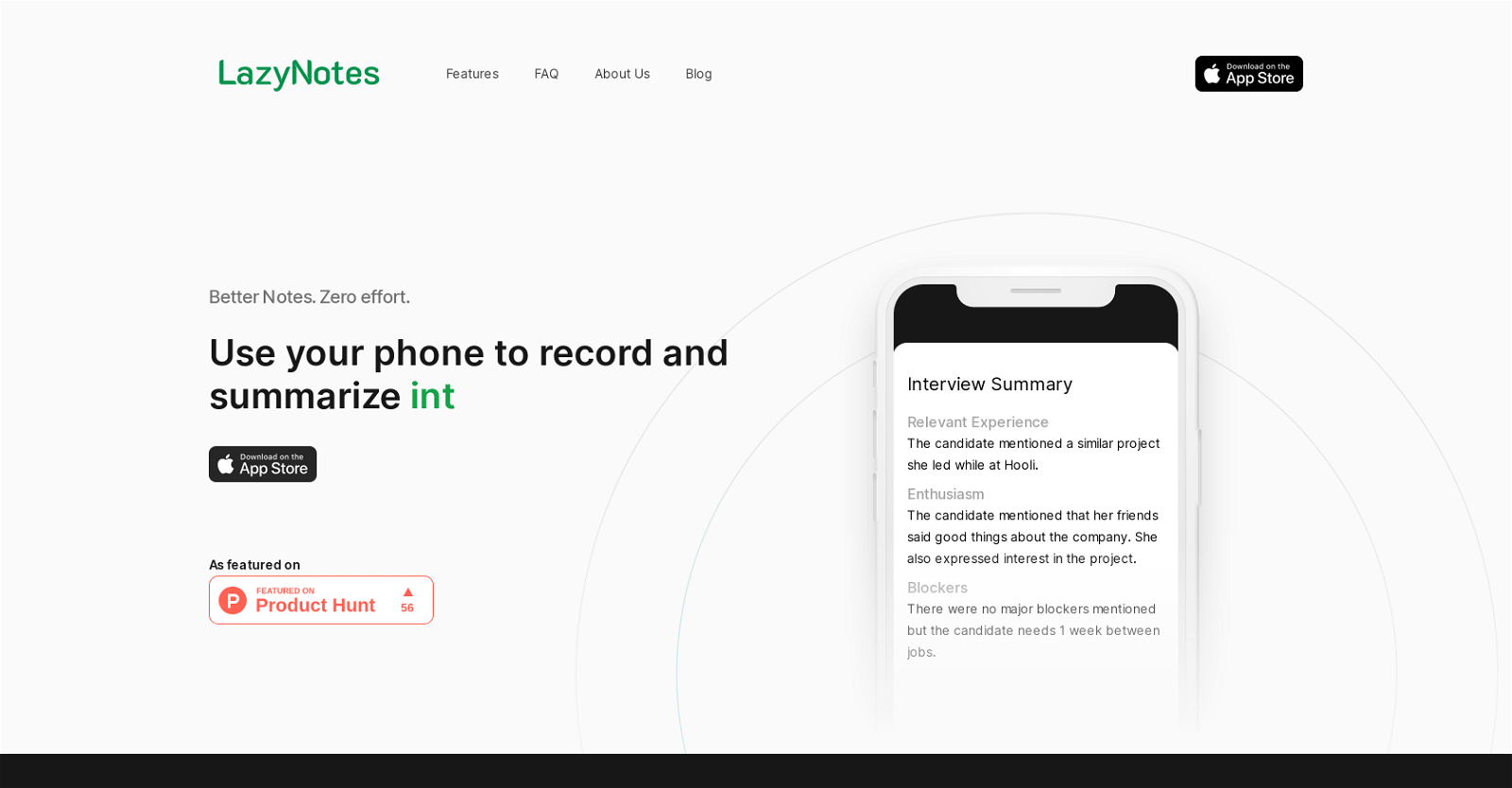
LazyNotes AI Note Taker is an iPhone app designed to transcribe and summarize meetings. The application offers users the ability to customize prompts to address specific needs and questions.
The application starts recording at the beginning of a meeting and automatically ends the recording, producing a summarized email of the meeting contents.
The AI technology behind the app sifts through critical meeting details and condenses them in a comprehensible manner similar to human note-taking. The app allows users to maintain focus during meetings as they no longer need to split their attention between participating and note-taking.
It provides consistent, detailed, and concise notes, circulating efficiently among team members in other CRMs. Customization is another distinguished feature, enabling users to determine what kind of questions they want to be answered and summarized in the meeting transcripts.
As of the current update, the app is not available on Android, and there is a certain monthly cost users need to pay post 7-days trial. The application reserves transcripts and summaries but does not retain the audio files post the summarization and transcription process.
Would you recommend LazyNotes?
Help other people by letting them know if this AI was useful.
Feature requests



48 alternatives to LazyNotes for Meeting summaries
If you liked LazyNotes
Help
To prevent spam, some actions require being signed in. It's free and takes a few seconds.
Sign in with Google








