Dense Summarizer
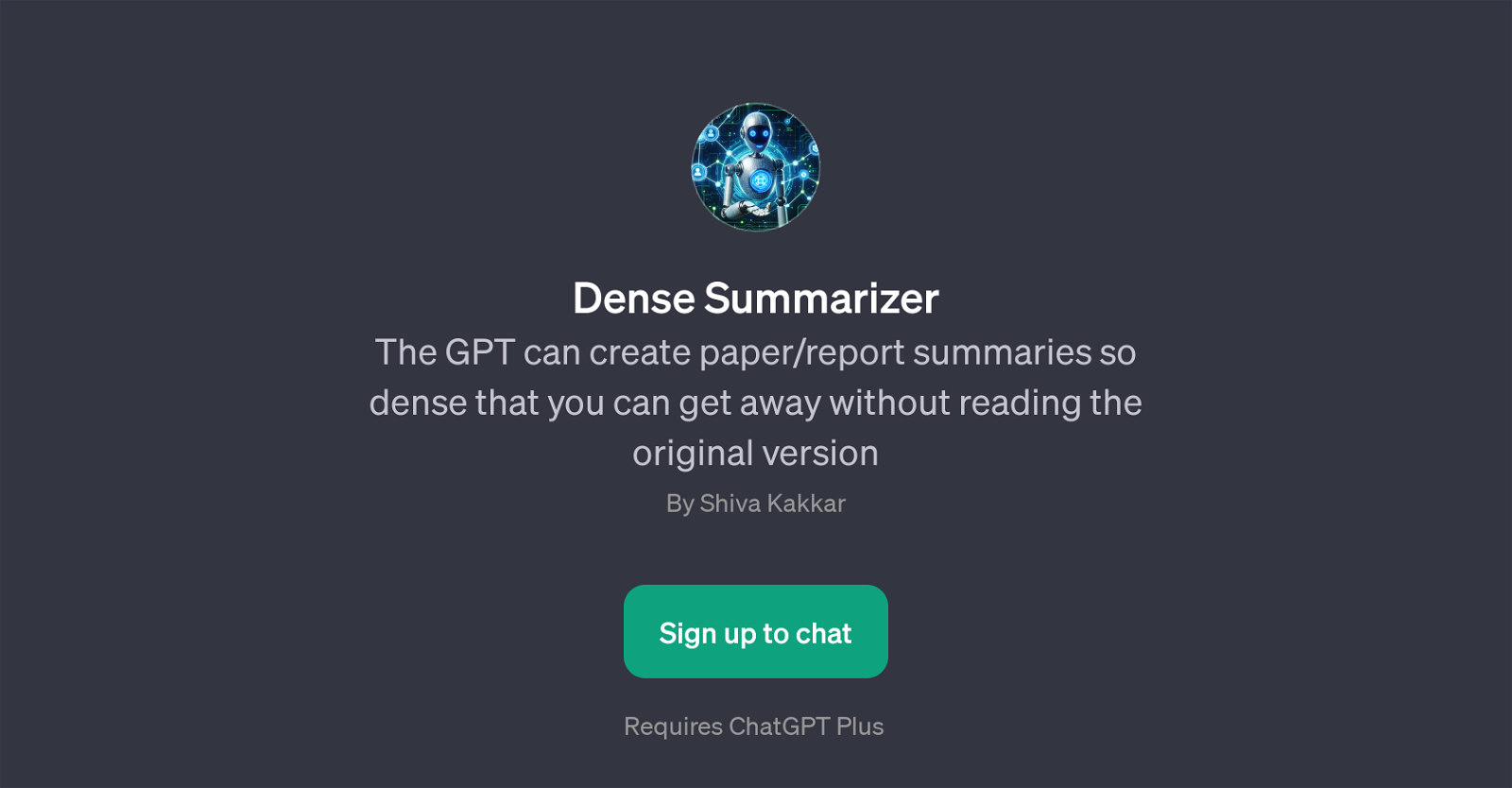
Dense Summarizer is a Generative Pre-trained Transformer (GPT) developed to assist users in comprehending extensive documents by creating concise summaries.
The core aim of this tool is to deliver condensed summaries of papers or reports, maintaining the key points and findings, enabling users to understand the gist without needing to delve into the full text.
Created by Shiva Kakkar, Dense Summarizer simplifies lengthy content and makes it easier to digest and remember. This tool is particularly helpful for professionals and students who frequently need to handle a vast amount of literature, saving both time and effort.
By delivering the critical content in a shorter form, it adds convenience to the process of gleaning information from comprehensive textual resources.
However, Dense Summarizer requires ChatGPT Plus for operation, which indicates it may work in synchronization with other integrated tools or services.
Notably, it also offers an interaction feature with Zapier AI Actions, hinting at broad compatibility. User experience with the Dense Summarizer begins with a welcome message and offers prompt starters to facilitate smooth use of the application.
In summary, this is a tool purposed to streamline data extraction by condensing large volumes of information into brief, easily understandable summaries.
Would you recommend Dense Summarizer?
Help other people by letting them know if this AI was useful.
Feature requests



16 alternatives to Dense Summarizer for Research papers summaries
-
5.097
-
5.0Streamlining your study with comprehensive summaries from verified sources.833
-
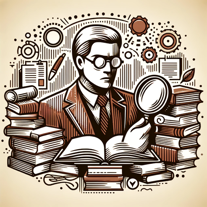 Summarize research topics, methods, and conclusions of your paper3211
Summarize research topics, methods, and conclusions of your paper3211 -
 2462
2462 -
 Summarizes PubMed research based on your keywords and time frames.1130
Summarizes PubMed research based on your keywords and time frames.1130 -
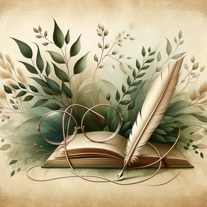 Finds and summarizes scientific papers, accepts PDFs and DOIs.1319
Finds and summarizes scientific papers, accepts PDFs and DOIs.1319 -
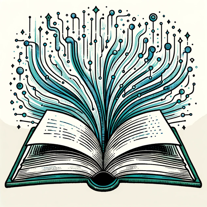 173
173 -
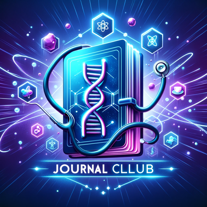 16
16 -
 Summarize academic papers simply with a PDF upload.177
Summarize academic papers simply with a PDF upload.177 -
 Your research assistant for the latest academic papers.84
Your research assistant for the latest academic papers.84 -
 58
58 -
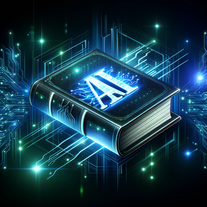 Providing brief summaries of AI research for enthusiasts.98
Providing brief summaries of AI research for enthusiasts.98 -
 8
8 -
 102
102 -
 Summarizing academic papers for clarity and accessibility.
Summarizing academic papers for clarity and accessibility. -
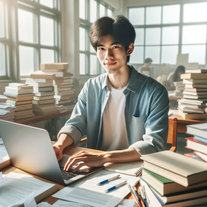
If you liked Dense Summarizer
Help
To prevent spam, some actions require being signed in. It's free and takes a few seconds.
Sign in with Google








