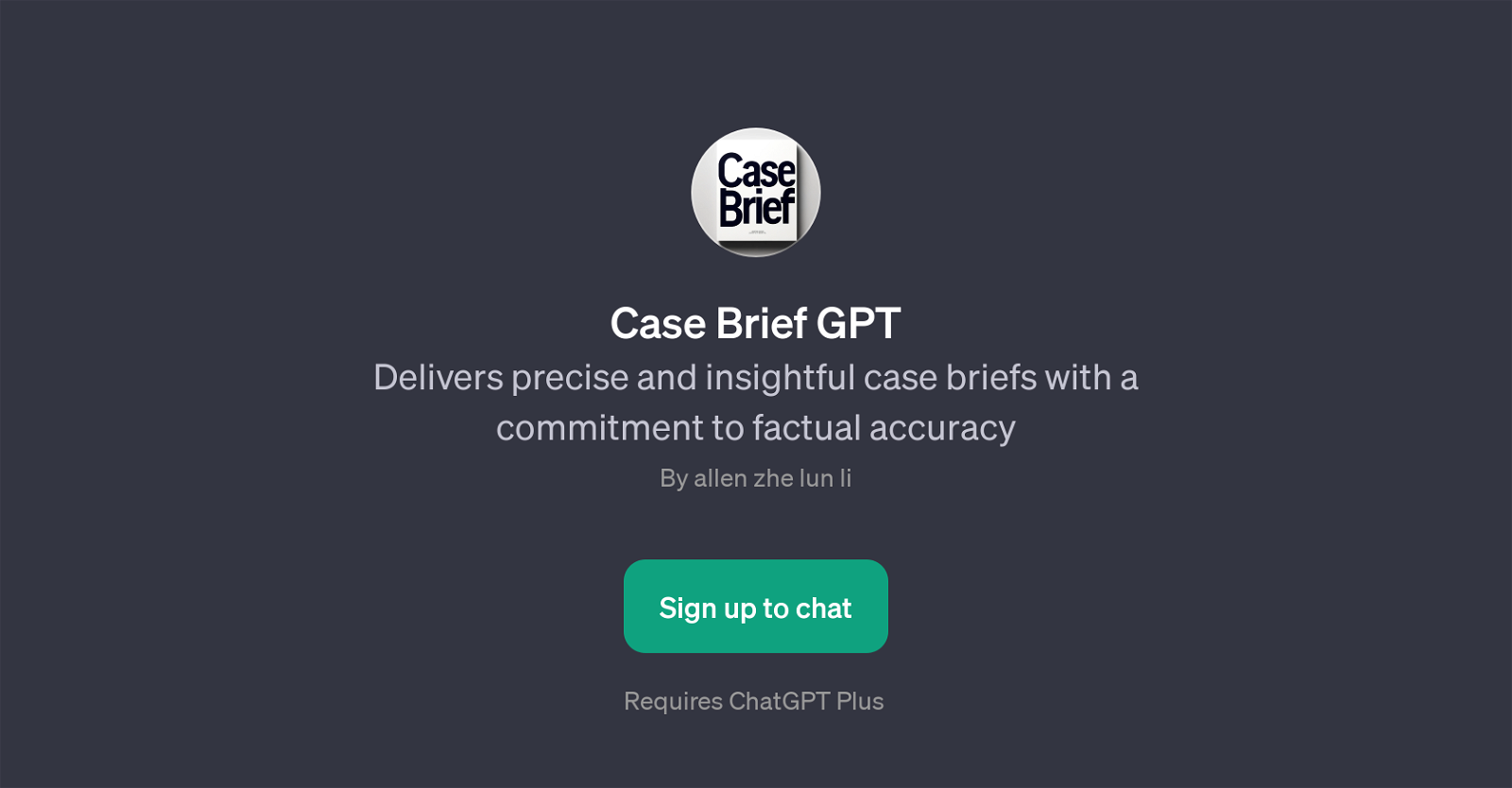Case Brief GPT
The Case Brief GPT is a tool built on top of ChatGPT that delivers thorough case briefs, maintaining accuracy and offering valuable insights. It stands as a reliable solution for generating concise summaries of different legal cases along with their rulings, precedents and the legal reasoning behind them.
Requireing the ChatGPT Plus for its functionalities, highly informed and factually-correct responses are ensured. The tool initiates interactions with a welcome message, then guidance is provided on using the tool with different prompts like 'Make a case brief for [case name]', 'Summarize the ruling of [case name]', 'What's the precedent in [case name]?', 'Discuss the legal reasoning behind [case name]'.
These prompts help users to derive results in a structured, simplified format with the relevant information they require. Thus, the Case Brief GPT simplifies the understanding of complex legal cases and provides a straightforward approach towards the study and analysis of law case briefs.
Its aim is to help both legal professionals and law students to efficiently understand and recall the intricate details of a broad range of cases, assisting their work or studies respectively.
Would you recommend Case Brief GPT?
Help other people by letting them know if this AI was useful.
Feature requests



If you liked Case Brief GPT
Help
To prevent spam, some actions require being signed in. It's free and takes a few seconds.
Sign in with Google