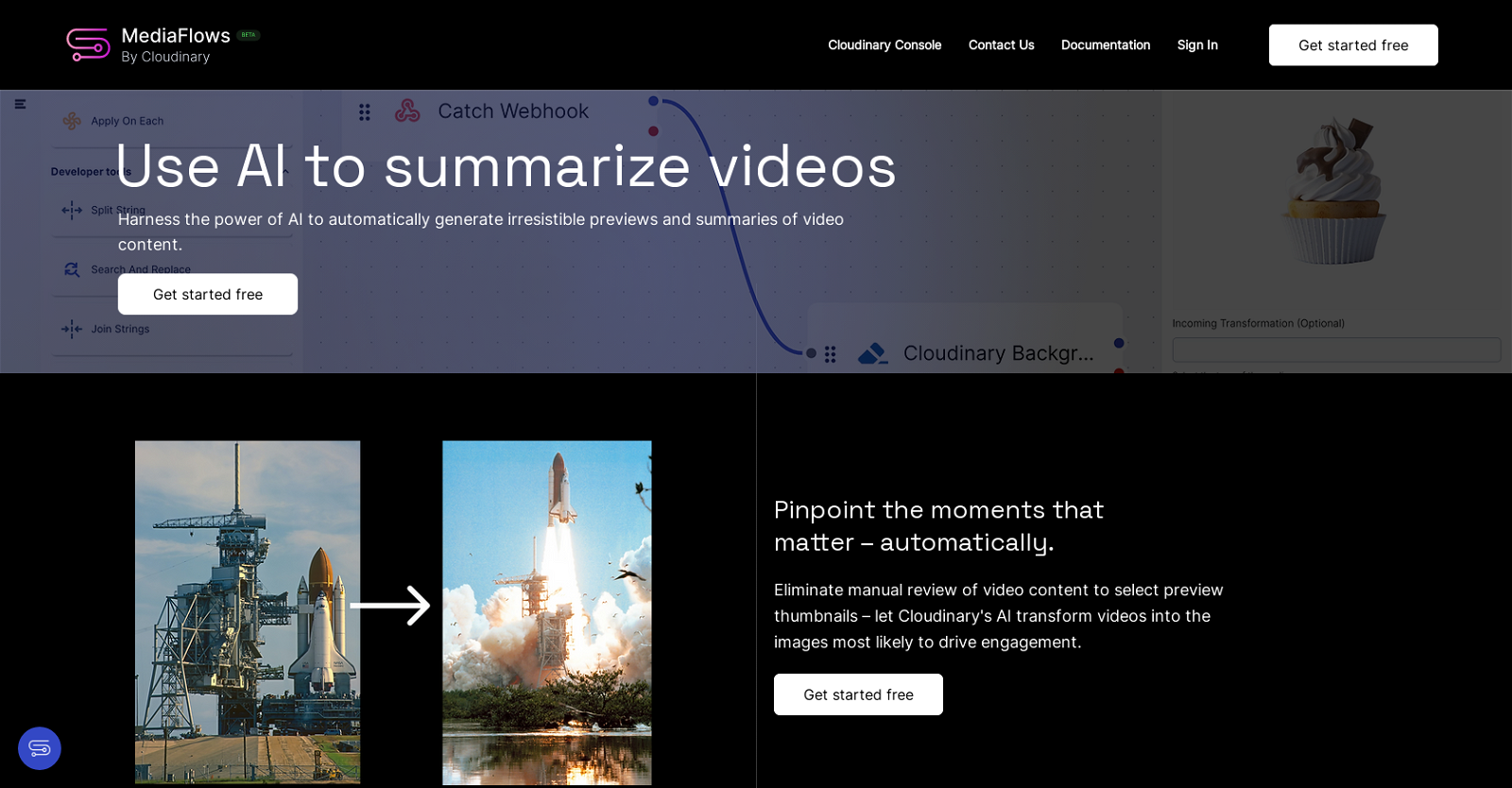What is MediaFlows?
MediaFlows is an AI-powered tool offered by Cloudinary, specializing in automatic video summarization to enhance viewer engagement. It transforms video content into engaging images and summaries, identifying the most compelling and exciting moments in any video.
How does MediaFlows use AI for video summarization?
MediaFlows uses AI technology to automatically transform video content into engaging images and summaries without the requirement of manual review. It identifies the most exciting and visually compelling moments from any video, creating engaging summaries that help maintain viewer interest.
How does MediaFlows maintain viewer engagement?
MediaFlows maintains viewer engagement through its AI technology that automatically summarizes long videos and identifies the most exciting and visually compelling moments. It curates irresistible previews and summaries that ensure viewers stay engaged for longer durations.
Can I use MediaFlows to generate video previews?
Yes, by harnessing the power of AI, MediaFlows enables users to automatically generate previews and summaries of video content. These previews capture the essence of the video content effectively leading to increased viewer engagement.
What are the main benefits of using MediaFlows to manage my video content?
The main benefits of using MediaFlows for video content management include eliminating the need for manual review of video content, automatic summarization of videos, and identification of visually compelling moments. It saves users time and effort by automating the summarization process and optimizes images for maximizing viewer engagement.
How can Cloudinary's AI streamline my video content management?
Cloudinary’s AI, utilized by MediaFlows, streamlines video content management by automatically summarizing video content, pinpointing the most visually engaging moments, and transforming these moments into images optimized for engagement. This process eliminates manual review, saving time and effort while enhancing viewer engagement.
Who benefits the most from using MediaFlows?
Content creators, marketers, and anyone seeking to efficiently sift through and highlight important moments in video content benefit the most from using MediaFlows. It offers them a time-saving tool that aids in creating compelling video content and delivering engaging experiences to their audiences.
Does MediaFlows automate the summarization process?
Yes, MediaFlows takes advantage of advanced AI technology to fully automate the summarization process, eliminating the time-consuming practice of manual review.
Can MediaFlows identify exciting moments in videos?
Yes, MediaFlows can effectively identify and highlight the most exciting and visually compelling moments in any video. This unique feature contributes significantly to maintaining viewer interest and engagement.
How does MediaFlows optimize images for engagement?
MediaFlows uses its AI technology to optimize images by transforming videos into engaging images that are most likely to drive customer engagement. It pinpoints the moments that matter automatically without manual review and transforms these moments into visually optimized engagement drivers.
What makes the previews created by MediaFlows irresistible?
The previews created by MediaFlows are considered irresistible because they capture the essence of the video content. With the use of AI technology, it effectively identifies the most visually compelling moments in a video, summarizing these into engaging previews that effectively capture viewer interest.
Does MediaFlows eliminate the need for manual review of video content?
Yes, MediaFlows eliminates the need for manual review of video content by deploying its AI technology. It summarizes long videos automatically, identifies the most engaging moments, and transforms these into optimized images that drive viewer engagement.
What kind of video results can I expect from using MediaFlows?
Users of MediaFlows can expect video results that are engaging and visually compelling. The AI technology identifies the most exciting moments in a video and creates engaging summaries and previews, leading to enhanced viewer interest and maximized customer engagement.
How does MediaFlows help content creators and marketers?
MediaFlows helps content creators and marketers by offering an automated tool that effectively summarizes videos, identifies the most engaging points, and encapsulates these into compelling images and previews. It saves time and amplifies viewer engagement, allowing creators and marketers to focus more on content creation.
What does 'pinpoint the moments that matter' entail in the context of MediaFlows?
'Pinpoint the moments that matter' refers to the unique ability of MediaFlows to automatically identify the most exciting and visually compelling moments in any video. It is achieved using AI technology that transforms these moments into engaging images, driving viewer engagement.
Do I need any background knowledge in AI to use MediaFlows effectively?
No, one does not need any specific background knowledge in AI to effectively use MediaFlows. Its interface is user-friendly and the AI technology powering the tool is designed to automate the summarization process without any technological expertise required from the user.
Is there a free trial available for MediaFlows?
Yes, based on their website, a free trial of MediaFlows is available for new users. Simply click on 'Get started free' and follow the steps.
How to get started using MediaFlows?
To get started using MediaFlows, you need to visit their website and click on the 'Get started free' option. This will redirect you to the signup page where you can create an account and access the tool's features.
What is the customer engagement level experienced by businesses using MediaFlows?
While a specific number is not given, MediaFlows claims to significantly increase user engagement due to its ability to create captivating video summaries and previews using AI technology. The generated images and summaries help maintain viewer interest, leading to increased levels of customer engagement.
Does MediaFlows support other media tasks other than video summaries?
While their website primarily highlights their video summarization abilities, their 'Use Cases' section includes additional tasks such as replacing image backgrounds, generating creative variants, and enriching media tags, suggesting MediaFlows does indeed support other media tasks apart from video summarization.