Web Reader
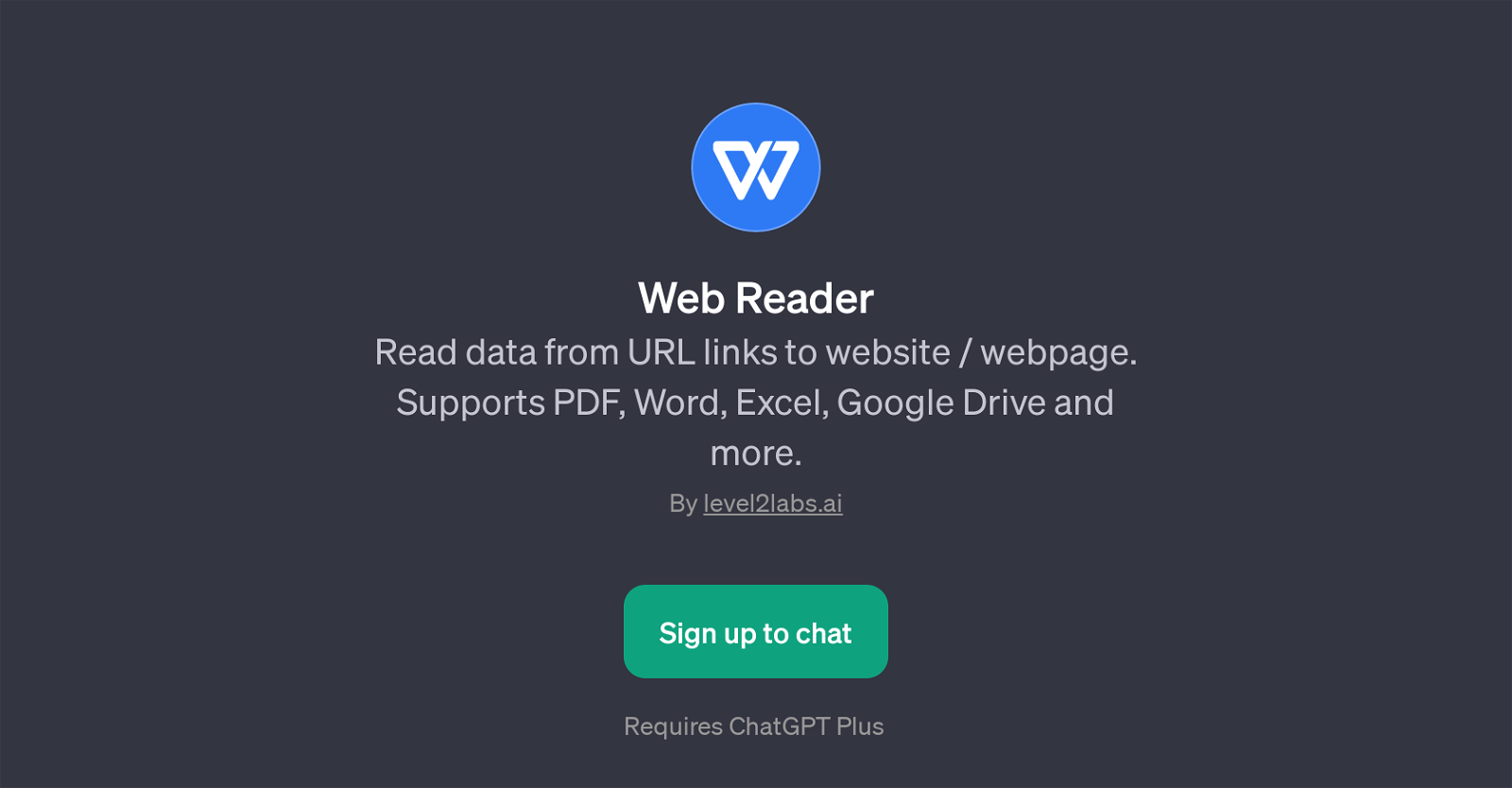
Web Reader is a GPT developed by level2labs.ai that interacts with URL links to facilitate the reading of data from numerous sources such as websites or webpages.
This GPT caters to a variety of file formats which include PDF, Word and Excel. Additionally, it is noteworthy to mention that this tool seamlessly integrates with Google Drive, enhancing its versatility.
One important requirement for utilizing Web Reader is a subscription to ChatGPT Plus. The welcome message for this GPT is 'Hello! Ready to summarize your documents,' hinting at a practical use case scenario where users can obtain summarized information from document links.
It provides a conversational interface and users can interject queries such as, 'What can this GPT do?' or mention URLs such as 'Read https://openai.com and describe it'.
With these directives, the GPT can consume the web content and provide a detailed description or summaries as required. This transforms the normally tasking process of manually reading and summarizing online content into an effortless one.
Web Reader stands out as a value-added tool for both individuals and businesses alike, streamlining information gathering and improving productivity.
Would you recommend Web Reader?
Help other people by letting them know if this AI was useful.
Feature requests



7 alternatives to Web Reader for Webpage summaries
If you liked Web Reader
Help
To prevent spam, some actions require being signed in. It's free and takes a few seconds.
Sign in with Google








