What is VolubleAI?
VolubleAI is an Artificial Intelligence solution focusing on enhancing user interaction with YouTube videos. It offers features such as video summarization, key point identification and AI-powered Q&A sessions tailored for video content.
How does VolubleAI work with YouTube videos?
VolubleAI works with YouTube videos by requiring users to input a YouTube URL. Upon receiving this URL, the tool delivers a rapid summary of the video, without being hindered by the video's length. VolubleAI also provides section-by-section summaries and generates Q&A sessions related to the video content.
Can VolubleAI summarize any length of YouTube video?
Yes, VolubleAI can summarize any length of YouTube video. Video duration is no obstacle; users receive a lightning-fast summary whether the video is short or long.
What details does VolubleAI summary include?
VolubleAI summaries include the main points of the video content summarized succinctly, and it also provides section-by-section summaries enabling users to delve into chosen moments with more detail.
Can I ask questions about the video content on VolubleAI?
Yes, you can ask questions about the video content through VolubleAI. The solution has an AI-powered feature, which generates responsive Q&A sessions pertaining to the video content.
How does VolubleAI's AI-powered Q&A feature work?
The AI-powered Q&A feature in VolubleAI works by receiving user queries regarding the video content and instantaneously providing insightful answers. This AI capability offers users a profound understanding of the video content.
What kind of answers does VolubleAI provide for the asked questions?
VolubleAI provides instant and insightful answers to the questions asked about the video. These answers enable users to gain a deeper understanding of the content conveniently.
What do I need to start using VolubleAI?
You need a YouTube URL to start using VolubleAI. Simply enter the URL to get the tool's vast set of interaction options with the video.
How can VolubleAI enhance my YouTube experience?
VolubleAI enhances the YouTube experience by providing rapid video summaries and allowing in-depth exploration through section-by-section summaries. The AI-powered Q&A sessions provide instant insights, making the interaction with YouTube videos more engaging.
Can VolubleAI help manage my time better when exploring YouTube videos?
Yes, VolubleAI aims for better time management when exploring YouTube videos. By providing quick video summaries, it helps users decide what to watch, saving time. Also, the feature of pin-pointing precise moments of the video for detailed summaries allows for efficient allocation of viewing time.
What type of insights can I gain from using VolubleAI?
With VolubleAI, you gain immediate and in-depth insights into any video content. It facilitates an enhanced understanding of the content, made possible through features like video summarization, AI-powered Q&A and section-by-section detail extraction.
Does VolubleAI use deep learning and natural language processing?
Yes, VolubleAI uses deep learning and natural language processing technologies. These work in tandem to power its features, like video summarization, content understanding, and the generation of insightful Q&A sessions.
Can I use VolubleAI to understand video content in depth?
Yes, you can use VolubleAI to understand video content in depth. With features like section-by-section summaries and AI-powered question and answer sessions, you can gain a profound understanding of any video content.
How does VolubleAI's section-by-section summary work?
VolubleAI's section-by-section summary feature works by pinpointing precise parts of the video where users wish to go into more detail. By doing so, it generates mini-summaries for these selected video segments.
Can I pick specific moments in a video for VolubleAI to summarize?
Yes, you can pick specific moments in a video for VolubleAI to summarize. The tool provides the facility to select certain parts of the video for more detailed exploration.
Does VolubleAI support all types of YouTube videos?
IDK
How fast can VolubleAI summarize a YouTube video?
VolubleAI's summarization process is described as 'lightning-fast.' It provides summaries for any YouTube video rapidly, irrespective of video length.
How will VolubleAI help me decide which videos to watch?
VolubleAI helps you decide which videos to watch by offering quick summaries of any video the moment you input its YouTube URL. These summaries save you from having to watch every video in full, thereby aiding in selection.
Can VolubleAI help me dig into more details of video content?
Yes, VolubleAI aids in obtaining more detailed information from video content. Its feature of section-by-section summaries allows users to delve into precise moments of the video for a more granular understanding.
Can I provide feedback about VoIubleAI? If yes, how?
Yes, you can provide feedback about VolubleAI. The instructions to do so are available on their website. Feedback can be passed along via Twitter or through a Google Form.
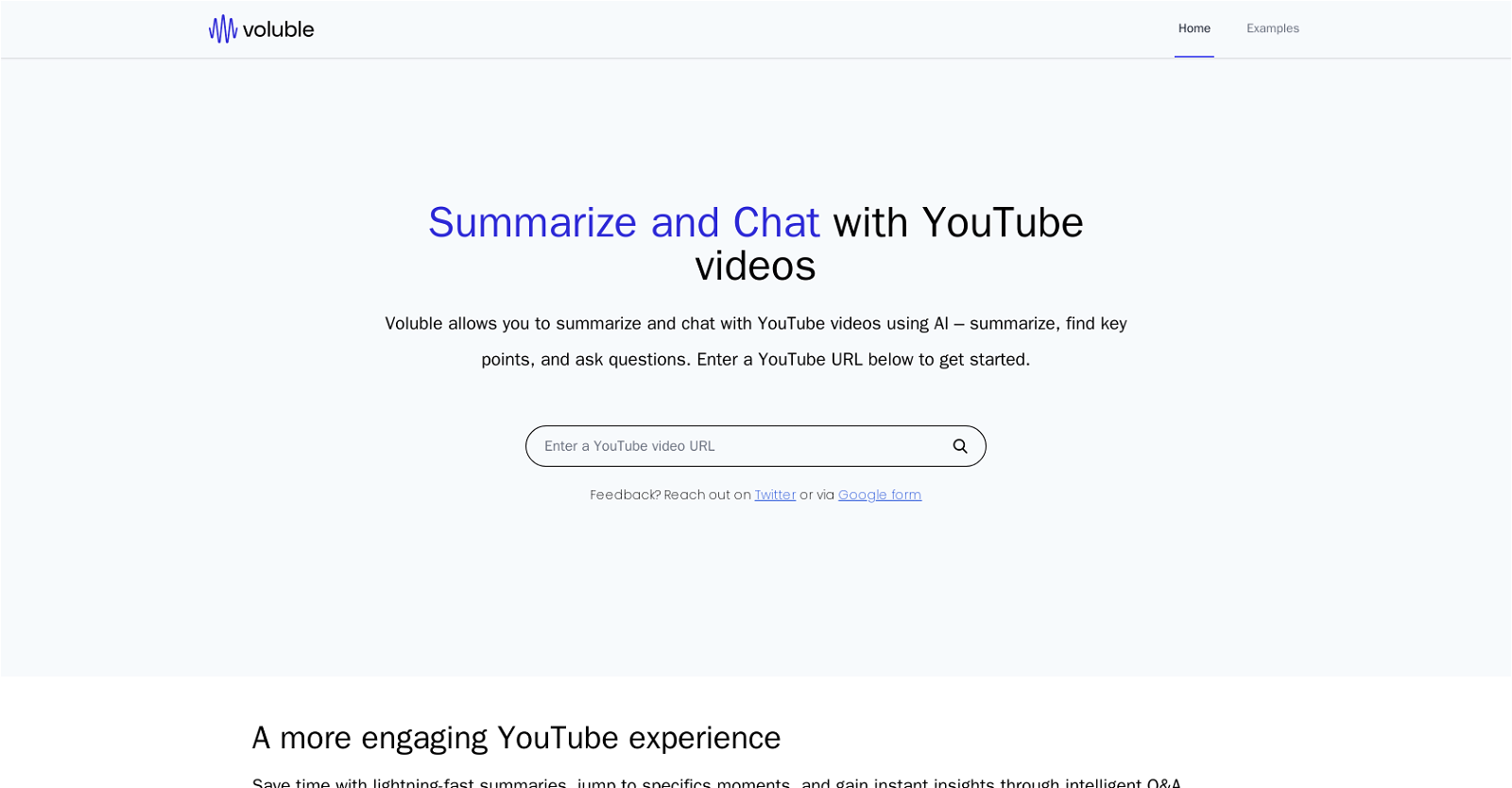



 87
87 42
42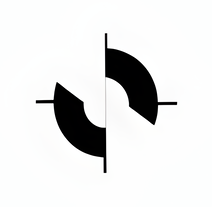 313
313 29
29 15
15 111K
111K 6540
6540 562
562 552
552 Extracts and summarizes YouTube video transcripts, removing language barriers.31K
Extracts and summarizes YouTube video transcripts, removing language barriers.31K 2
2 2605
2605 490
490









