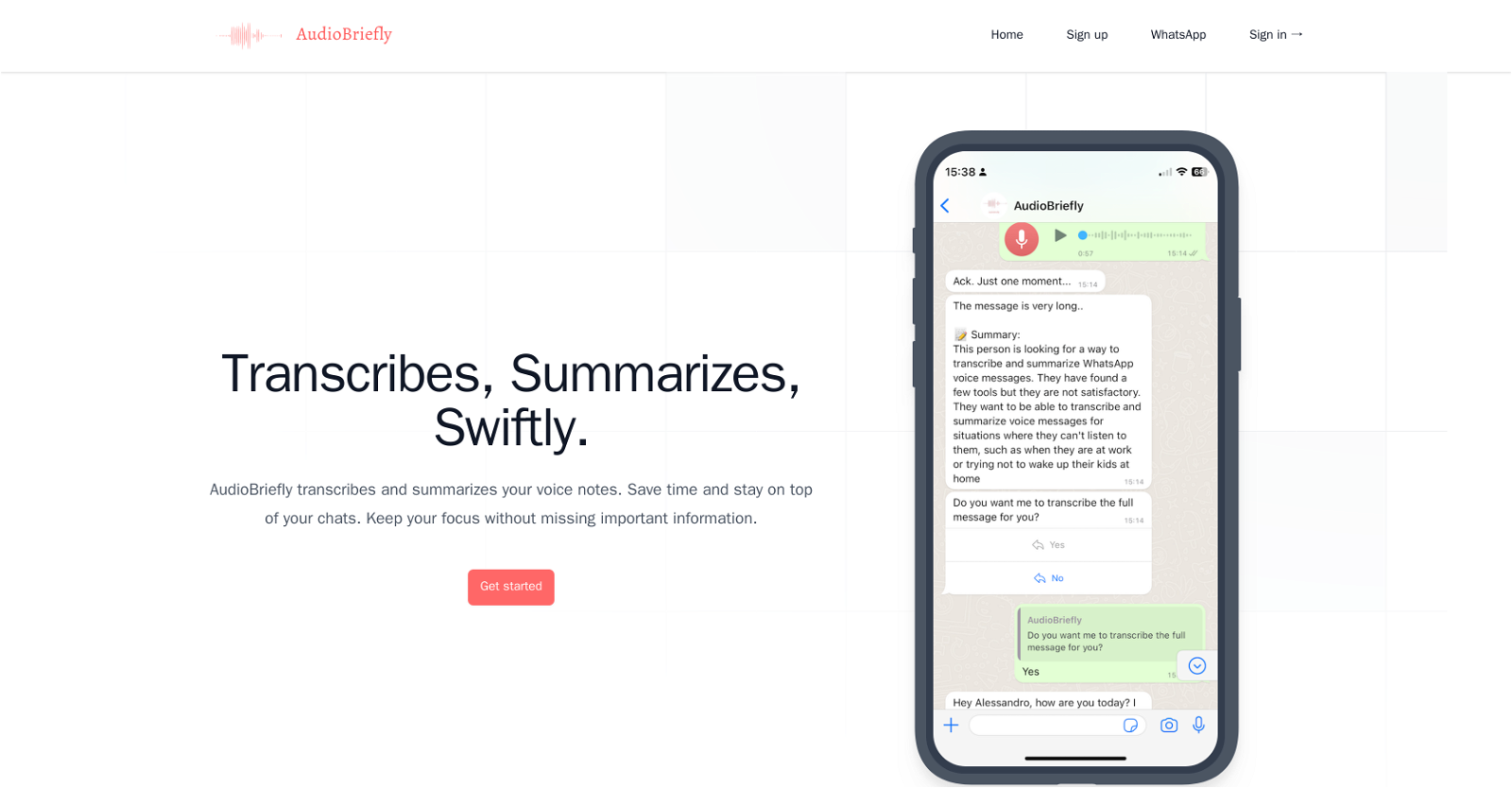What is AudioBriefly?
AudioBriefly is an AI-powered transcription and summarization tool designed specifically to manage voice notes. It provides rapid transcription and summarization of voice messages, making it a valuable resource for individuals seeking to streamline communication and save time. A significant feature of AudioBriefly is its integration with WhatsApp, enabling users to send voice notes for transcription and receive text back instantaneously.
How does AudioBriefly transcribe and summarize voice messages?
AudioBriefly leverages AI-powered technology to transcribe and summarize voice messages. The tool takes an audio input, transcribes it into text almost instantaneously, and then condenses the text to provide a summary of the key information within the message. This process is completed very quickly, providing users with an efficient method of managing their voice notes.
What is the integration of AudioBriefly with WhatsApp and how does it work?
The integration of AudioBriefly with WhatsApp allows users to send their voice notes from WhatsApp directly to AudioBriefly for transcription and summarization. This is done using a user-friendly process where voice notes are forwarded or directly sent to AudioBriefly, and the transcriptions and summaries are returned to the user swiftly, providing added convenience especially for active WhatsApp users.
How precise and reliable are AudioBriefly's transcriptions and summaries?
AudioBriefly's transcriptions and summaries are precise and reliable, thanks to its AI-powered technology. The technology ensures an accurate transcription of audio to text and intelligently condenses text to provide a succinct summary, delivering key insights of the voice note promptly.
Can I upload audio files to AudioBriefly via the web?
Yes, users have the flexibility to upload audio files to AudioBriefly via the web. This provides another convenient method for getting voice notes transcribed and summarized rapidly apart from the integrated WhatsApp method.
Is there a contract requirement to use AudioBriefly?
No, there is no contract requirement to use AudioBriefly. Users are not bound with any contracts, and are given the freedom to opt for the service as per their needs and cancel their subscriptions at any point.
How can I cancel my AudioBriefly subscription?
You can cancel your AudioBriefly subscription at any time as AudioBriefly does not bind its users with contracts. The platform prides itself on ensuring a hassle-free cancellation process, providing users with the freedom to cancel whenever desired.
Can AudioBriefly manage other types of voicemails besides WhatsApp?
While AudioBriefly is ideally used to manage WhatsApp voicemails, its applicability is not limited to that functionality alone. Users have the option to transcribe and summarize other types of long messages and voice messages, making it a practical tool for managing various kinds of voice notes.
Can AudioBriefly transcribe and summarize long messages?
Yes, AudioBriefly can transcribe and summarize long messages. The technology it uses allows it to handle the transcription and summarization of extensive audio content, providing the gist of the content in an efficient manner.
What does it mean when AudioBriefly provides 'key insights'?
'Key insights' provided by AudioBriefly refer to the summarized version of the transcribed voice notes. AudioBriefly's technology condenses transcribed text and delivers the most important and relevant information from the voice note, allowing users to grasp the critical details without having to go through the entire transcription.
How fast does AudioBriefly transcribe audio to text?
AudioBriefly is capable of transcribing audio to text almost instantly. Its AI-driven technology allows it to offer fast transcription, transforming voice notes into readable text in a matter of moments.
Can AudioBriefly transcribe multiple voice notes at the same time?
IDK
Are there any language restrictions in AudioBriefly?
IDK
How safe is my data when I use AudioBriefly?
IDK
What is the AI technology used in AudioBriefly?
AudioBriefly uses AI technology for transcribing and summarizing voice messages. The AI is proficient at instant transcription and summarization, providing accurate and reliable results. However, the specific type of AI technology used is not provided on their website.
What are the limitations of using AudioBriefly?
IDK
Does AudioBriefly offer support services?
IDK
Does AudioBriefly have a mobile app?
IDK
How does AudioBriefly help in effective message management?
AudioBriefly helps in effective message management by providing a fast and accurate transcription and summarization of voice notes. This ensures users stay on top of their chats, and focus on important tasks without missing key information. Moreover, with the integration of WhatsApp, users can manage their voice messages on the go, further enhancing efficiency in message handling.
What are the subscription plans for AudioBriefly?
AudioBriefly offers two subscription plans: 'Chatty' at €3 per month for up to 90 minutes of transcription and summarization, and 'Pro' at €15 per month for up to 1000 minutes. Both plans include transcription, summarization, voice message sending via WhatsApp, web audio file upload, and offer a no-contract, cancel anytime policy.