YoutubeDigest
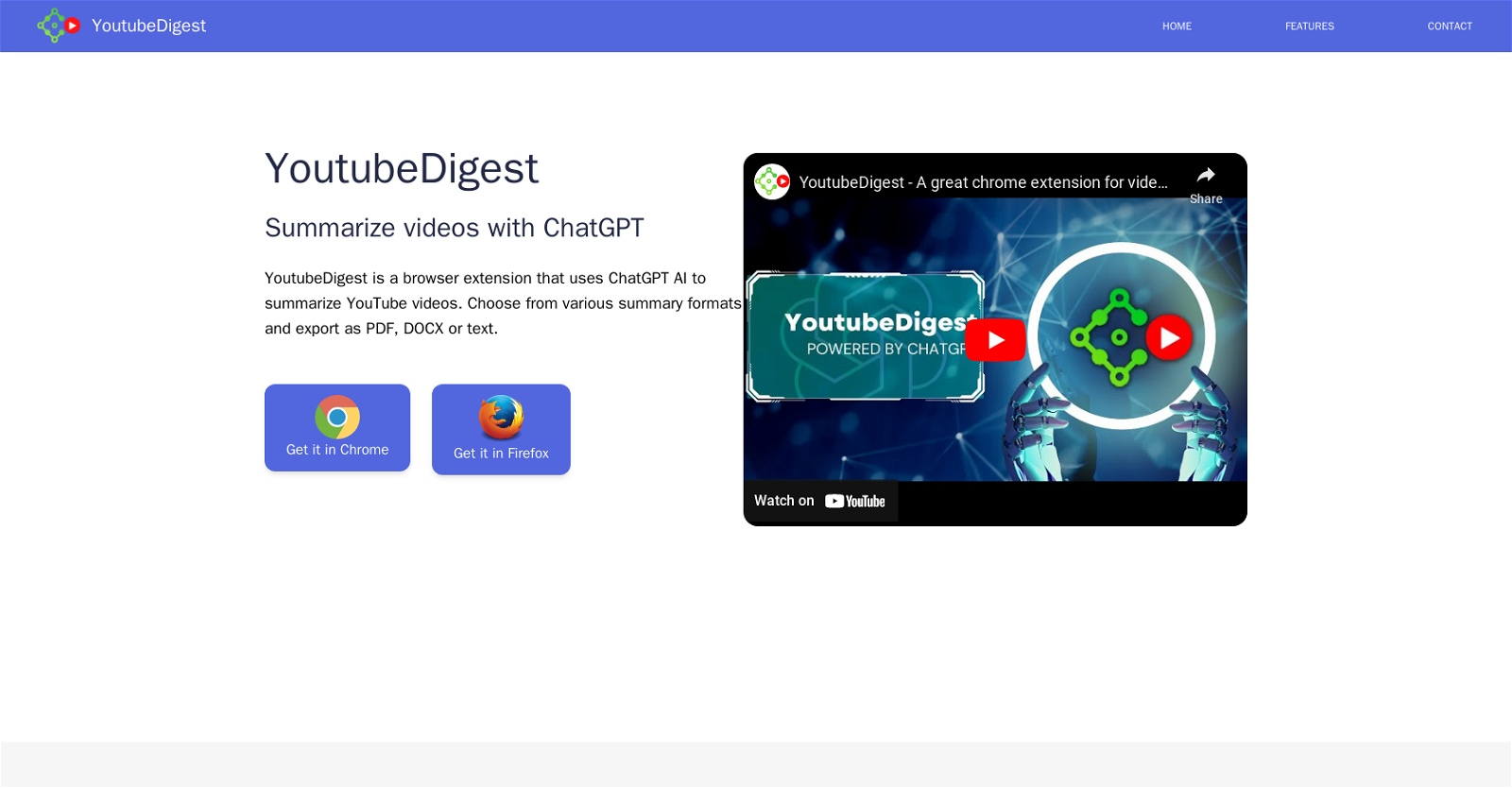
YouTubeDigest is a browser extension that utilizes the ChatGPT AI to condense and summarize YouTube videos. This tool aims to enhance the user's YouTube experience by providing a comprehensive summary of the video being watched, as well as offering customization options for the summary format.Users of YouTubeDigest can choose from various summary formats such as Article or Bullet Points, allowing them to tailor the summary to their preferences.
Additionally, the tool offers translation capabilities, permitting users to translate the summary into different languages. It also provides the option to add new languages if they are not already available.One of the key features of YouTubeDigest is the ability to export and share the summaries generated by the tool.
Users can export their summaries in PDF, DOCX, or text file formats, and even create shareable links for easy distribution.To use YouTubeDigest, a ChatGPT account is required by the user.
Currently, the tool exclusively functions with YouTube videos, but there are plans to expand its support to other platforms based on user feedback and requests.Overall, YouTubeDigest strives to save users time by condensing videos into concise summaries and offers customization options for a more tailored viewing experience.
Would you recommend YoutubeDigest?
Help other people by letting them know if this AI was useful.
Feature requests



57 alternatives to YoutubeDigest for YouTube summaries
-
3.51,53411
-
1.33103
-
3.22281
-
1.01932
-
118
-
4.7893
-
5.0
 87
87 -
811
-
73
-
59
-
3.4584
-
51
-
1.0501
-
3.3422
-
 42
42 -
2.542
-
411
-
1.0391
-
1.0361
-
2.0351
-
3.0
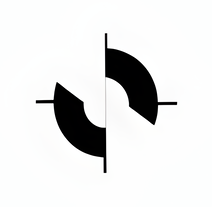 313
313 -
30
-
 29
29 -
29
-
3.6293
-
5.0273
-
26
-
24
-
3.0242
-
21
-
 15
15 -
13
-
11
-
11
-
 111K
111K -
5.09
-
4.09
-
9
-
8
-
 6540
6540 -
6
-
4.061
-
 552
552 -
5
-
 562
562 -
4
-
3
-
 Extracts and summarizes YouTube video transcripts, removing language barriers.31K
Extracts and summarizes YouTube video transcripts, removing language barriers.31K -
 2
2 -
Maximize your learning on YouTube with timestamped notes and AI summaries.2
-
 2605
2605 -
23K
-
1
-
1
-
Get summaries and transcripts from YouTube videos in your language.
-
Harness the power of AI to get custom notes and summaries from YouTube courses.
-
 490
490
Pros and Cons
Pros
Cons
Q&A
If you liked YoutubeDigest
Featured matches
Other matches
Help
To prevent spam, some actions require being signed in. It's free and takes a few seconds.
Sign in with Google









