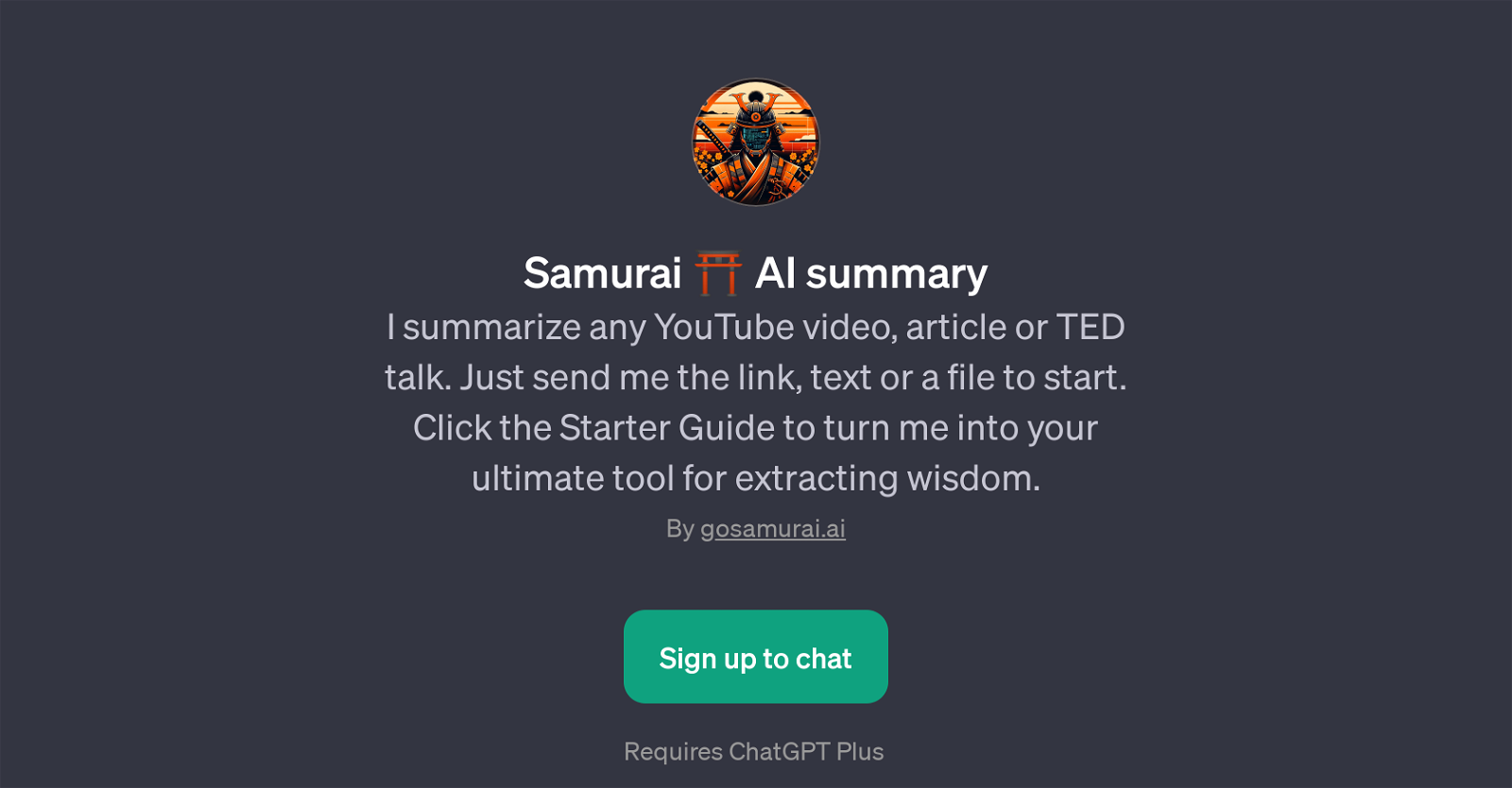Samurai AI summary
Samurai AI summary is a GPT developed by gosamurai.ai that is designed to summarize various types of contents, including YouTube videos, articles, and TED Talks.
The tool requires users to send a link, text, or file to it, initiating the summarization process. It's a handy AI-powered tool for extracting and condensing substantial information into manageable summaries from different content platforms.
To assist users with getting the most out of the tool, a Starter Guide is provided. This guide details how to optimize user interaction with the Samurai AI summary tool, ensuring that users obtain succinct and useful summaries from the provided content.
This GPT is particularly beneficial for educators, students, researchers, and professionals who regularly interact with lengthy and voluminous content and seek to extract key points quickly.
Would you recommend Samurai AI summary?
Help other people by letting them know if this AI was useful.
Feature requests



1 alternative to Samurai AI summary for Content summaries
If you liked Samurai AI summary
People also searched
Help
To prevent spam, some actions require being signed in. It's free and takes a few seconds.
Sign in with Google