News GPT
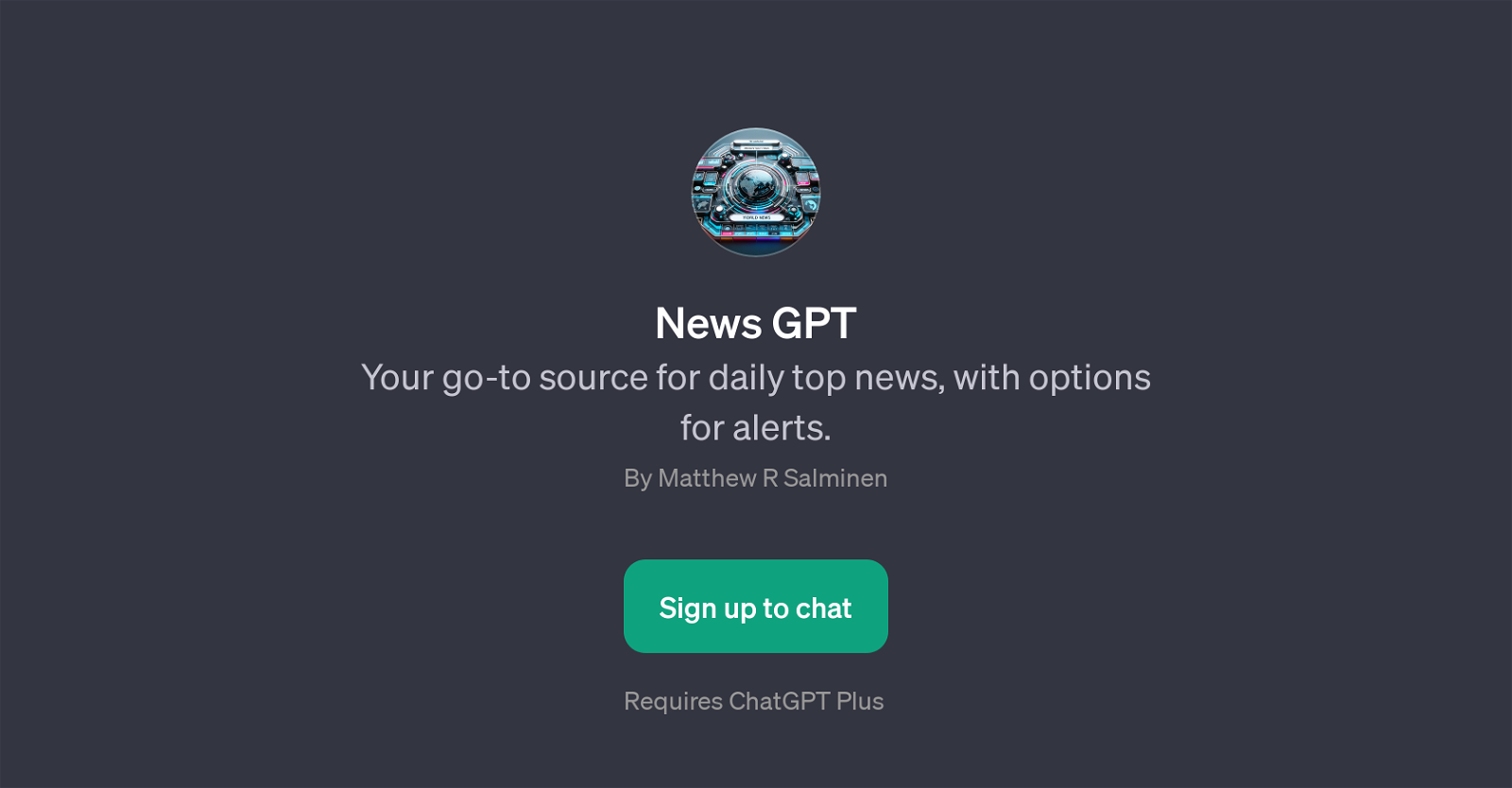
News GPT is a specialized tool built on top of ChatGPT designed to provide users with tailored news updates, summaries, and alerts. The GPT recognizes user pioneers in gathering daily top news, allowing users to stay informed and up-to-date with the latest developments in diverse areas that interest them.
Beyond simply relaying news, News GPT also offers options for alert-based services, seamlessly notifying users when a relevant piece of news arises. Potential users of News GPT include those who seek a streamlined, personalized and interactive way to consume news.
In addition to serving news, the GPT can elaborate on the news coverageowing users to delve deeper into the topics they are interested in. News GPT does not limit its news coverage to a specific area, thereby creating vast interaction possibilities from tech news to sports news novelties.
Incorporating prompt starters such as 'What are today's top stories?', 'Can I get a summary of the latest tech news?', 'How do I sign up for news alerts?', and 'Show me the latest sports news with sources', the GPT is designed to understand and serve very specific user curiosities.
It facilitates news discovery and understanding, all leveraged by the power of AI.
Would you recommend News GPT?
Help other people by letting them know if this AI was useful.
Feature requests



37 alternatives to News GPT for News summaries
If you liked News GPT
People also searched
Help
To prevent spam, some actions require being signed in. It's free and takes a few seconds.
Sign in with Google








