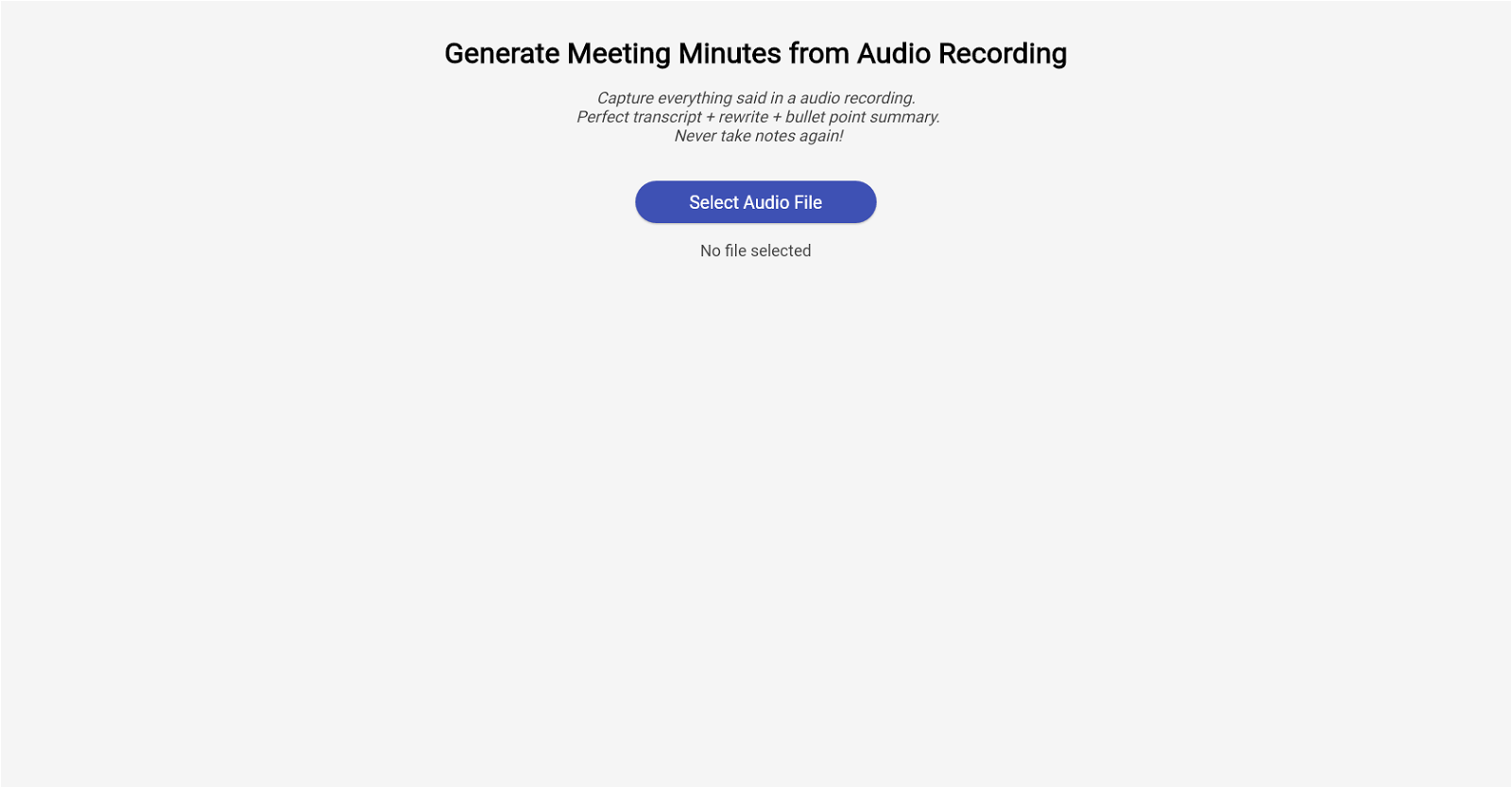What is Rambler?
Rambler is an advanced audio transcription tool that uses artificial intelligence technology. Designed on the Flutter platform, it automatically transcribes meeting audio into notes with high precision.
How does Rambler work?
Rambler works by using machine learning algorithms to identify and transcribe speech from uploaded audio files. The transcribed text can subsequently be edited if necessary.
What is Flutter and how does Rambler utilize it?
Flutter is an open-source UI software development kit by Google. Rambler utilizes Flutter as a platform for its user-friendly interface which simplifies the transcription process and ensures its operation across platforms.
Does Rambler allow transcriptions of all audio file types?
Rambler accepts a wide range of audio file formats for transcription. However, there is no specific mention of it accepting all types of audio files.
How does Rambler ensure transcription accuracy?
Rambler relies on advanced machine learning algorithms to automatically transcribe speech from audio with high precision ensuring transcription accuracy. Further accuracy can be achieved by user-enabled editing of the resulting transcriptions.
Can I edit the transcriptions produced by Rambler?
Yes, you can edit the transcriptions produced by Rambler. This feature offers users the ability to force-check and correct transcriptions if necessary.
What are the potential benefits of using Rambler for my business?
Rambler can offer various benefits to businesses including simplifying the creation of meeting notes, documentation, and content creation. It speeds up transcription processes, improving productivity, and allows better use of time and resources.
Can Rambler be used in the creation of closed captions?
Yes, Rambler can be used in the creation of closed captions, providing improved accessibility for certain uses and users.
Is Rambler suitable for use by deaf or hard of hearing individuals?
Yes, Rambler suits the needs of deaf or hard of hearing users, as it assists in making audio content more accessible through its accurate transcription capabilities.
How does this tool streamline my work process?
Rambler streamlines your work process by automating the labor-intensive task of transcribing. This allows faster turnaround and the ability to focus on other critical tasks.
What makes Rambler a valuable addition to any transcription workflow?
Rambler's value to any transcription workflow comes from its ability to significantly speed up the transcription process, ensure high accuracy, and reduced costs associated with manual transcription.
How does the tool deal with language or dialect variation in audio files?
The information on their website does not specify how Rambler deals with language or dialect variation in audio files.
Does Rambler require an internet connection to work?
IDK
What's the maximum length of an audio file that can be transcribed by Rambler?
The maximum length of an audio file that can be transcribed by Rambler was not stated on their website.
Can Rambler transcribe multiple speaker audio files?
IDK
What machine learning algorithms does Rambler use?
While it is stated that Rambler uses machine learning algorithms, the specific ones employed for transcription are not specified on their website.
Does Rambler support transcriptions in different languages?
It is not specified on their website whether Rambler supports transcriptions in different languages.
How do I upload an audio file to Rambler for transcription?
The exact method of uploading an audio file to Rambler for transcription is not outlined on their website.
Do I need any special hardware to run Rambler?
IDK
How quickly can Rambler turn an audio file into text?
The speed at which Rambler can transcribe an audio file into text isn't specified on their website.