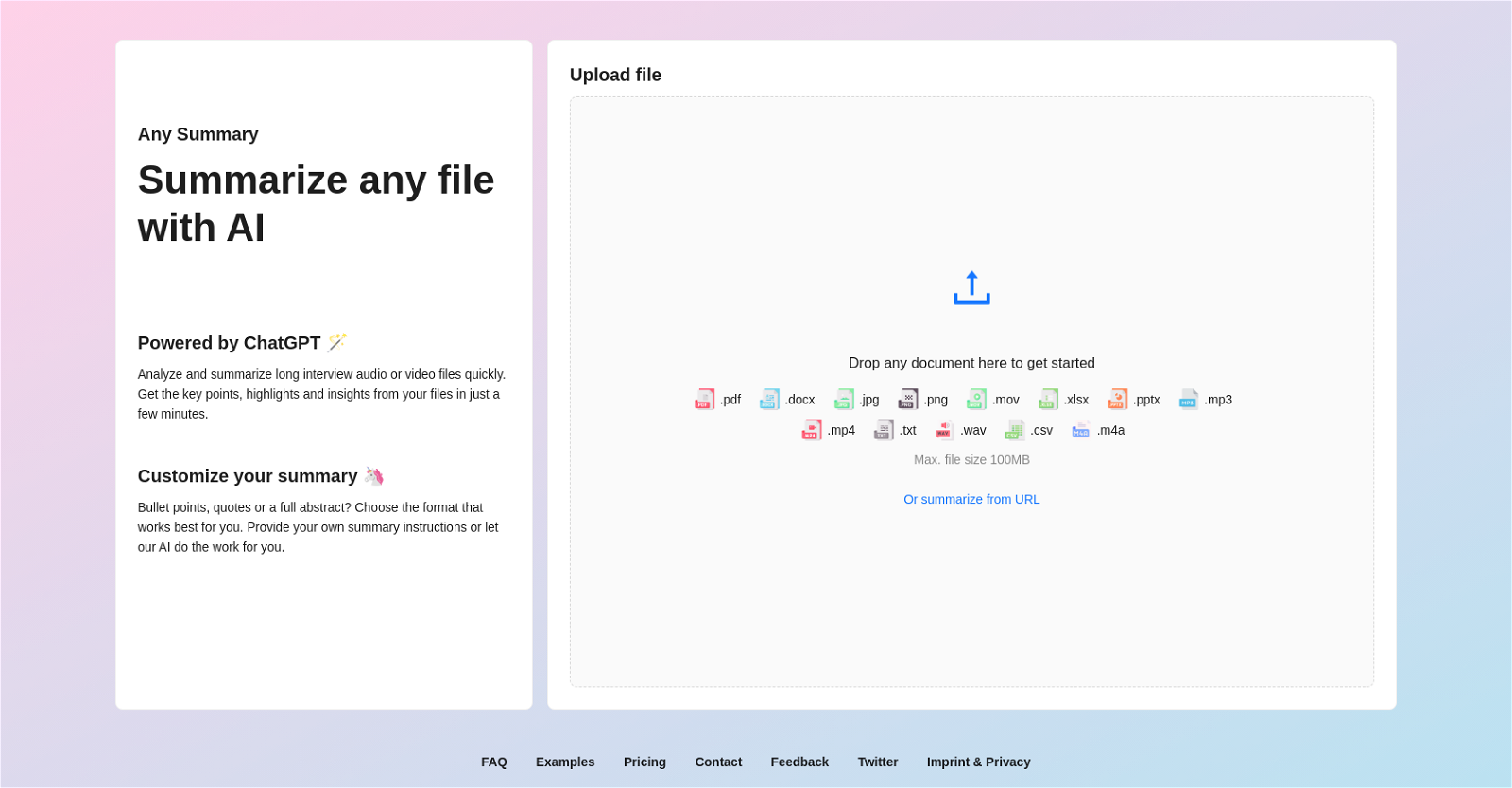
AnySummary is an AI-powered tool that can summarize text, audio, and video files quickly and efficiently. It uses ChatGPT technology to analyze files and extract key points, highlights, and insights.
The tool is particularly useful for summarizing long interview audio or video files, enabling users to obtain the most important information in just a few minutes.
Users have the option to customize the summary according to their preferences, including choosing between bullet points, quotes, or a full abstract, and providing their own summary instructions.
Alternatively, they can rely on the AI tool to generate the summary automatically. AnySummary supports a wide range of file formats, including documents, images, audio, and video files, with a maximum file size of 100MB.
Additionally, users can also summarize files from a URL. Overall, AnySummary offers a simple and effective solution for people who need to summarize large amounts of information without having to manually sift through all the material.
It can be useful for academics, journalists, businesspeople, and anyone else who frequently deals with lengthy files of text, audio, or video. The tool is easy to use, customizable, and offers a cost-effective solution for summarizing files.
Would you recommend Any Summary?
Help other people by letting them know if this AI was useful.
Feature requests



68 alternatives to Any Summary for Summaries
Pros and Cons
Pros
Cons
Q&A
If you liked Any Summary
Featured matches
Other matches
-
5.0561
-
1.0391
-
3.3422
-
23
-
111K
-
296
-
30
-
3
-
5.071
-
5.01871
-
3.0313
-
159
-
109
-
27
-
50
-
3.0502
-
27
-
68
-
67
-
52
-
36
-
24
-
10
-
27
-
4.229720
-
14
-
3.51,53311
-
5.042
-
4.02551
-
5.019
-
4.92,0335
-
27
-
31
-
3.01942
-
1.33103
-
13
-
20
-
1.0901
-
35
-
59
-
21
-
1.020
-
21
-
4.0286
-
28
-
51
-
11
-
5.0701
-
52
-
15
-
9
-
5.046
-
37
-
18
-
1.0141
-
5.02872
-
5
-
5.0461
-
9
-
9
-
22
-
811
-
20
-
3.77661
-
17
-
1.045
-
73
-
5.087
-
22
-
1.0501
-
4.9357
-
5.0141
-
5.079
-
2.0351
-
26
-
22
-
7
-
3.7783
-
12
-
3.76992
-
21
-
5.05401
-
36
-
20
-
1.01932
-
5.027
-
51
-
41
-
15
-
2.01733
-
21
-
5.016
-
31
-
9
-
22
-
24
-
13
-
41
-
19
-
70
-
8
-
5.019
-
5.036
-
4.0961
-
4
-
10
-
37
-
8
-
15
-
24
-
4.65707
-
20
-
5.034
-
5.0273
-
18
-
1.0281
-
10
-
3.044
-
2.04021
-
5.013
-
5.0107
-
12
-
11
-
3.4584
-
5.07
-
7
-
22
-
4.01134
-
63
-
11
-
11
-
5.015
-
6
-
5.0521
-
5.07
-
7
-
24
-
21
-
4.7893
-
6
-
1.0361
-
10
-
26
-
37
-
42
-
6
-
5.056
-
8
-
5.014
-
5.0562
-
13
-
19
-
21
-
5.097
-
5.012
-
3
-
42
-
5.019
-
5.038
-
29
-
15
-
4.09
-
8
-
9
-
7
-
11
-
2.542
-
6
-
3
-
5
-
10
-
1
-
2.76088
-
6
-
20
-
6
-
66
-
4.9329
-
19
-
4.81175
-
5
-
2
-
3
-
21
-
2
-
1
-
14
-
21
-
1.0252
-
5.051
-
5.054
-
7
-
3.0943
-
4
-
5.032
-
5.015
-
16
-
2
-
3
-
9
-
11
-
5
-
3.018
-
5
-
8
-
5.042
-
5.0152
-
24
-
2
-
1
-
6
-
26
-
118
-
5.0432
-
6
-
2
-
5.08
-
4
-
335
-
4.835
-
1
-
5.01
-
29
-
3.22281
-
5
-
411
-
1.0342
-
18
-
127
-
85
-
220
-
117
-
126
-
230
-
127
-
1
-
5129
-
876
-
26
-
23
-
27
-
1102
-
12
-
125
-
1112
-
46
-
23
-
8
-
3122
-
143
-
12
-
6
-
2
-
4
-
1130
-
3211
-
171
-
5.019
-
122
-
34
-
2462
-
161
-
17
-
1
-
221
-
331
-
1878
-
6540
-
1140
-
51
-
8
-
5.0151
-
1
-
7
-
177
-
122
-
147
-
52
-
17
-
1455
-
30
-
7846
-
53K
-
124
-
252
-
1
-
75
-
5.0546
-
224
-
2179
-
11
-
17
-
171
-
6
-
58
-
115
-
16
-
199
-
318
-
387
-
131
-
332
-
239
-
73
-
1K
-
1.03105
-
76
-
29
-
340
-
84
-
59
-
38
-
10
-
17
-
173
-
27
-
137
-
133
-
21
-
238
-
1608
-
90
-
198
-
111
-
562
-
22
-
215
-
552
-
3652
-
66
-
5.0103
-
22
-
122
-
81
-
1183
-
218
-
4
-
87
-
185K
-
2
-
25
-
19
-
110
-
41
-
2192
-
99
-
17
-
1109
-
21K
-
67
-
267
-
137
-
13
-
23
-
98
-
55
-
128
-
12
-
8
-
169
-
20
-
5.024
-
21
-
74
-
17
-
4.4612
-
129
-
13
-
23K
-
49
-
3431
-
42
-
173
-
233
-
117
-
27
-
520
-
66
-
31K
-
33
-
111
-
1319
-
15
-
100
-
678
-
2218
-
3124
-
12
-
31
-
14
-
135
-
43
-
113
-
326
-
2109
-
158
-
1156
-
5
-
15
-
32
-
43
-
2605
-
14
-
13
-
13
-
21K
-
121
-
2469
-
235
-
231
-
141
-
21
-
157
-
5189
-
210
-
102
-
59
-
490
-
1
-
1
-
5.03
-
1
-
1
-
2
-
1
-
140
-
7100
-
3
-
28
-
50
-
30
-
200
-
2
-
5600
-
1100
-
4.061
-
5.0161
-
3
-
5.011
-
1
-
15
-
1
-
3
-
22
-
3
-
2
-
5
-
5.010
-
5.017
-
1.011
-
1
-
1
-
3.0242
-
5
-
5.036
-
4
-
3
-
3.6293
-
5.0833
-
3
-
5
-
4
-
9
-
4
-
6
-
1
-
2
-
5
-
18
-
5
-
30
-
5.07
-
11
-
27
-
5.08
-
4.0241
-
7
-
1.012
-
3.01,2522
Help
To prevent spam, some actions require being signed in. It's free and takes a few seconds.
Sign in with Google











