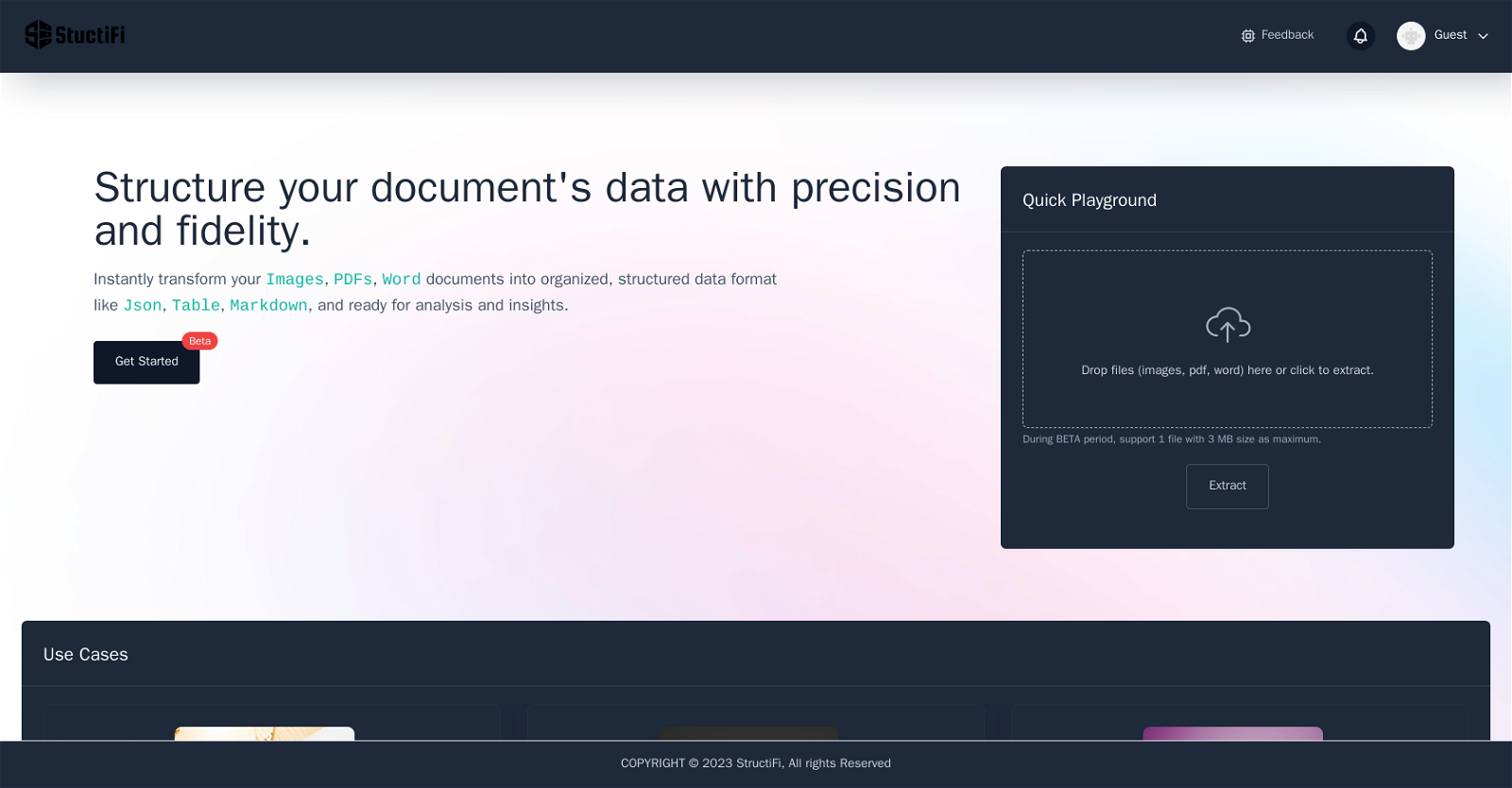What is StructiFi?
StructiFi is an AI-powered tool designed to extract structured data from various file types.
What does StructiFi do?
StructiFi extracts valuable structured data from files, translating visual information such as images, PDFs, and Word documents into actionable data. It does this through OCR technology, which allows for the conversion of different types of visual content into organized digital data.
Which file types can be processed by StructiFi?
StructiFi can process various file types, including images, PDFs, and Word documents.
Does StructiFi work with images?
Yes, StructiFi can process and extract valuable data from image files.
What is the Optical Character Recognition (OCR) feature in StructiFi?
The Optical Character Recognition (OCR) feature in StructiFi converts visual content from files into organized digital data. It translates images of text into machine-encoded text, whether that text is from a scanned document, a photo of a document, or text superimposed on an image.
Can StructiFi convert handwritten forms into digital data?
Yes, StructiFi can transform handwritten forms into structured digital data.
Can StructiFi extract details from receipts and invoices?
Yes, StructiFi can capture and convert key details from paper receipts and invoices into a digital format.
What types of data formats can StructiFi structure the extracted data into?
StructiFi can structure the extracted data into various formats, such as JSON, Table, and Markdown.
Can StructiFi extract catalog and contact information from trade show directories?
Yes, StructiFi can extract catalog and contact information from trade show directories.
Is StructiFi a beta version?
Yes, StructiFi is currently in a beta testing phase.
Does StructiFi require JavaScript to work properly?
Yes, for StructiFi to work properly, JavaScript must be enabled.
How can I enable JavaScript for StructiFi to work?
To enable JavaScript for StructiFi to work, you need to adjust your browser settings according to its guidelines for enabling JavaScript.
What is the maximum file size that StructiFi supports during the beta period?
During the beta period, StructiFi supports a maximum file size of 3 MB.
Can StructiFi convert information into JSON format?
Yes, StructiFi can convert information into JSON format.
Does StructiFi support data extraction from PDFs?
Yes, StructiFi supports data extraction from PDF files.
Can StructiFi transform my images into text?
Yes, StructiFi can transform your images into text.
How is StructiFi useful for financial management?
StructiFi is useful for financial management as it can capture and convert crucial details from paper receipts and invoices into structured digital data, thus simplifying the financial management process, ensuring accurate record-keeping and paving the way for enhanced expense tracking and reporting.
Why isn't StructiFi working properly without JavaScript?
StructiFi requires JavaScript to operate properly because it likely uses JavaScript for various features and functions on its website, such as form submission, data processing, and user interface interactivity.
What are some of the potential applications of StructiFi?
Potential applications of StructiFi include transformation of handwritten forms into digital data, extraction of key details from paper receipts and invoices, extraction of catalog and contact information from trade show directories, and overall structured data extraction for any visual information from files.
Can StructiFi transform exam papers into digital data?
While StructiFi specifically mentions transformation of handwritten forms, receipts, invoices, and trade show directories, it doesn't explicitly mention exam papers. However, given its capabilities in processing various file types and translating visual data into structured digital data, it's likely that it could be used to transform exam papers into digital data.