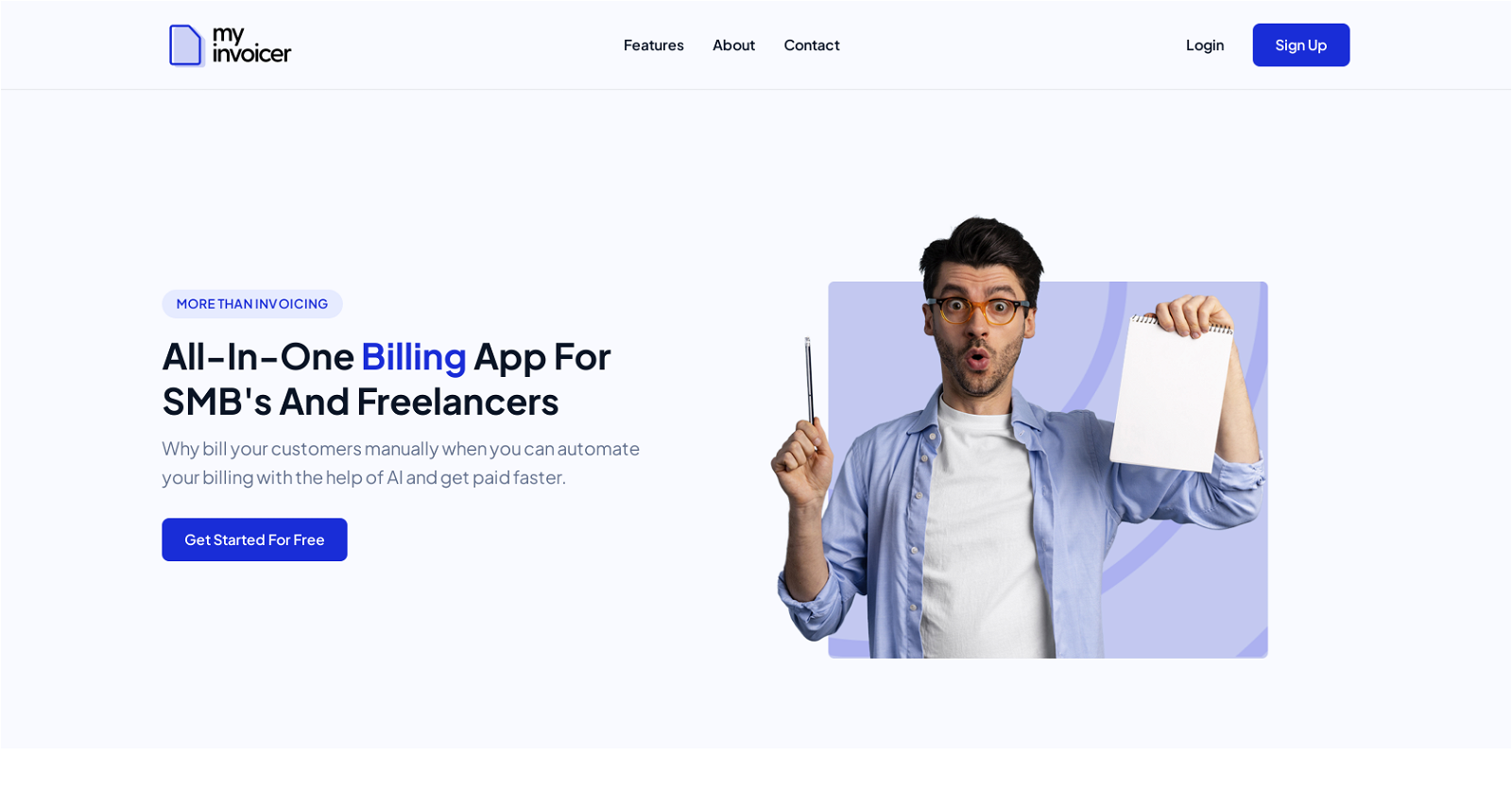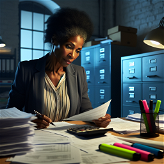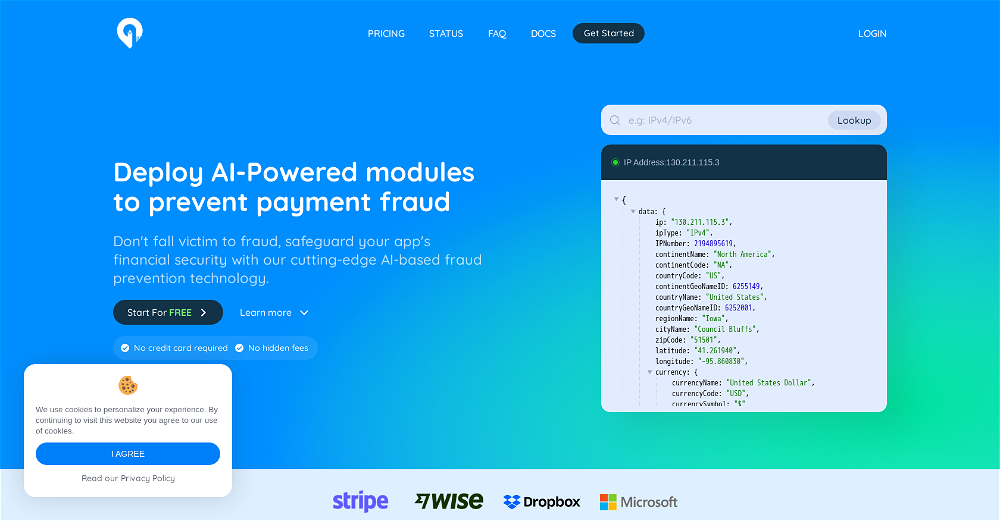What is MyInvoicer?
MyInvoicer is an AI-powered invoicing tool developed for small to medium businesses, freelancers, and NGOs. It offers a multitude of features, including creating, sending, and receiving invoices, estimates, purchase orders, and sales receipts, aiding in cash flow management.
How can MyInvoicer streamline the invoicing process for my business?
MyInvoicer streamlines your business's invoicing process by eliminating manual work. The tool provides instant payment transactions with customers, manages multiple businesses, and tracks billable hours, all while offering customization options for every bill you send out.
Can MyInvoicer manage multiple businesses at once?
Yes, MyInvoicer is capable of managing multiple businesses simultaneously. This feature allows you to send invoices from several businesses, each with its individual branding.
What security measures does MyInvoicer take for financial data?
MyInvoicer ensures the security of your financial data by implementing secure protocols and encryption measures. This is done to protect your data and maintain privacy.
Does MyInvoicer provide inventory management options?
MyInvoicer does provide an inventory management option. This feature simplifies the process of bill creation by conveniently managing your product and service lists.
How does MyInvoicer facilitate instant payment transactions?
MyInvoicer facilitates instant payment transactions by incorporating compatibility with various payment methods. This enables quick and efficient processing of transactions with clients.
Can I track billable hours using MyInvoicer?
Absolutely, MyInvoicer features an inbuilt timer which allows you to track billable hours. It logs the time you spend on projects to generate accurate and detailed invoices.
Is it possible to customize invoices with MyInvoicer?
Certainly, MyInvoicer offers customization features. You can tailor your invoices with your company's branding elements, ensuring that your bills are always representative of your brand.
How can MyInvoicer assist in cash flow management?
MyInvoicer can assist in cash flow management by automating the invoicing process, enabling you to send and receive invoices, set up instant payment transactions with clients and offer multiple payment methods. This results in faster payments and thus, improved cash flow.
What kind of bills can I create with MyInvoicer?
With MyInvoicer, you can create numerous types of bills including invoices, estimates, purchase orders and sales receipts.
How does MyInvoicer manage business mileage?
IDK
How easy is it to setup preferred payment gateway with MyInvoicer?
Setting up your preferred payment gateway with MyInvoicer is a straightforward process. Once you’ve created an account and added your business, you can easily input the details of your preferred payment gateway for transactions.
Does MyInvoicer support multiple payment methods?
Yes, MyInvoicer supports multiple payment methods. It allows you to attack various outlets such as credit cards, bank transfers, and digital wallets to your invoices for the convenience of your customers.
How can I track and manage all finances with MyInvoicer?
MyInvoicer’s all-encompassing financial management system allows you to manage all your finances in a single place. It helps you see your billed and paid invoices which aids in tracking and managing your finances.
How does the time tracking feature work in MyInvoicer?
The time tracking feature of MyInvoicer works using an inbuilt timer. Simply start the timer whenever you're working on a client's project and MyInvoicer will log every billable minute in a clear format, ready to be sent to your client.
Does MyInvoicer work on mobile devices?
Coming Soon: MyInvoicer is working towards launching its mobile application. For now, you can join the waitlist.
Can I manage purchase orders and sales receipts with MyInvoicer?
Yes, with MyInvoicer, you can not only create and manage purchase orders but also send out sales receipts following a successful transaction.
What options do I have to customize my bills with MyInvoicer?
MyInvoicer provides multiple customization options for your bills. You can incorporate your company’s logo, colors, and other relevant details, aligning the bills with your brand identity.
What kind of insights will MyInvoicer provide about bills from vendors and customers?
MyInvoicer provides insights into bills by consolidating them all in one place, allowing you to see all your bills from vendors and customers. This aids in maintaining a comprehensive view of your business transactions.
Can MyInvoicer help me consolidate all financial data in one place?
Yes, MyInvoicer has a comprehensive financial management system that consolidates all financial data in one place. This allows for more efficient financial management, as well as easier access to all necessary data.