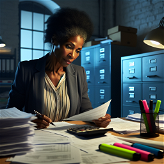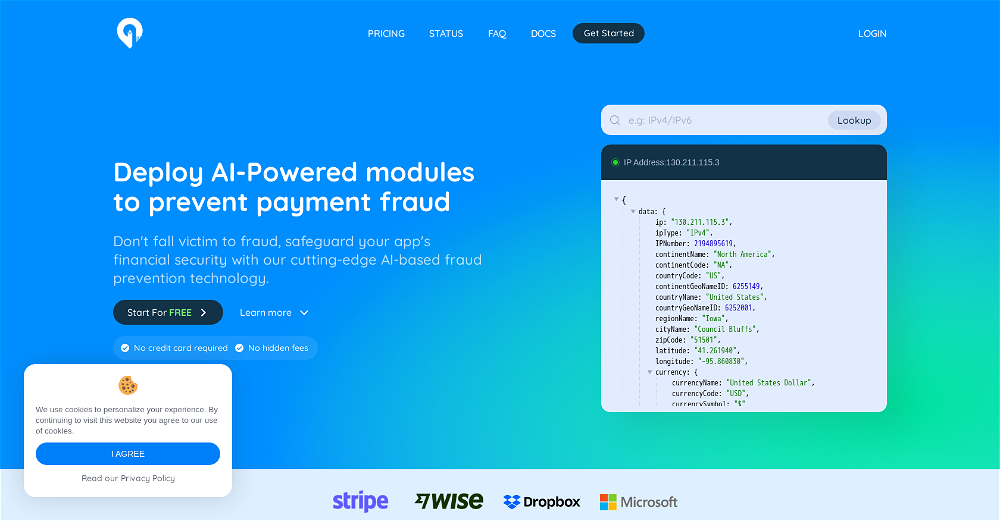Invoice processing
2023-10-20
Intelligent Invoicer
2
Automated invoicing solution for businesses.
Overview
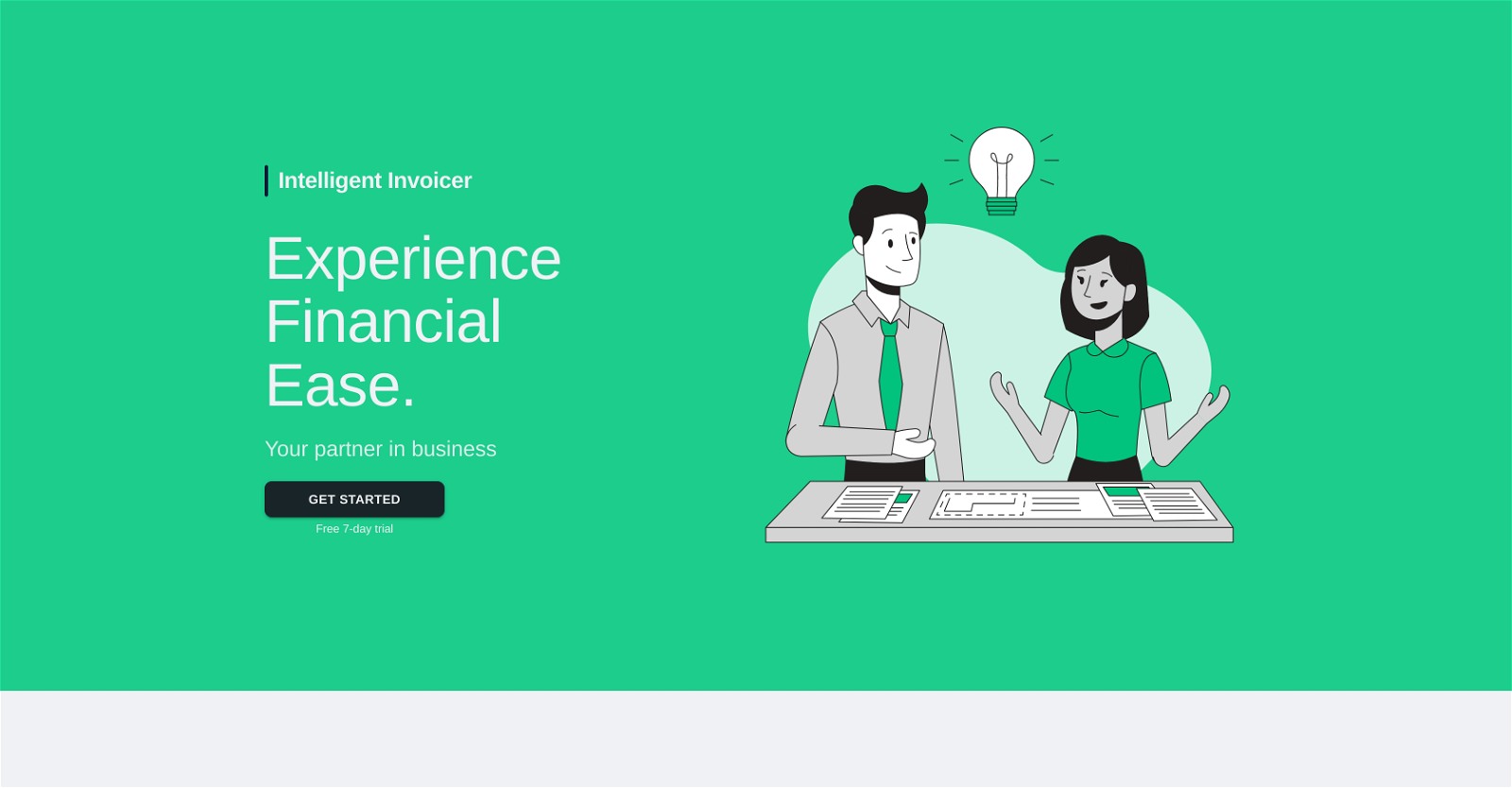
Invoice processing#6 most recent
Most popular alternative: DocumentPro (32 saves)
View all 10 alternatives
Recommendations
Generated by ChatGPT
Intelligent Invoicer is an invoice management tool utilizing machine learning technology to enhance financial processes. Positioned as a partner in business, it offers a suite of services designed to meet the diverse invoicing needs of modern businesses.The tool's services include a Financial Dashboard providing a comprehensive view of financials, enabling users to track invoices, payments, and business growth from a centralized dashboard. The Export Data feature allows seamless exporting of invoice data with options for tailored Excel templates, standardized formats, or detailed PDF reports. AI Invoicing automates the invoice processing using state-of-the-art AI, ensuring accuracy, speed, and ease with every uploaded invoice.
Intelligent Invoicer is marketed as a solution that provides precision, efficiency, and peace of mind, allowing users to focus on business growth while the tool handles the invoicing process. The pricing structure offers different membership levels with varying invoice limits and additional features, catering to different business needs.
Client testimonials highlight the tool's transformative impact on invoicing processes, emphasizing efficiency, accuracy, and time savings. Intelligent Invoicer is presented as an essential tool for businesses looking to streamline and optimize their invoicing procedures.
2
Would you recommend Intelligent Invoicer?
Help other people by letting them know if this AI was useful.
Post
Feature requests
Are you looking for a specific feature that's not present in Intelligent Invoicer?
💡 Request a feature
Intelligent Invoicer was manually vetted by our editorial team and was first featured on December 1st 2023.
★★★★★
★★★★★
49

Transform your idea into actionable specifications, designs and architectural plans with our AI-driven tools
★★★★★
★★★★★
129

Build your next AI startup 100x faster with StartKit.AI boilerplate code.
★★★★★
★★★★★
25
1

10 alternatives to Intelligent Invoicer for Invoice processing
If you liked Intelligent Invoicer
Featured matches
Other matches
Help
⌘ + D bookmark this site for future reference
⌘ + ↑/↓ go to top/bottom
⌘ + ←/→ sort chronologically/alphabetically
↑↓←→ navigation
Enter open selected entry in new tab
⇧ + Enter open selected entry in new tab
⇧ + ↑/↓ expand/collapse list
/ focus search
Esc remove focus from search
A-Z go to letter (when A-Z sorting is enabled)
+ submit an entry
? toggle help menu
Sign in to continue (100% free)
To prevent spam, some actions require being signed in. It's free and takes a few seconds.
Sign in with Google0 AIs selected
Clear selection
#
Name
Task