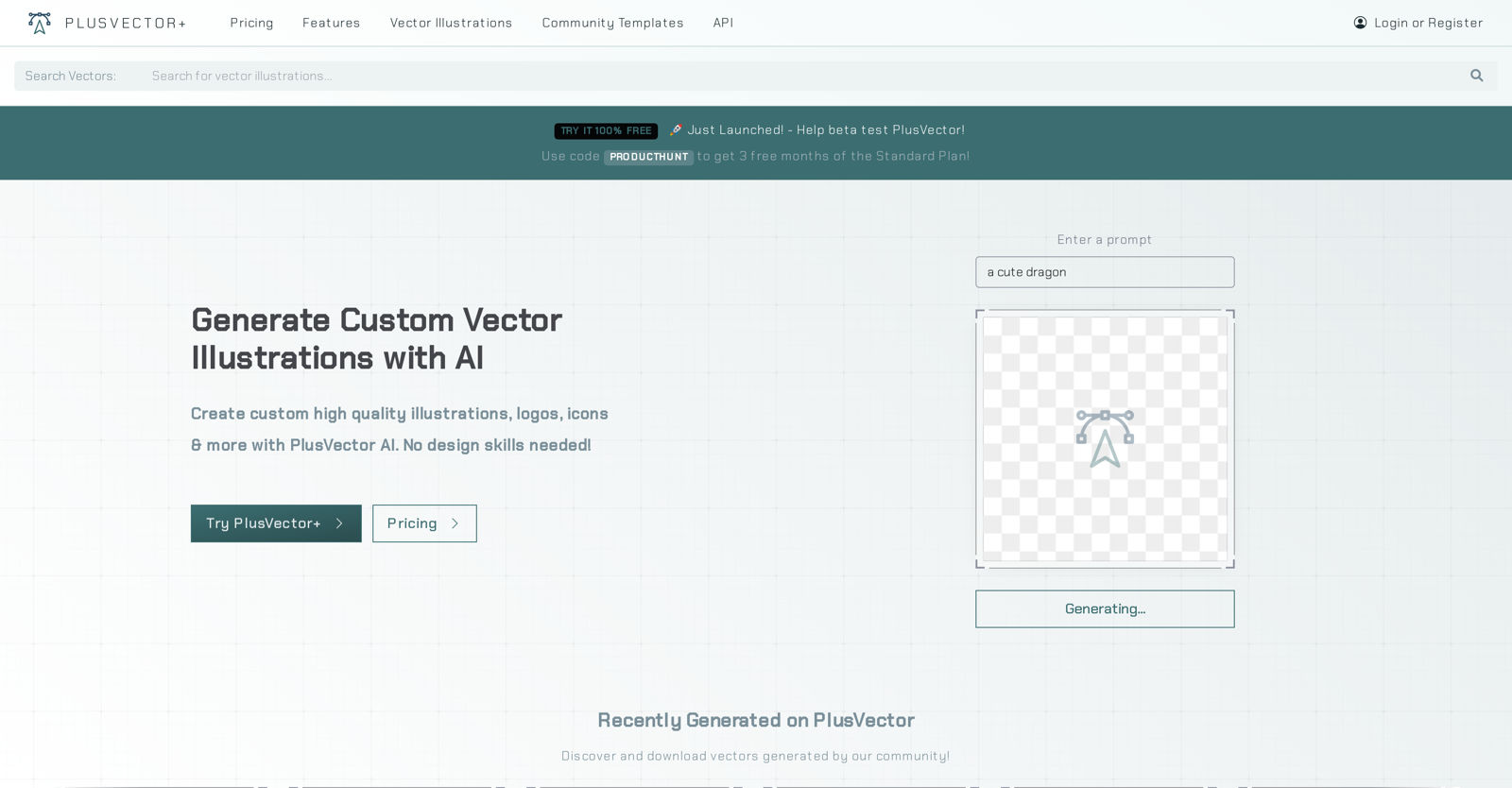What is PlusVector?
PlusVector is an AI-powered vector generation engine that allows users to create high-quality vector illustrations, logos, icons, and more, instantly and efficiently. It interprets prompts and generates scalable vector graphics (SVGs) that are resolution-independent, perfect for both web and print media.
How does PlusVector work?
PlusVector works by interpreting simple prompts entered by the users and then generates detailed, high-quality vector illustrations, logos, icons using an advanced AI algorithm. The user-friendly interface allows you to customize your design by adjusting colors, shapes, and sizes before downloading.
Do I need any design skills to use PlusVector?
No, PlusVector is designed to be easily used by individuals of all skill levels without the need for professional design skills. It provides an easy and user-friendly interface to generate detailed and crisp vector images.
Can PlusVector generate icons or logos?
Yes, PlusVector is capable of generating icons and logos of high quality, maintaining clarity and sharpness across all screens and sizes. Thanks to its advanced AI algorithms, it ensures the output matches the brand identity.
What features does PlusVector offer?
PlusVector offers several features such as prompt-based vector generation, resolution-independent SVGs, easy-to-use editing tools to adjust colors, shapes, and sizes, access to a library of user-generated and community templates vectors, an option to download unlimited vectors, and the ability to generate vectors from a variety of styles.
What are the community templates in PlusVector?
Community templates in PlusVector are design templates created by the PlusVector user community. They help in generating consistent and themed vector illustrations. These templates are easily accessible to the users and offer a wide range of styles to choose from.
How do I download vectors from PlusVector?
After a user has generated a vector using PlusVector, they can download it directly from the platform. Subscribers have the added benefit of accessing and downloading an unlimited number of previously generated vectors from PlusVector's ever-expanding library.
How does PlusVector maintain the quality of SVGs?
PlusVector maintains the quality of SVGs by using AI algorithms to generate highly detailed and crisp vector images that remain sharp and scalable across all devices and screen sizes. It ensures that SVGs retain their quality regardless of scaling and remain sharp across all devices and screen sizes.
Can SVGs generated by PlusVector be manipulated?
Yes, SVGs generated by PlusVector can be manipulated easily. They can be edited with CSS and JavaScript, allowing users to adjust colors, shapes, and sizes of the vectors as per their design requirements.
Are SVGs grade by PlusVector resolution-independent?
Yes, SVGs generated by PlusVector are resolution-independent and maintain their quality across different resolutions. This ensures that they remain sharp and clear on all devices and screen sizes.
Can I find my desired vector in PlusVector's library?
PlusVector has an ever-expanding library of vector illustrations, logos, and icons. If a user does not find a desired vector, they can create their own unique designs or use the community templates to generate one. The AI continuously learns and expands its style repertoire to offer more variety.
Are PlusVector's SVGs interactive?
Yes, SVGs created by PlusVector have inherent interactivity features. They have the ability to include interactive elements and their scripting and animation capabilities can be utilized for dynamic presentations.
What are the scalability features of PlusVector?
PlusVector manages scalability by generating SVGs that maintain their quality irrespective of scaling. Users can easily scale up or down their vectors while maintaining the sharpness, clarity and overall quality of the vector.
What is the price for using PlusVector?
PlusVector offers three pricing plans: The Standard Plan is priced at $20 per month, the Pro Plan is $50 per month, and for larger scale applications or custom use cases, there is the Enterprise plan with custom pricing.
Can PlusVector be used for commercial projects?
Yes, PlusVector can indeed be used for commercial projects. The vector images generated can be used for both personal and commercial uses under a flexible licensing model. This makes it a versatile tool for both individual designers and large enterprises.
Does PlusVector support other file formats beyond SVG?
Yes, besides SVG, PlusVector also supports exporting in PNG format. That coverage ensures compatibility with a wide range of project requirements.
Is PlusVector suitable for designing logos?
Yes, PlusVector is perfectly suitable for designing logos. It can generate a variety of styles to match any brand identity, allowing users to refine the designs to create their final logo.
Do I need to credit PlusVector for the images I use?
No, once you download a vector image from PlusVector, it's yours to use in any way you want under their license agreement. There is no need to credit PlusVector for the images used.
Does PlusVector offer customization for generated vectors?
Yes, PlusVector offers easy-to-use editing tools that allow users to adjust colors, shapes, and sizes of the vectors according to their preferences, directly within the platform before downloading.
How does PlusVector handle Scalability, Editability, and Resolution Independence?
PlusVector handles Scalability by ensuring that SVGs maintain their quality regardless of how much they are scaled. Editability is facilitated with easy-to-use tools that allow users to manipulate the vectors using CSS and JavaScript. Regarding Resolution Independence, PlusVector generates SVGs that are resolution-independent making sure they remain sharp across all devices and screen sizes.