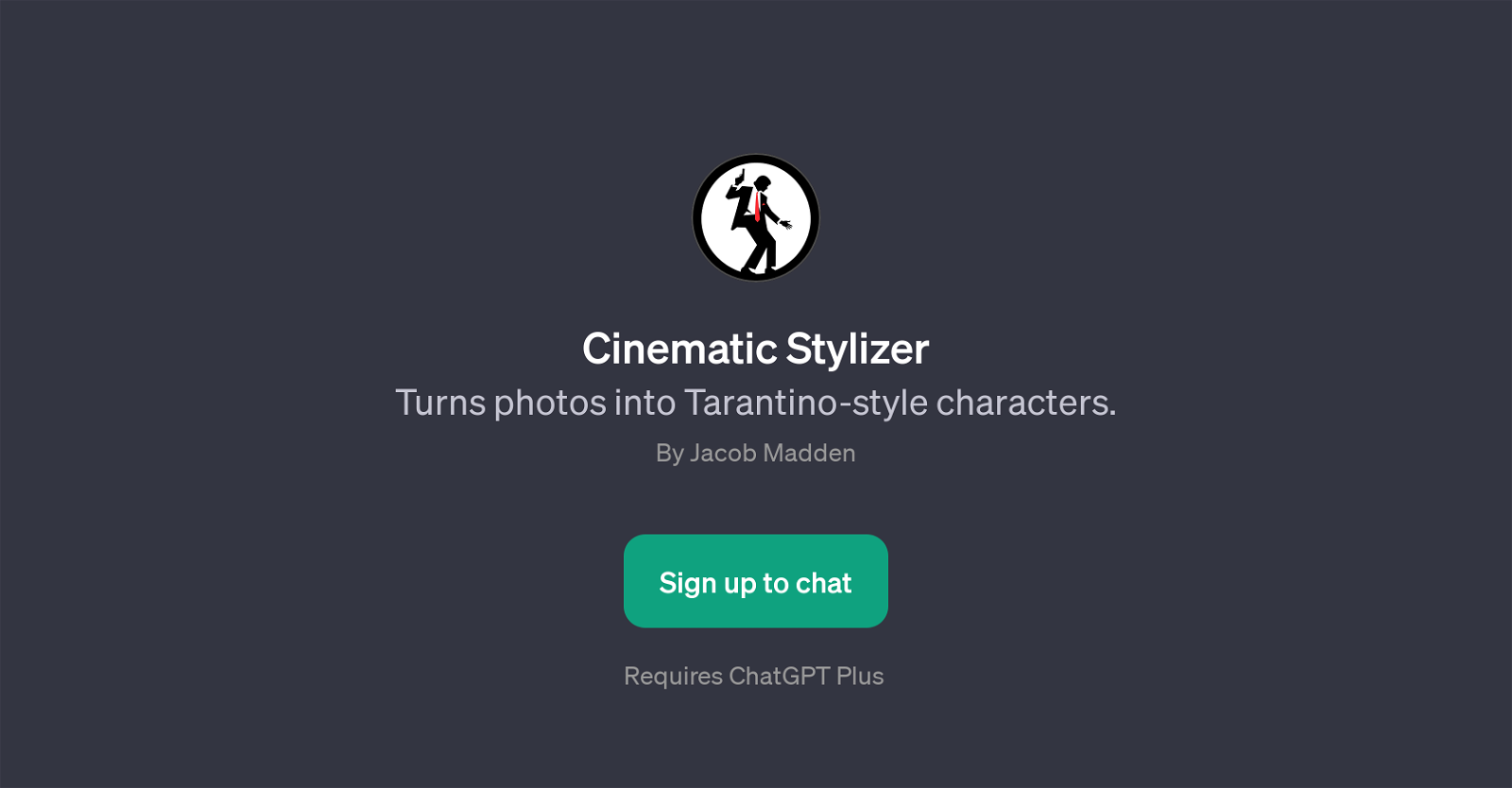Cinematic Stylizer
Cinematic Stylizer is a Generative Pre-training Transformer (GPT) that alters images into the distinctive style of the filmmaker Quentin Tarantino. Users provide a photograph and the GPT enhances it to embody the aesthetic commonly seen in Tarantino's renowned movie universe.
This GPT can, for instance, add a 'Pulp Fiction' or 'Kill Bill' atmosphere to portraits or other photographs, evoking the distinct cinematic tones and visual narratives of these well-known films.This tool requires ChatGPT Plus and works based on prompt starters that guide the AI system towards creating a particular result.
Users can offer specific requests, such as 'Make me look like I'm in Pulp Fiction' or 'Give my photo a Kill Bill vibe'. Such instructions ensure users' photos are transformed in a way that meets their preferences while staying true to Tarantino's cinematic style.The 'Cinematic Stylizer' presents a user-friendly and innovative way to revamp ordinary photos into something extraordinary, bringing a touch of Hollywood to the user's fingertips.
Would you recommend Cinematic Stylizer?
Help other people by letting them know if this AI was useful.
Feature requests
If you liked Cinematic Stylizer
Help
To prevent spam, some actions require being signed in. It's free and takes a few seconds.
Sign in with Google