Pricing GPT
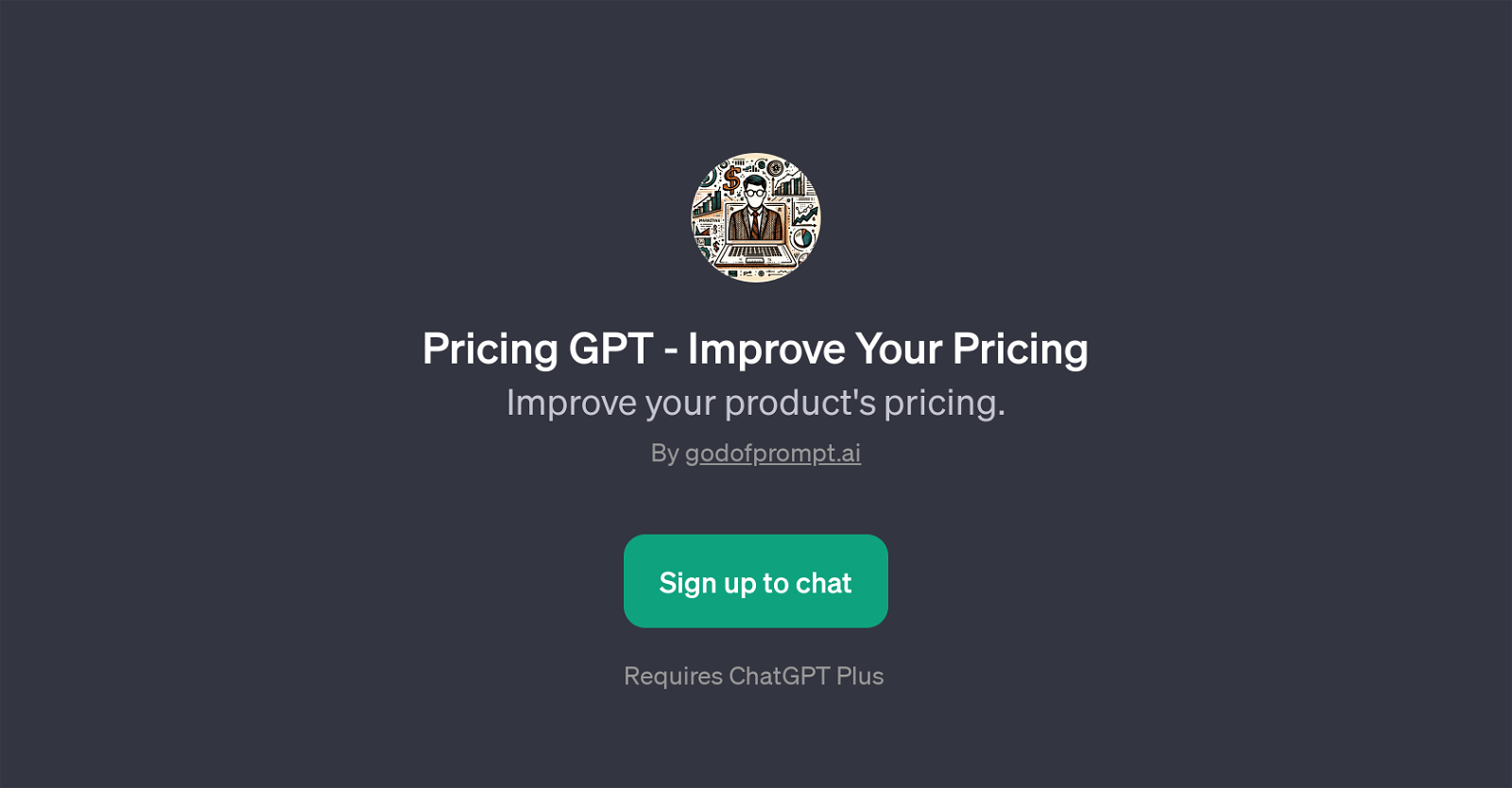
Pricing GPT is a tool created to enhance the pricing strategies of products. Built on the powerful ChatGPT framework, it serves as a specialized AI assistant specifically designed to aid in pricing improvements of various offerings.
The tool doesn't replace your decision-making process but instead offers intelligent, data-driven insights to aid in your strategic process. It generates prompts to help users rethink their product pricing and provides suggestions to incline towards a premium pricing model.
The key function of the Pricing GPT tool is to provide insights and start dialogues around focused and improvement-oriented subjects like 'Improve the pricing of my product', or 'How can I make my product premium-priced?'.
This GPT combines the capabilities of AI with the vital aspect of product pricing, making it easier for businesses to align their pricing strategies with their overall commercial objectives.
The tool requires a ChatGPT Plus subscription to be operational.
Would you recommend Pricing GPT?
Help other people by letting them know if this AI was useful.
Feature requests



3 alternatives to Pricing GPT for Product pricing
If you liked Pricing GPT
Featured matches
-
★★★★★★★★★★731

-
Dream, design, and manufacture products for your e-commerce brand★★★★★★★★★★5811

Other matches
People also searched
Help
To prevent spam, some actions require being signed in. It's free and takes a few seconds.
Sign in with Google


